rumor, investigate, mission
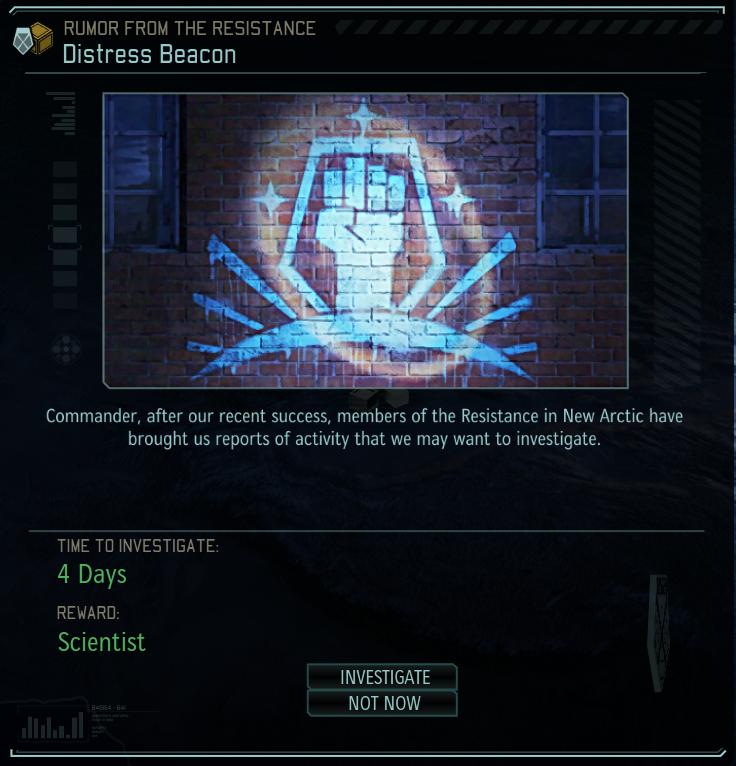
Description
The user interface in the picture is designed to convey crucial game information and offer actionable options to the player. Here are the key elements:
-
Header: The top of the UI features the title "RUMOR FROM THE RESISTANCE" and identifies the specific situation as "Distress Beacon." This labeling sets the context for the user, indicating a message related to ongoing game missions or events.
-
Visual Background: The central area displays a graphic of a raised fist with radiating lines, symbolizing resistance or uprising. This visual reinforces the game's theme and context, providing an engaging backdrop to the text.
-
Text Box: Below the graphic, there is a text box containing a message addressed to the player as "Commander." It provides narrative context about the situation, mentioning reports of activity by resistance members. The language is direct and uses a formal tone, typical for a strategy or command-based game.
-
Time to Investigate: This label indicates the time required for the investigation, displayed prominently with "4 Days" in a clear, readable format, which emphasizes planning and resource management.
-
Reward: The UI indicates the potential reward for the action, specifically a "Scientist." This motivates players by highlighting the benefits of completing the task.
-
Action Buttons: Two buttons labeled "INVESTIGATE" and "NOT NOW" are featured at the bottom. The "INVESTIGATE" button is designed for action, while "NOT NOW" provides an alternative, allowing players to defer their decision. These buttons are typically styled to be visually distinct, making them easy to identify.
-
Lower Section Indicators: There's a graphical bar (likely representing a resource or progress indicator) in the lower left corner, which may provide additional information about the game's status or resources.
Overall, the UI effectively combines informative text, engaging visuals, and clear action options, facilitating user interaction while maintaining thematic coherence.
Software
XCOM 2
Language
English
Created by
Sponsored
Similar images
main menu メニュー

Phasmophobia
この画像には、さまざまな機能を示すUIラベルが含まれています。それぞれのラベルは、機能を明確に示すためにシンプルな形式で作られています。 1. シングルプレイヤー...
unlock the "The Unseen" (restore magick) card power-up

Hades II Early Access
The interface features a dark background that emphasizes the elements presented. At the top, the title "The Unseen" is prominently displayed, indicating the cur...
Victory overview

Hades
The UI in the image presents a victory screen from a game, featuring prominent labels and metrics that indicate performance achievements and progress. Here's a...
keybinds, how to control
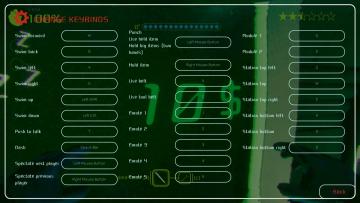
Murky Divers
The image depicts a user interface (UI) for configuring keybindings in a game, likely designed for swimming or underwater exploration. Key Features: 1. ...
attack wild boar

Viking Rise
The UI features in the image represent a game interface, primarily focused on a battle scenario against a creature identified as a "Wild Boar." Key Featur...
journal (missions & assignments)

Mass Effect 1
The interface displays a "Journal" section featuring several key labels and elements. At the top, "Sort by Newest" indicates a sorting function, allowing users...
video and gameplay, controls menu
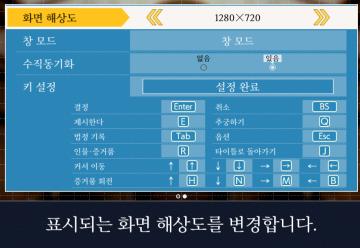
Phoenix Wright: Ace Attorney Trilogy
화면 해상도 설정 UI는 여러 기능을 포함하는 간단하고 직관적인 레이아웃을 가지고 있습니다. 1. 창 모드: "없음"과 "있음"의 옵션이 제공되어, 사용자가 창 모드를...
multiplayer server lobby

Phasmophobia
Na obrázku je uživatelské rozhraní pro prohlížeč serverů. Klíčové prvky a jejich funkce jsou následující: 1. Název okna: "Prohlížeč Serverů" identifikuje...
 M S
M S