race results

Description
The UI displayed presents a straightforward and functional menu for a rally racing game, focusing on user interaction.
Labels and Features:
-
Title Bar:
- Displays the current location ("norway | stronsad") and relevant race details including "rally 1/1," "stage 1/5," "snow," and the distance ("2.7 miles"). This helps situate the player within the game's context.
-
Continue:
- Prominent option at the top, allows the player to resume the game. Its visibility suggests it's the primary action the user will take next.
-
Restart:
- Indicates the player can restart the rally, with a counter (3) showing how many restarts remain. This adds a strategic element, as players must manage their restarts carefully.
-
Stage Results:
- Displays the results for the current stage (9), likely reflecting the player's performance compared to others.
-
Rally Results:
- Similar to stage results but indicates overall performance in the entire rally (also 9). This consistent labeling keeps the interface clean.
-
Leaderboard:
- Option to view rankings, emphasizing competition with other players.
-
View Replay:
- Allows players to watch a replay of their last run, facilitating learning and strategy refinement.
-
Options:
- A generic setting option, suggesting customizable gameplay preferences.
-
Save and Quit to Menu:
- Provides a way for players to exit the game while saving progress.
-
Retire from Season:
- A more drastic option for players wanting to exit the current season entirely, typically used for commitment decisions.
Visual Style:
- The use of a clean, sans-serif font suggests modernity and simplicity.
- The layout is organized vertically, facilitating easy navigation.
- Light color scheme focuses on readability, while selected options may be highlighted with contrast (e.g., "continue" in orange).
Overall, the UI effectively prioritizes functionality while maintaining an aesthetically pleasing form, emphasizing ease of use during competitive gameplay.
Software
art of rally
Language
English
Created by
Tags
Sponsored
Similar images
divine grace, altar ignition items

Children of Morta
Tooltip C: Indicates contextual help or notification. New Codex Entry: Notification for newly added item in the codex. Atar's Ignition: Specif...
ovládání pro 4 hráče

Bulanci
Obrázek zobrazuje uživatelské rozhraní, které se zaměřuje na přiřazení kláves pro čtyři hráče. Každý hráč má svůj vlastní sloupec, kde je uvedeno, jaké klávesy...
main menu racegame
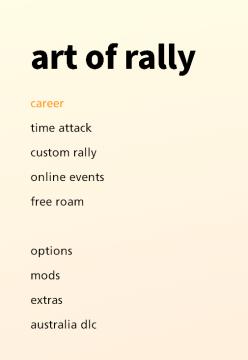
art of rally
The UI presents a clean, minimalist design with a soft gradient background that transitions from a pale yellow to offwhite, contributing to a calming aesthetic...
mission results
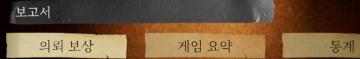
Phasmophobia
UI 요소는 다음과 같이 구성되어 있습니다: 1. 보고서: 기능: 이 부분은 주로 보고서에 관련된 내용을 표시하거나 접근하는 링크로 보입니다. 형태: 진한...
dance minigame results

Yakuza 0
The user interface (UI) in the picture is designed for displaying results from a rhythm game. Here’s a breakdown of its features and layout: 1. Title Header...
mission results, enemies defeated: 0, no rewards earned
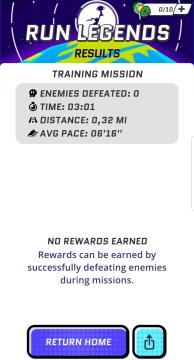
Run Legends
The interface shown in the image is a result screen from a game titled "Run Legends." UI Labels and Features: 1. Header: RUN LEGENDS: This i...
level score - kills, combo, mobility, time bonus, resulting grade

Hotline Miami 2
The user interface features several important elements designed to convey performance metrics and overall progress in a clear manner. The left side lists variou...
host game, join a crew, settings, main menu
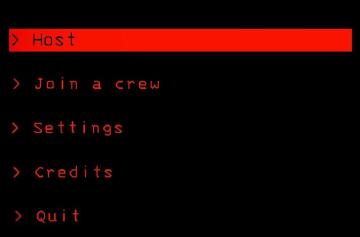
Lethal Company
The interface features a predominantly black background, creating a stark contrast with red and white text, which enhances readability. Host: This label...
 M S
M S