divine grace, altar ignition items

Description
- Tooltip C: Indicates contextual help or notification.
- New Codex Entry: Notification for newly added item in the codex.
- Atar's Ignition: Specific item name added to the codex.
- Tab: Key prompt for navigating the codex.
- Divine Grace: Title of an item providing a gameplay advantage.
- Description: Brief information about the item's effects.
- Item Icon: Visual representation of the item associated with "Divine Grace."
- Health Bar: Displays current health levels (108/108).
- Character Portrait: Visual identity of the player character.
- Item Slots: Represents equipped items or abilities (e.g., sword icon).
- Lock Icon: Indicates locked/unavailable features.
- Status Indicators: Additional gameplay metrics or statuses displayed.
Software
Children of Morta
Language
English
Created by
Tags
Sponsored
Similar images
quit to menu? progress will be saved
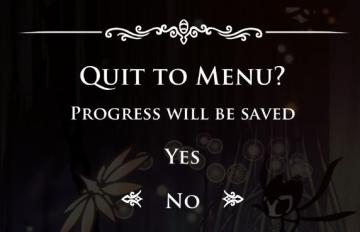
Hollow Knight
The UI features a dark, atmospheric background with soft, ethereal elements, enhancing the immersive experience. At the center is the primary prompt: Quit...
Now Loading 読込み中

のこのこキノコ
この画像には、シンプルで親しみやすいユーザーインターフェース (UI) のラベルと機能があります。主な要素は以下の通りです。 1. ラベル: 「Now loading」というテキ...
you must be resting on a bench to equip a charm

Hollow Knight
The image displays a user interface (UI) related to equipping charms in a game. Main Icon: At the center, there is an icon resembling a stylized charact...
random map setup

Heroes of Might and Magic 3: Complete
The image displays a "Random Map Setup" interface, likely from a strategy or simulation game. Here's a breakdown of its UI labels and features: Layout and...
car does not need repairing

The Last Stand: Aftermath
In the UI of the image, the key features include: 1. Text Notification: There’s a label at the top left reading "Car does not need repairing." This serves...
main menu
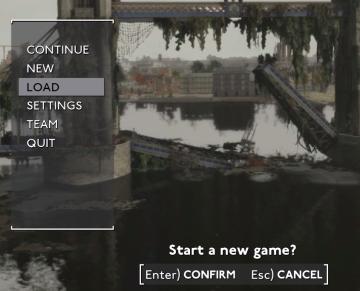
Fallout London
The UI features in the image consist of several key elements designed for navigating gameplay options: 1. Menu Options: The main menu is displayed on...
mountain service emergency app
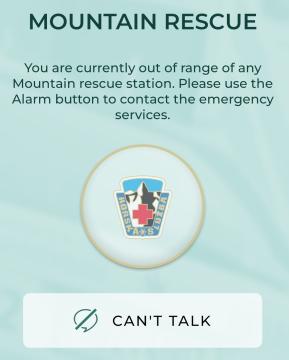
Zachranka
The user interface (UI) in the picture is designed for a mountain rescue communication app. Here’s a breakdown of its labels and features: 1. Title "MOUNTA...
abilities
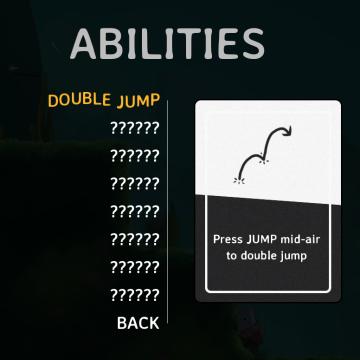
Islets
The user interface (UI) in the picture is designed for a gaming application, specifically focusing on the abilities of a character. Here are the key features an...
 M S
M S