really quit? progress last saved 2 minutes ago dialog
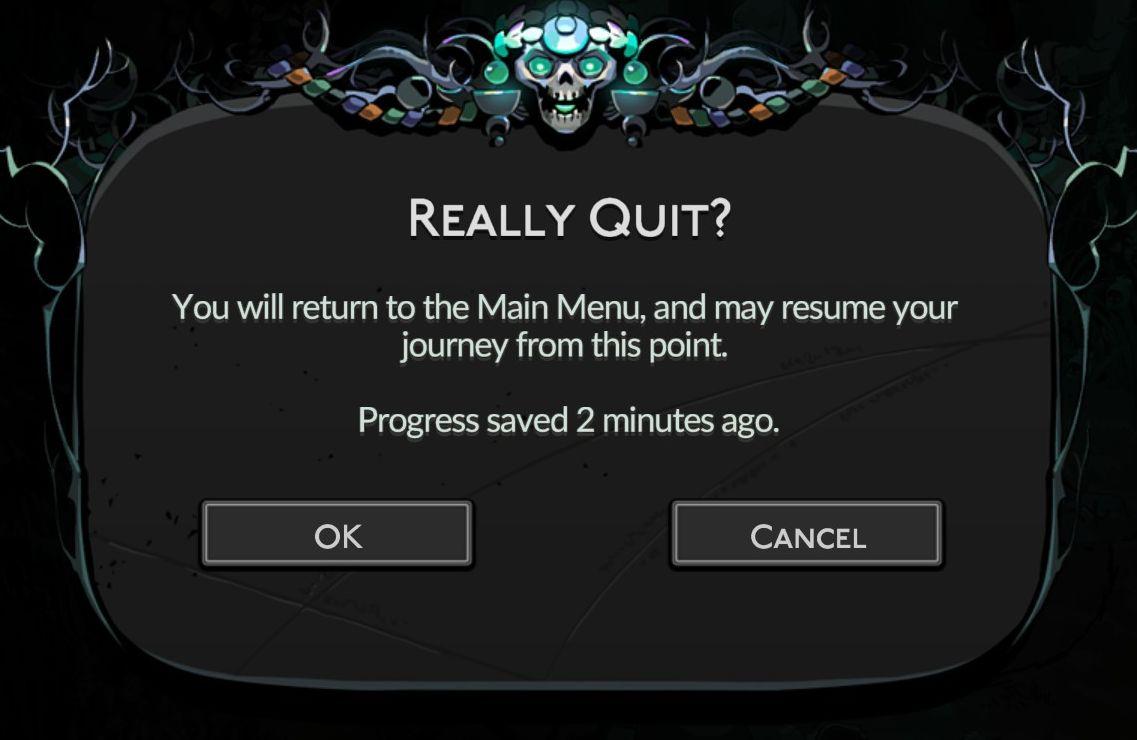
Description
The UI features a dark, decorative background that sets a thematic tone, likely reflective of a fantasy or adventure genre. The central message, "Really Quit?", serves as a clear prompt, indicating the action being confirmed.
Below this, an informative statement reassures users about their progress: “You will return to the Main Menu, and may resume your journey from this point.” This adds a layer of user-friendly design, helping to alleviate potential anxiety about losing progress.
The visual elements include two buttons labeled "OK" and "Cancel". These buttons are typically styled to stand out, ensuring easy recognition and interaction. "OK" would confirm the action to quit, whereas "Cancel" allows users to return to their previous activity. The button layout promotes straightforward decision-making, enhancing usability.
Additionally, the mention of “Progress saved 2 minutes ago” adds context and reassurance, contributing to user confidence in the interface. The overall form reinforces the function, combining aesthetic appeal with practical user prompts.
Software
Hades II Early Access
Language
English
Created by
Sponsored
Similar images
map key legend eatery store entertainment

Yakuza 0
The image displays a user interface (UI) menu with several labeled options, presented in a vertical list. Here's a breakdown of the elements: 1. Eatery: Th...
menu, report bug, deactivate account

Run Legends
The user interface in the picture features several labeled buttons organized vertically against a bright blue background. Each label indicates a specific functi...
skillpoint tutorial
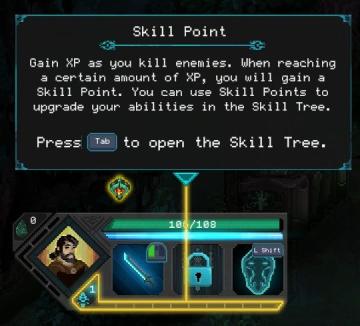
Children of Morta
Skill Point Header: Indicates the feature being discussed (Skill Point). Description Text: Explains how to earn Skill Points and their purpose (gain...
accessibility options

Blasphemous
The user interface (UI) features a dark, textured background that enhances readability. The title "ACCESSIBILITY" is prominently displayed at the top, suggestin...
mountain service emergency app

Zachranka
The UI presents a clean and userfriendly layout, focusing on functionality with straightforward labels. 1. Can't Talk: This prominent label at the top in...
cannot build altair of air
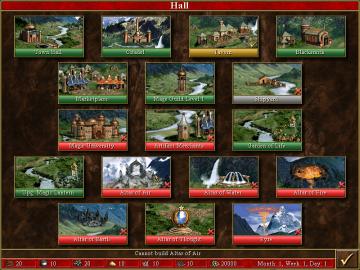
Heroes of Might and Magic 3: Complete
The image depicts a user interface (UI) for a game management screen, likely from a strategy game. Here’s a breakdown of the key features and labels focusing on...
a glorious victory

Heroes of Might and Magic 3: Complete
The user interface (UI) of the displayed picture includes several key features and labels focused on the outcome of a battle between two factions. 1. Victor...
camera mode - depth of field, blur settings

Mass Effect 1
The user interface features a row of icons at the top, indicating various camera settings. From left to right, the icons appear to represent photography functio...
 M S
M S