game over, you were slain

Description
In the image, the user interface (UI) features prominently display important gameplay information following a character's death in the game "Terraria."
-
Item Slots: At the top, there are horizontal slots showing the items currently in the player's inventory. Each slot is labeled with an icon depicting the item, and the quantity is indicated as a number above each icon. This allows quick identification of available resources.
-
Life Bar: To the right of the item slots, there is a life bar that visually represents the player's health status. It is depicted as a series of red hearts, signifying the player's remaining life points.
-
Death Screen Message: The prominent text "You were slain..." is displayed in a playful, stylized font across the center of the screen, conveying the game's narrative of defeat. This message serves as a reminder of the player's recent failure and adds a slight emotional impact.
-
Background: The dark background emphasizes the text and UI elements, creating a stark contrast and focusing the player's attention on the message and their inventory.
Overall, the UI is functionally designed to quickly relay essential information while maintaining a visually engaging presentation that complements the game's aesthetic.
Software
Terraria
Language
English
Created by
Sponsored
Similar images
gameplay options are shown after creating a character

Mass Effect 1
The interface presents a structured menu titled "Options," with a specific focus on gameplay settings. At the top, the section header "Gameplay" stands out, ind...
select profile or start a new game

Hollow Knight
The interface features a dark background with a mystical aesthetic, using a clean font for readability. At the top, "SELECT PROFILE" serves as the header, indic...
video, audio and game settings

Murky Divers
The image displays a settings menu for a game, characterized by a sleek interface with various adjustable options. Here’s a breakdown of the UI labels and featu...
in-game menu, request a feature, encyclopedia

Against the Storm
The UI features a dark background with ornate framing that suggests a fantasy theme, likely complementing the game's aesthetic. 1. Continue: This label in...
game settings, display
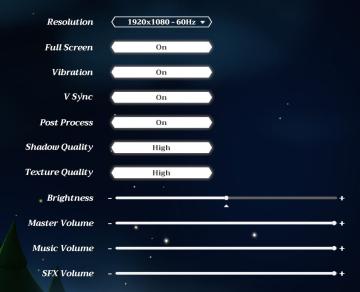
Mages of Mystralia
The UI in the picture consists of various settings for a game or application, focusing on graphic and audio options. 1. Resolution: Displays the current sc...
start game or load game, delete save, game progression

Spiritfarer: Farewell Edition
The interface presents a "Start Game" menu prominently at the top, styled with a decorative golden font, conveying a sense of adventure or fantasy. Below the ti...
in-game pause menu

Red Dead Redemption 2
The user interface (UI) in the picture features a vertical list of labels that serve various functions within a game. 1. MAP: This label likely provides a...
hearth fuel and food consumption control, game settings

Against the Storm
The interface features a dark green background with gold and white text, giving it a classic, medieval aesthetic. It includes several labeled sections and optio...
 M S
M S