settings screen categories (audio, video, gameplay..)

Description
The UI presents a horizontal layout featuring six distinct labels: "GAMEPLAY," "KEYBOARD + MOUSE," "CONTROLLER," "AUDIO," "VIDEO," and "GRAPHICS." Each label is housed within a rectangular button, fostering a clean and organized appearance.
-
Functionality: Each label likely serves as a category for adjusting various settings pertinent to the game's experience.
- GAMEPLAY: This tab might offer options related to in-game mechanics.
- KEYBOARD + MOUSE: This section likely focuses on customizing controls and sensitivity for keyboard and mouse users.
- CONTROLLER: Intended for players using a game controller, providing specific control settings.
- AUDIO: This label probably directs users to sound-related settings, such as volume and sound effects.
- VIDEO: Users can likely adjust display settings, such as resolution and graphics quality.
- GRAPHICS: This section is presumably dedicated to fine-tuning visual aspects like texture quality and frame rate.
-
Design Elements: Each button features a slightly raised appearance in a muted color, providing a modern and streamlined aesthetic while ensuring clarity for navigation. The highlighted state on "GRAPHICS" indicates the current selection, enhancing user experience by providing visual feedback.
Software
Risk of Rain 2
Language
English
Created by
Sponsored
Similar images
hades settings categories
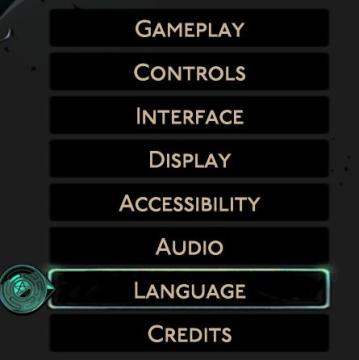
Hades II Early Access
The image displays a vertical menu with various options related to game settings. Each label represents a specific category that users can select to adjust thei...
game settings, camera shake, auto reload
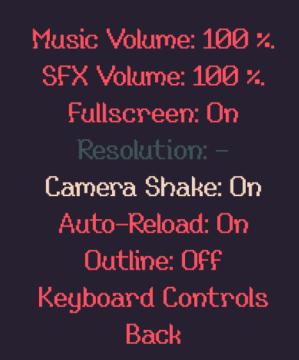
20 Minutes Till Dawn
The UI presents various game settings, organized in a vertical list with clear labels to indicate different options available to the user. 1. Music Volume:...
settings screen 1
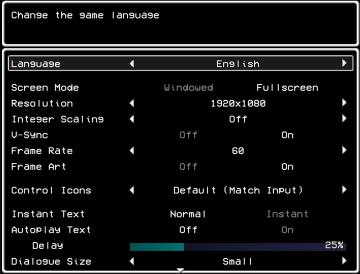
LISA: The Painful - Definitive Edition
The UI in the picture presents a settings menu for a game, focused on various options to customize the gameplay experience. 1. Title Area: The top portion...
Game Settings, gameplay settings

Baba Is You
The UI in the picture presents a settings menu with various options for audio and visual configurations, styled in a retro aesthetic. UI Labels and Featur...
settings screen
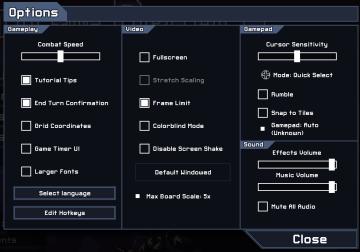
Into the Breach
The UI shown in the picture is a settings menu for a game, organized into several sections with clear, functional labels for user interaction. Here's a breakdow...
settings categories: game, display, sound, accessibility..

Grounded
The user interface features a horizontal navigation bar labeled "OPTIONS" at the top. Below this, multiple categories are presented as clickable labels, includi...
audio settings

TOEM
The UI in the picture appears to represent an "Options" menu for a game, specifically focusing on audio settings. Here's a breakdown of the labels and features:...
volume settings
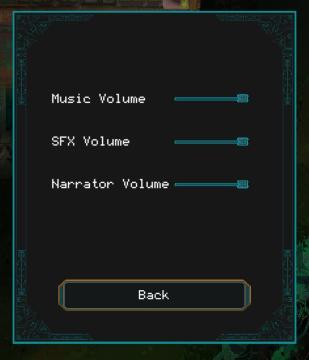
Children of Morta
Music Volume: Slider for adjusting the background music level. SFX Volume: Slider for adjusting sound effects volume. Narrator Volume: Slider...
 M S
M S