settings categories: game, display, sound, accessibility..

Description
The user interface features a horizontal navigation bar labeled "OPTIONS" at the top. Below this, multiple categories are presented as clickable labels, including "GAME," "DISPLAY," "KEYBOARD," "CONTROLLER," "AUDIO," and "ACCESSIBILITY."
The "GAME" label is highlighted, indicating it is the currently active section. Each label is designed to guide users to specific settings related to gaming preferences, display configurations, input devices, sound options, and accessibility features.
Functionally, the highlighted label serves as a cue for users, showing where they currently are within the options menu. The use of contrasting colors—gold for text against a darker background—enhances visibility and comprehension, aiding navigation. A search icon (represented by a magnifying glass) is positioned on the left, allowing users to quickly find specific options. On the far right, an "E" label indicates potentially an exit or confirm function. The layout is streamlined and intuitive, supporting easy access to various settings.
Software
Grounded
Language
English
Created by
Sponsored
Similar images
graphics settings: video quality, texture quality, antialiasing
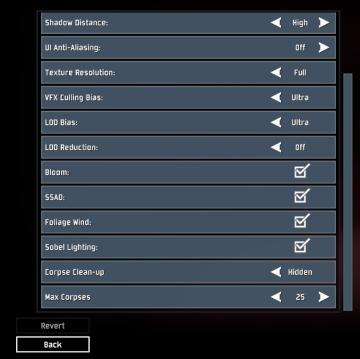
Risk of Rain 2
The interface presents a list of graphical and gameplay settings, designed for user customization. Each setting includes a label indicating its function, accomp...
display settings (fullscreen, resolution, vsync..)

Hades II Early Access
The UI displays various settings related to display and graphics configurations, organized clearly for user interaction. Fullscreen: A toggle option, li...
gameplay settings 1

Cursed to Golf
The UI features a clean, darkthemed layout with bright, clear labels for easy readability. Here’s a breakdown of the components: 1. Header Sections: At th...
set menu style in the extras settings
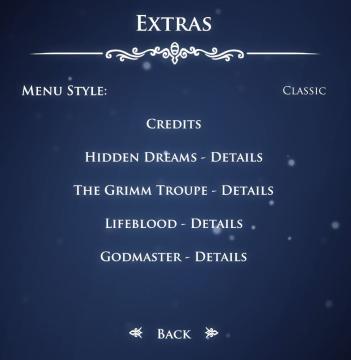
Hollow Knight
The interface features a dark blue background with a slightly ethereal appearance, accented by hints of light particles. At the top, the label "EXTRAS" is promi...
settings: display, sound and controls (mouse sensitivity etc)
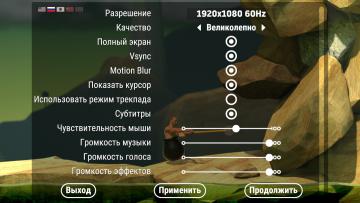
Getting Over It with Bennett Foddy
На изображении представлено меню настроек, содержащее различные параметры, связанные с графикой и звуком. 1. Разрешение позволяет пользователю выбрать ра...
set autopause for certain events in alert settings

Against the Storm
The user interface presents several key components organized into distinct sections. The top row features tabs labeled GENERAL, GAMEPLAY, ALERTS, ...
control settings (attack, dash...)

Hades II Early Access
The provided UI features several key labels and functions that are typically used in gaming controls. Each label corresponds to a specific action, enhancing gam...
master, music, SFX audio settings

Spiritfarer: Farewell Edition
The user interface features a predominantly blue background that is complemented by elegant golden accents. At the top, the label "Audio" is prominently display...
 M S
M S