game controls settings

Description
The UI features prominent labels with bold, colorful fonts, giving a retro aesthetic that enhances visual appeal. Each label signifies a specific function:
-
CONTROL SCHEME: This likely opens settings related to the game's input methods, affecting how players interact with the game.
-
MOVEMENT MODE: Offers options for how character movement is handled, potentially including variations like keyboard or joystick controls.
-
CONTROLLER: This indicates the option to configure or switch to a game controller, catering to different player preferences.
-
MOUSE SENSITIVITY: The adjacent slider allows for precise adjustments of mouse sensitivity, enhancing the gameplay experience for those using a mouse.
-
RESTORE DEFAULTS: A functional option that resets all settings to their original configurations, useful for users wanting to revert changes.
-
ANALOG ON/OFF: Positioned prominently with an interactive slider, this feature likely toggles analog input functionality, allowing for refined control movements.
The background blends a gradient sunset, giving a vibrant contrast to text while providing a thematic context that enhances user engagement.
Software
Hotline Miami 2
Language
English
Created by
Sponsored
Similar images
save completed, game saved
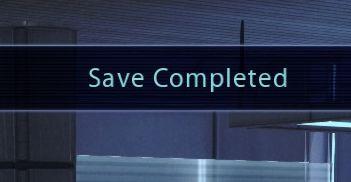
Mass Effect 1
The interface displays a notification message that reads "Save Completed." This label communicates successfully that a saving process has finished, providing re...
mission achievements ghost horror game emf
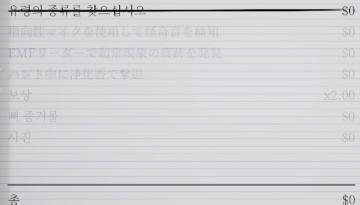
Phasmophobia
이 UI에는 여러 가지 기능이 나열되어 있으며, 각 항목 옆에는 가격 정보가 있습니다. 다음은 주요 특징입니다: 1. 타이틀: 상단에 "유령의 종리를 찾습니다"라는 문...
are you sure you want to exit the game?
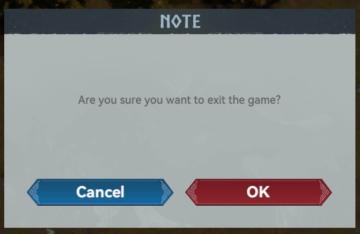
Viking Rise
The user interface in the image presents a confirmation dialog box with a simple, functional layout. Labels and Features: 1. Title: "NOTE" Func...
Agree to privacy policy or reject all and exit game
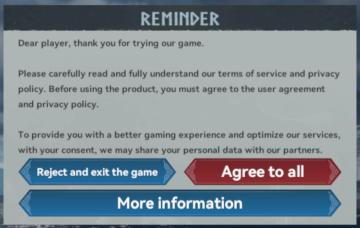
Viking Rise
naming rock for changing your in-game name
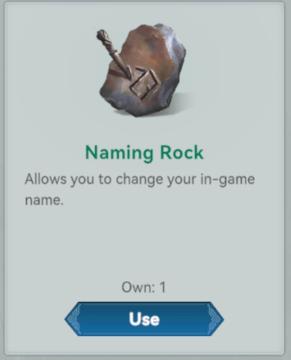
Viking Rise
The UI presents a simple and clean design, centering around the item labeled "Naming Rock." Labels and Features: 1. Item Title: "Naming Rock"...
settings screen categories (audio, video, gameplay..)
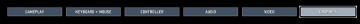
Risk of Rain 2
The UI presents a horizontal layout featuring six distinct labels: "GAMEPLAY," "KEYBOARD + MOUSE," "CONTROLLER," "AUDIO," "VIDEO," and "GRAPHICS." Each label is...
clear game data?

Floppy Knights
The UI presents a confirmation dialog with a clear focus on the action of clearing game data. 1. Title: At the top, "CLEAR GAME DATA?" is prominently disp...
real yakuza use gamepad

Yakuza 0
The image features a stylized background with dark, textured elements, likely intended to evoke a sense of intensity or energy associated with gaming. 1. Ma...
 M S
M S