overwrite previous saved game? y/n
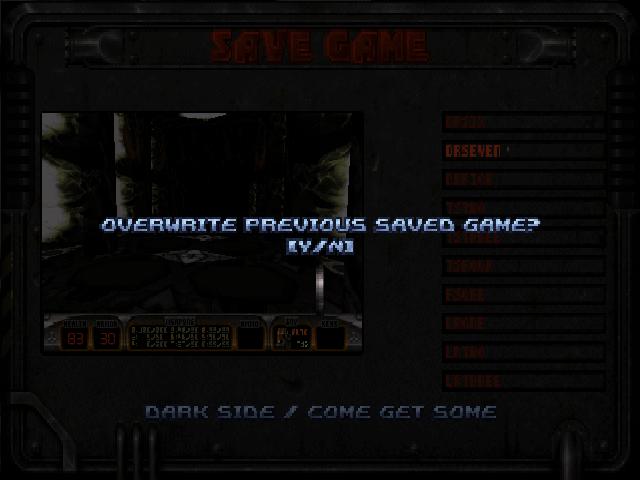
Description
The interface displayed is for a "Save Game" function, featuring a dark, industrial aesthetic that complements the game's theme. The top section prominently features the label "SAVE GAME" in a bold red font, setting the context for the user.
In the central area, there is a preview window showing the game environment, which serves as a visual reference for the player's current progress. Below this, a message reads "OVERWRITE PREVIOUS SAVED GAME? [Y/N]", asking for user confirmation. This dual-option format facilitates quick responses.
On the right side, a column presents various UI labels:
- "SLOT" for selecting a save slot
- "OBSERV." likely to denote any observation notes linked to the save
- "LEVEL" indicating the current game level
- "TOTAL" probably summarizing the game's statistics or achievements
Further down, there are additional fields like "TIME", "ENEMIES", and "LETHALITIES," which may provide specific gameplay metrics.
At the bottom, there's scrolling text displaying player stats—“DARK SIDE / COME GET SOME”—adding a thematic element and offering encouragement or a tagline related to gameplay.
The layout is functional, with a structured flow allowing for intuitive navigation while maintaining a stylistic coherence with the game's theme.
Software
Duke Nukem 3D Atomic Edition
Language
English
Created by
Sponsored
Similar images
are you sure you want to overwrite the existing save?
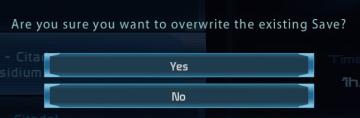
Mass Effect 1
The user interface features a confirmation dialog that asks the user, "Are you sure you want to overwrite the existing Save?" This message clearly communicates...
log out button
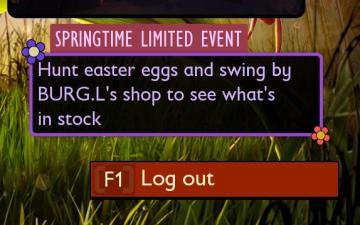
Grounded
The user interface presents a vibrant, engaging design centered around a "Springtime Limited Event." The title, prominently displayed in a purple box with decor...
overworld controls settings
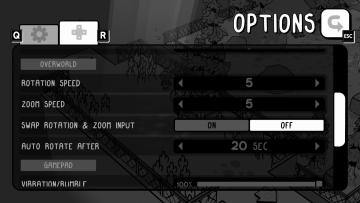
TOEM
The user interface (UI) in the image features an options menu with several labeled settings for gameplay customization. 1. Title Label: At the top, "OPTIO...
in-game control hints, toggle auto aim
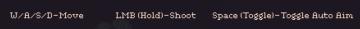
20 Minutes Till Dawn
The user interface (UI) labels in the image provide essential controls for gameplay. Each label indicates a specific action associated with keyboard and mouse i...
episode completed

Floppy Knights
The user interface (UI) in the image features a vibrant world map central to gameplay, with the title "WORLD MAP" displayed prominently at the top in a bold, st...
selected mutation loadout is activated

Grounded
The user interface features a labeled section for “MUTATION LOADOUTS,” with options from A to D clearly indicated at the top. The highlighted letter “A” signifi...
view hero tips

Viking Rise
In the picture, the user interface features include a series of icons and a prominent label for functionality. 1. Icons: On the left side, there are two d...
collect stamps

TOEM
The UI in the image features a prominent alert box that instructs the player on a game mechanic. Here’s a breakdown: 1. Text Labels: The bold, uppercase te...
 M S
M S