Agree to privacy policy or reject all and exit game
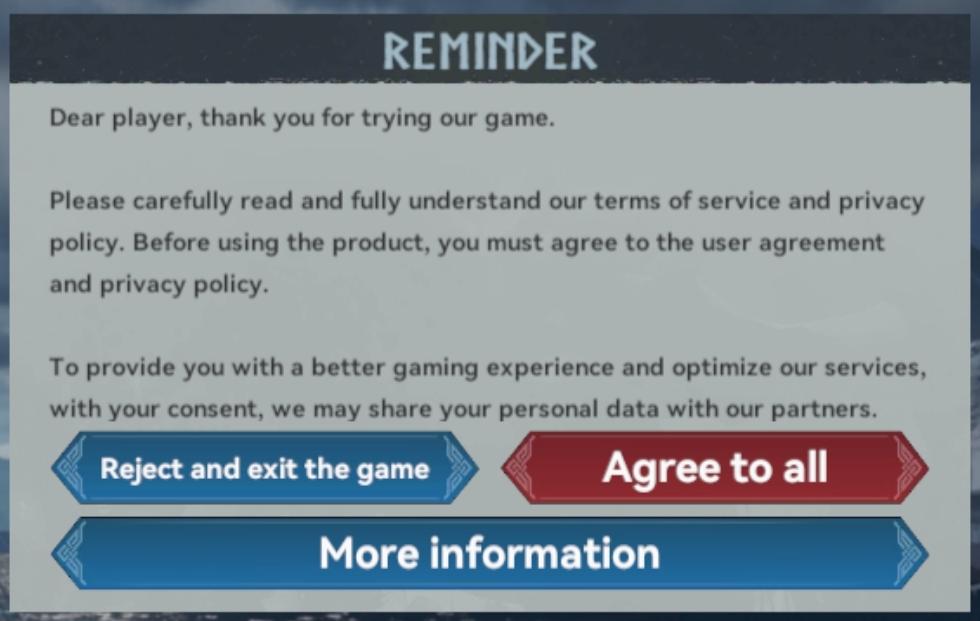
Software
Viking Rise
Language
English
Created by
Sponsored
Similar images
completed quest

Fallout London
In the provided image, the user interface (UI) includes several key labels and features that enhance gameplay. 1. Quest Information: At the top left, "Spe...
sensitive media, inappropriate content
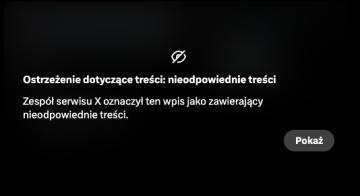
x.com
Obrazek przedstawia komunikat ostrzegawczy dotyczący treści, który informuje użytkownika o nieodpowiedniej zawartości. UI Labels: 1. Ikona z przekreślo...
main menu

The Settlers II
Im Bild befinden sich die Benutzeroberflächenlabels und Funktionen des Spiels "Die Siedler II: Gold Edition". Am oberen Rand wird der Titel "Die Siedler II" i...
タスク クエスト ゆうれい 幽霊
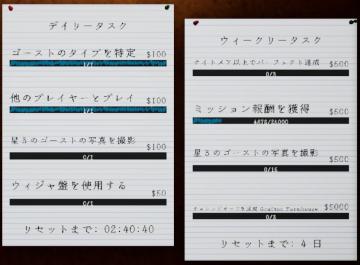
Phasmophobia
この画像には、ゲーム内のタスクを管理するためのユーザーインターフェースが示されています。以下は、各ラベルと機能についての説明です。 デイリータスク タス...
gamepad controls

The Last Stand: Aftermath
The UI from "The Last Stand: Aftermath" presents a controller settings menu, emphasizing the relationship between button functions and gameplay. Key Featu...
decrypting (hacking into computer console)

Mass Effect 1
The user interface displays a circular progress indicator titled "DECRYPTING" at the top, emphasizing its primary function. This title suggests that the operati...
camera controls
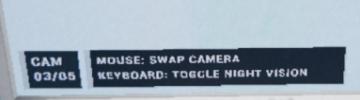
Phasmophobia
The UI features a clean and functional design with a simple layout that prioritizes usability. 1. CAM Label: Indicates the current mode or feature being a...
examine story beat / enviromental clue

Hades II Early Access
The image features a dark background with a prominent UI label that reads "EXAMINE" in bold, white typography. The label is accompanied by a smaller "RB" logo o...
 matej94v
matej94v