language settings, audio, subtitles

Description
The UI presents several functional elements related to subtitle and language preferences for media playback.
-
Audio Language: Labeled as "AUDIO LANGUAGE," this allows users to select the language of the audio track. The current selection is displayed as "ENG."
-
Text Language: Similar to audio, the "TEXT LANGUAGE" section also displays "ENG," enabling users to choose the language for on-screen text.
-
Subtitles Toggle: The option "SUBTITLES" is designated with an "ON" label, indicating that subtitles are currently enabled. Users can toggle this on or off as needed.
-
Subtitles Size: The "SUBTITLES SIZE" feature allows for the selection of font size, with options for "LARGE," "MEDIUM," and "SMALL." The currently selected size is highlighted in a blue box, providing a visual cue for the user's choice.
-
Validation Example: Beneath the size options, there is an instructional line that says "Use this example to validate the font size of your subtitles," guiding users on how the selected size will appear.
-
Continue Button: A "CONTINUE" button at the bottom right allows users to proceed with their selections, reinforcing the interactive nature of the interface.
The overall form is clean and modern, with a focus on usability and clarity, ensuring that users can easily navigate through their options.
Software
Detroit: Become Human
Language
English
Created by
Sponsored
Similar images
language settings for spoken language and interface language

Grounded
The user interface (UI) presents three key settings related to language and player distance, each clearly labeled for easy navigation. 1. Interface Language...
language settings

Maid of Sker
The user interface (UI) in the picture presents a settings menu with a focus on language and subtitle options. Here’s a breakdown of the key features: 1. Lan...
set language change language

Sumikko Farm
The interface presents a simple and userfriendly layout for changing the language of an application. Labels and Features: 1. Main Title: "Change Langu...
video and language settings under general settings

Against the Storm
The UI is organized into a vertical list on a dark green background, featuring several settings related to video options. Active GPU: Displays the curre...
choose your language

Floppy Knights
The user interface (UI) in the picture features a language selection menu. Here’s a breakdown of its elements and functions: 1. Title: Label: "CH...
settings dialog (sound, language, about app, contact, delete account)
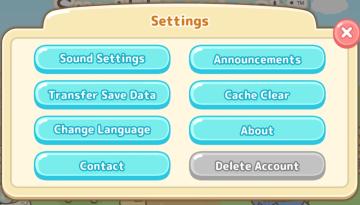
Sumikko Farm
The user interface (UI) in the image presents a "Settings" menu with several clearly labeled options. Features and Functions: 1. Sound Settings: This...
change display language
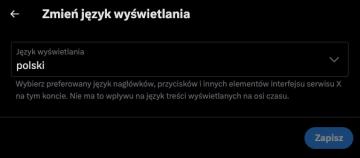
x.com
Interfejs użytkownika przedstawia panel zmiany języka wyświetlania. Na samej górze widnieje nagłówek "Zmień język wyświetlania", wskazujący na główną funkcję ok...
reset game with English (restart game in selected language)
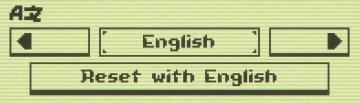
Inscryption
The UI features a minimalistic design with clear labels and simple functionality. 1. Language Selection Area: The top section shows "AZ," likely indicatin...
 M S
M S