set language change language
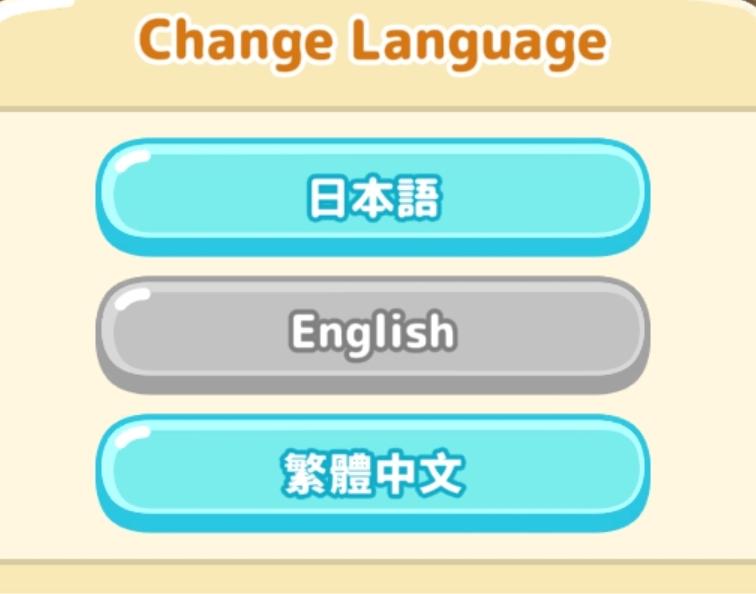
Description
The interface presents a simple and user-friendly layout for changing the language of an application.
Labels and Features:
-
Main Title: "Change Language"
- Function: This label clearly indicates the purpose of the interface, which is to allow users to select their preferred language.
- Form: The title is prominently displayed at the top and is likely styled to be inviting and easily readable, possibly using a cheerful font.
-
Language Options:
- Buttons:
- Japanese (日本語):
- Function: This button allows users to switch the language to Japanese.
- Form: It is visually drawn in a light blue color, suggesting interactivity.
- English:
- Function: Selecting this option sets the language to English.
- Form: This button is grey, indicating it may not be the active option or it is a neutral selection.
- Traditional Chinese (繁體中文):
- Function: This option changes the language to Traditional Chinese.
- Form: Like the Japanese option, it features a light blue button design.
- Buttons:
Overall Design:
- The layout is straightforward, with ample spacing between buttons to prevent accidental selections.
- The use of color differentiation helps users visually distinguish between the available languages. The buttons likely have a rounded or soft-edged design, providing a modern and friendly aesthetic.
This UI prioritizes ease of use and clarity, making it accessible for users to quickly identify and select their desired language option.
Software
Sumikko Farm
Language
English
Created by
Sponsored
Similar images
settings categories: game, display, sound, accessibility..

Grounded
The user interface features a horizontal navigation bar labeled "OPTIONS" at the top. Below this, multiple categories are presented as clickable labels, includi...
overworld controls settings
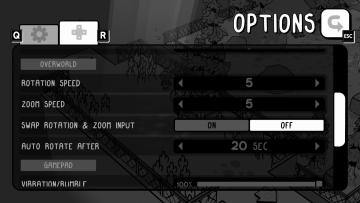
TOEM
The user interface (UI) in the image features an options menu with several labeled settings for gameplay customization. 1. Title Label: At the top, "OPTIO...
scenario editor: change diplomacy settings
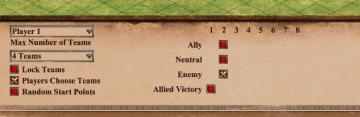
Age of Empires 2 Definitive Edition
The user interface (UI) contains labels and features that facilitate the setup of a multiplayer game. 1. Player Label: Indicates the player being configur...
display tab and graphics tab are found under video settings

Panicore
The user interface (UI) in the picture is a settings menu, likely for a video game, focusing on display and graphics options. Here’s a breakdown of the labels a...
sound settings, input can be voice activated
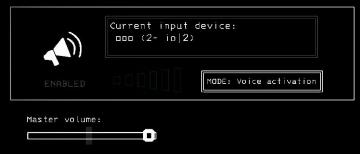
Lethal Company
The UI features a clean and minimalistic design, predominantly using monochromatic tones. 1. Current Input Device Label: Displayed prominently at the top,...
display settings: motion blur, field of view, render scale..

Grounded
The interface features various controls for graphical settings, each accompanied by a clear label indicating its function: 1. Frame Rate Limit: A numeric i...
gameplay settings 3

Cursed to Golf
The UI in the picture features a settings menu divided into several labeled sections designed for gameplay customization. 1. Sections: Audio: Acc...
settings: display, sound and controls (mouse sensitivity etc)
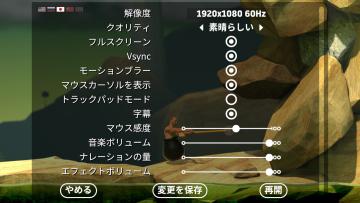
Getting Over It with Bennett Foddy
画面には、ゲームの設定メニューが表示されています。左側には設定項目が縦に並んでおり、それぞれが機能を示しています。 1. 解像度 選択された画面解像度を設定...
 matej94v
matej94v