hearth fuel and food consumption control, game settings

Description
The interface features a dark green background with gold and white text, giving it a classic, medieval aesthetic. It includes several labeled sections and options for gameplay settings.
-
Tabs: At the top, there are tabs labeled "GENERAL," "GAMEPLAY," "ALERTS," "KEY BINDINGS," and "TWITCH." These allow users to navigate to different settings interfaces easily.
-
Consumption Control: This section allows players to toggle settings regarding food consumption. Two options—“Raw Food Consumption On By Default” and “Complex Needs Consumption On By Default”—are presented, with checkboxes for selection.
-
Hearth Fuel: Here, players can manage fuel types for hearths, including “Coal,” “Sea Marrow,” “Oil,” and “Wood.” Each type has a checkbox, indicating the option can be enabled or disabled by the user.
-
Auto Pause: This feature shows a single item, “Start of Drizzle Season,” with an accompanying checkbox. It provides a straightforward way to enable or disable auto-pause functionality.
-
Close and Reset Options: At the bottom, there are buttons for “CLOSE” and “RESET,” clearly labeled for their respective functions. "CLOSE" will exit the settings, while "RESET" likely restores default settings.
The layout promotes user-friendly interaction with clear visual distinctions between sections, allowing for straightforward adjustments to gameplay preferences.
Software
Against the Storm
Language
English
Created by
Sponsored
Similar images
Game Settings, gameplay settings

Baba Is You
The UI in the picture presents a settings menu with various options for audio and visual configurations, styled in a retro aesthetic. UI Labels and Featur...
game settings, skip scenes that allude to sexual violence

Hotline Miami 2
The UI features a menu layout designed for user settings. The top section, labeled "CONTENT," includes a toggle option marked "ON / OFF" for skipping scenes rel...
game settings, camera shake, auto reload
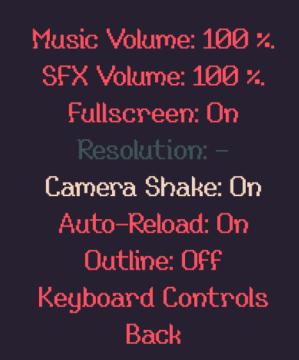
20 Minutes Till Dawn
The UI presents various game settings, organized in a vertical list with clear labels to indicate different options available to the user. 1. Music Volume:...
game options, game settings

Knights and Merchants
Die Benutzeroberfläche zeigt eine vertikale Anordnung von Einstellungen auf der linken Seite. Oben befindet sich das Label „Einstellungen“, gefolgt von einem Sc...
video, audio and game settings

Murky Divers
The image displays a settings menu for a game, characterized by a sleek interface with various adjustable options. Here’s a breakdown of the UI labels and featu...
game settings, display
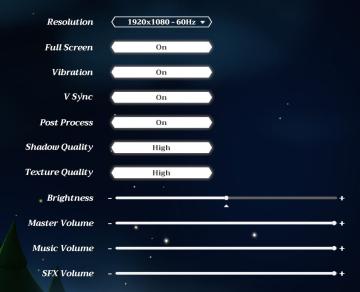
Mages of Mystralia
The UI in the picture consists of various settings for a game or application, focusing on graphic and audio options. 1. Resolution: Displays the current sc...
ranked lobby game settings (single or multiplayer, map size)
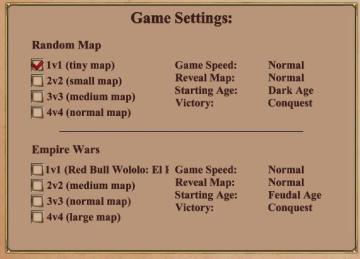
Age of Empires 2 Definitive Edition
The UI features a structured layout with clear categories for adjusting game settings. It is divided mainly into two sections: "Random Map" and "Empire Wars."...
game settings

Bulanci
The user interface (UI) displayed in the picture primarily focuses on game settings, specifically for language selection and user interface style. Here’s a brea...
 M S
M S