game settings, skip scenes that allude to sexual violence

Description
The UI features a menu layout designed for user settings. The top section, labeled "CONTENT," includes a toggle option marked "ON / OFF" for skipping scenes related to sexual violence, clearly indicating its function for user safety.
Moving down, entries such as "CONTROLS," "GRAPHICS," "AUDIO," "LANGUAGE," and "ACHIEVEMENTS" serve as accessible categories for customization, enhancing user experience. Each label is vibrant, using contrasting colors to stand out against a gradient background, ensuring readability.
The text is bold and stylized, appealing visually while emphasizing clarity of function. The layout supports intuitive navigation, allowing users to quickly locate specific settings. The language option below indicates that English is selected, facilitating user comfort and understanding in interactions.
Software
Hotline Miami 2
Language
English
Created by
Sponsored
Similar images
game settings, display
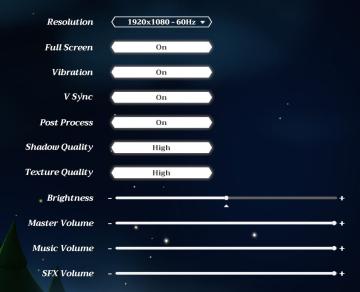
Mages of Mystralia
The UI in the picture consists of various settings for a game or application, focusing on graphic and audio options. 1. Resolution: Displays the current sc...
game settings, camera shake, auto reload
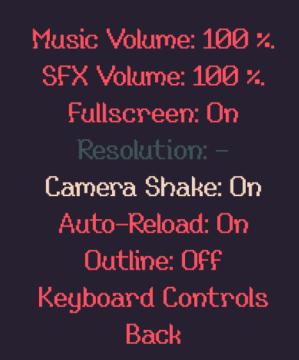
20 Minutes Till Dawn
The UI presents various game settings, organized in a vertical list with clear labels to indicate different options available to the user. 1. Music Volume:...
Game Settings, gameplay settings

Baba Is You
The UI in the picture presents a settings menu with various options for audio and visual configurations, styled in a retro aesthetic. UI Labels and Featur...
game paused (F3 to unpause)
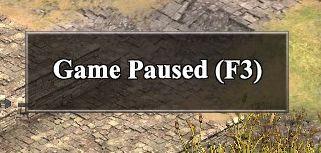
Age of Empires 2 Definitive Edition
The UI label prominently displays "Game Paused" in a large, bold font, ensuring clarity and immediate recognition of the game's status. This message is centered...
hold f to start the car

The Last Stand: Aftermath
In the picture, the user interface (UI) presents several essential labels and features that guide player interactions within the game environment. 1. Main Ac...
in-game menu (codex, journal, squad,..)

Mass Effect 1
The interface presents a central "Mission Computer" menu, designed for navigation through various game functionalities. The layout combines a circular central e...
3 par remaining reward

Cursed to Golf
The user interface (UI) in the image consists of several key elements that contribute to gameplay functionality and visual clarity. 1. Hole and Par Display...
resources

Heroes of Might and Magic 3: Complete
The interface shown in the picture reflects a classic realtime strategy game, likely from the "Heroes of Might and Magic" series. Here’s a breakdown of the key...
 M S
M S