game settings, camera shake, auto reload
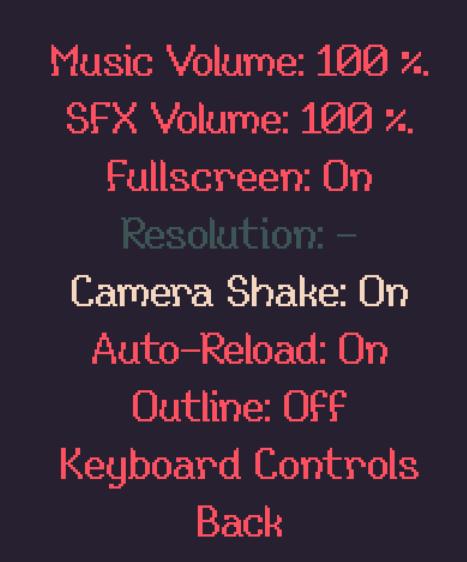
Description
The UI presents various game settings, organized in a vertical list with clear labels to indicate different options available to the user.
-
Music Volume: 100% - This label indicates the current level of music volume, allowing players to adjust their audio experience.
-
SFX Volume: 100% - Similar to the music volume, this shows the sound effects volume, helping users manage sound levels for gameplay.
-
Fullscreen: On - This setting displays whether the game is currently in fullscreen mode, indicating users can toggle this feature for their viewing preference.
-
Resolution: - - This entry appears to signify a setting that may require user input or adjustment, perhaps to select screen resolution options.
-
Camera Shake: On - This label suggests a feature that adds dynamic movement effects to the camera during gameplay, which can enhance immersion.
-
Auto-Reload: On - This indicates that a feature is enabled that automatically reloads the player's weapon or ability, streamlining gameplay.
-
Outline: Off - This setting suggests an aesthetic choice, likely related to visual effects or highlighting objects in the game.
-
Keyboard Controls - A label likely directing users to view or modify key bindings, enhancing user interaction and personalization.
-
Back - This option presumably allows users to return to a previous menu or exit the settings screen.
The labels use varying typography; the more prominent or colorful formatting may draw attention to key settings, while a consistent format maintains clarity throughout the UI. This combination of function and visual hierarchy helps users easily navigate and customize their experience.
Software
20 Minutes Till Dawn
Language
English
Created by
Sponsored
Similar images
a game produced by louis-felix cauchon

Mages of Mystralia
The picture features a minimalist user interface (UI) centered around a title screen for a game. The prominent text displays "A GAME PRODUCED BY" at the top, in...
reset game with English (restart game in selected language)
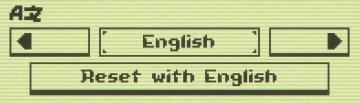
Inscryption
The UI features a minimalistic design with clear labels and simple functionality. 1. Language Selection Area: The top section shows "AZ," likely indicatin...
game settings

Bulanci
The user interface (UI) displayed in the picture primarily focuses on game settings, specifically for language selection and user interface style. Here’s a brea...
gameplay settings 2

Cursed to Golf
The UI features a clear and organized layout primarily focused on gameplay settings. Here's a breakdown of the elements: Main Features: 1. Audio, Gamepl...
host game, join a crew, settings, main menu
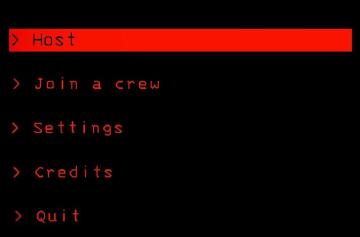
Lethal Company
The interface features a predominantly black background, creating a stark contrast with red and white text, which enhances readability. Host: This label...
new game warrior stats
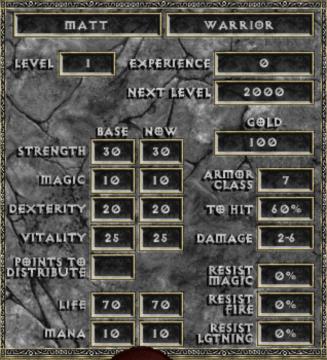
Diablo I
The user interface (UI) in the picture comprises several key elements focused on character statistics for a roleplaying game (RPG), presenting both functionali...
gamepad settings

TOEM
The interface presents a typical Options menu layout, commonly found in games, designed to allow users to tailor their experience. 1. Header: Clearly la...
in-game menu, request a feature, encyclopedia

Against the Storm
The UI features a dark background with ornate framing that suggests a fantasy theme, likely complementing the game's aesthetic. 1. Continue: This label in...
 M S
M S