load game

Description
The user interface (UI) in the image from "Might and Magic VIII: Day of the Destroyer" exhibits a straightforward layout designed for loading game saves.
Features and Functionality:
-
Title Bar:
- At the top, the game title "Might and Magic VIII: Day of the Destroyer" is prominently displayed, indicating the context of the UI.
-
Load Game Section:
- The phrase "LOAD GAME" serves as the main heading, clarifying that the user is in the process of loading a previously saved game.
-
Game Saves List:
- A vertical list appears on the left side, where users can see their saved games. It includes:
- An Autosave entry.
- A user-defined save slot labeled "GAME01".
- The function here is to allow quick access to various save points.
- A vertical list appears on the left side, where users can see their saved games. It includes:
-
Game Details Display:
- The central area features a preview pane displaying the name "Dagger Wound Island," giving context to the game situation being loaded.
- Below the image, the current in-game time and date are shown: "Monday 10:34am, 1 January, 1172", providing additional information relevant to the game state.
-
Control Buttons:
- The bottom section includes two buttons:
- LOAD: This button is used to confirm and load the selected game save.
- CANCEL: This provides an option to exit the load screen without making changes, ensuring that users can backtrack if needed.
- The bottom section includes two buttons:
Visual Design:
- The background of the UI combines rustic textures with earthy colors, enhancing the fantasy theme of the game. The font style for labels is consistent with classic fantasy aesthetics, ensuring that the interface remains visually engaging while functional.
Overall, the UI is designed for clarity and ease of use, allowing players to efficiently navigate through their save files.
Software
Might and Magic 8: Day of the Destroyer
Language
English
Created by
Tags
Sponsored
Similar images
start game or load game, delete save, game progression

Spiritfarer: Farewell Edition
The interface presents a "Start Game" menu prominently at the top, styled with a decorative golden font, conveying a sense of adventure or fantasy. Below the ti...
main menu (save game, load game, settings, exit..)

Duke Nukem 3D Atomic Edition
The user interface (UI) in the image features a bold, stylized title "DUKE NUKEM 3D" prominently displayed at the top, emphasizing the game’s identity. The word...
savefile selection, load game
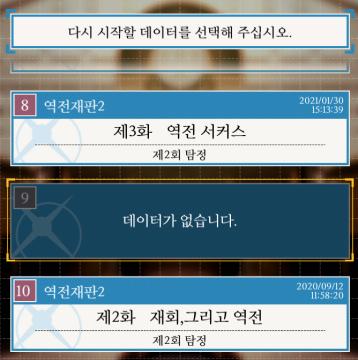
Phoenix Wright: Ace Attorney Trilogy
이 UI에는 여러 특징적인 요소가 있습니다. 1. 메시지 영역: 상단에는 사용자가 선택해야 할 데이터를 요청하는 메시지가 있습니다. 이는 사용자에게 다음 단계로 나...
Retrieve my progress, load game, restore data

Candy Crush Saga
The user interface features two prominent buttons designed for user interaction. 1. Play! Button: Function: This button initiates the gameplay, a...
selected mutation loadout is activated

Grounded
The user interface features a labeled section for “MUTATION LOADOUTS,” with options from A to D clearly indicated at the top. The highlighted letter “A” signifi...
Now Loading 読込み中

のこのこキノコ
この画像には、シンプルで親しみやすいユーザーインターフェース (UI) のラベルと機能があります。主な要素は以下の通りです。 1. ラベル: 「Now loading」というテキ...
download aktualizace
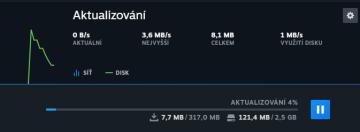
Steam
Na obrázku vidíme uživatelské rozhraní pro sledování aktualizací, které se zaměřuje na přenosové rychlosti a využití disku. Popisy prvků: 1. Název okna...
Commando class: overview, skills, loadout menu

Risk of Rain 2
The UI contains a section labeled "Commando," which acts as a character or class selection in a gaming environment. Immediately below this title, there are thre...
 M S
M S