download aktualizace
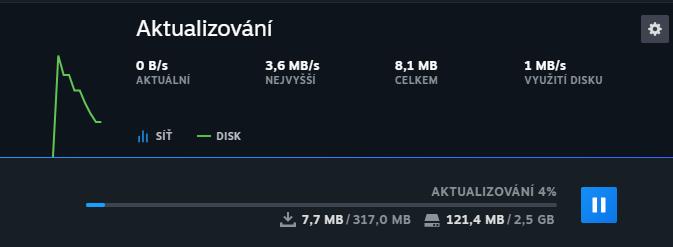
Description
Na obrázku vidíme uživatelské rozhraní pro sledování aktualizací, které se zaměřuje na přenosové rychlosti a využití disku.
Popisy prvků:
-
Název okna: "Aktualizování" - Tento label jasně indikuje, že probíhá proces aktualizace.
-
Rychlost přenosu:
- "0 B/s AKTUÁLNÍ" - Ukazuje aktuální rychlost stahování, v tomto případě nulovou, což může znamenat, že není žádný aktivní přenos.
- "3,6 MB/s NEJVYŠŠÍ" - Maximální dosažená rychlost stahování během aktuálního procesu.
- "8,1 MB CELKEM" - Celkové množství dat, které bylo zatím staženo.
-
Grafické znázornění:
- Zelený graf poskytuje vizuální indikaci o aktuální rychlosti stahování, což umožňuje snadné sledování výkyvů v reálném čase.
-
Využití disku:
- "1 MB/s VYUŽITÍ DISKU" - Informace o rychlosti zápisu na disk během stahování.
-
Pokrok aktualizace:
- "AKTUALIZOVÁNÍ 4%" - Jasně zobrazuje, kolik procent aktualizace bylo dokončeno, což je důležité pro uživatelské porozumění stavu.
-
Pásmo pokroku:
- Modrý pruh ukazuje, jak daleko je proces aktualizace, s čísly pod ním ("7,7 MB/317,0 MB" a "121,4 MB/2,5 GB"), což informuje uživatele o velikosti stahovaného souboru.
-
Ovládací prvek přehrávání/pauzy:
- Ikona s šipkou (pravděpodobně pro pozastavení nebo pokračování stahování) je umístěna na pravé straně.
Funkce a forma:
Celkové uspořádání UI je přehledné a intuitivní. Použití jednoduchých a srozumitelných popisků podporuje rychlé pochopení informací, které uživatel potřebuje pro sledování stahování. Vizuální prvky, jako je graf a progress bar, doplňují textové informace a zajišťují, že uživatel má nejlepší přehled o aktuálním stavu procesu aktualizace.
Software
Steam
Language
Czech
Created by
Sponsored
Similar images
online settings: show download code
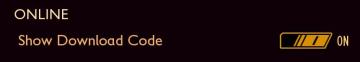
Grounded
The UI presents a clean and minimalistic design. 1. Status Indicator: The label "ONLINE" prominently indicates the current connection status. This suggest...
in-game control hints, toggle auto aim
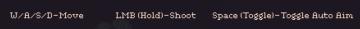
20 Minutes Till Dawn
The user interface (UI) labels in the image provide essential controls for gameplay. Each label indicates a specific action associated with keyboard and mouse i...
map key, map legend, lab sites, wonders, respawn points

Grounded
The UI features a vertical list that categorizes different elements related to a game's map or exploration features. Each category has a distinct label that des...
to improve sawmill, look for a blueprint in the world

Spiritfarer: Farewell Edition
Title Area: The top section displays the term "Improve," indicating the function is to upgrade or enhance a specific building or feature. Building Na...
Gruft des Wissens
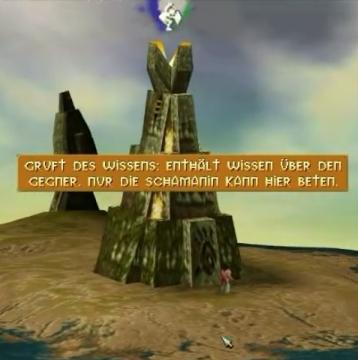
Populous: The Beginning
Das Bild zeigt eine Benutzeroberfläche eines Spiels mit einem markanten Feature – einem Monument, das als "Gruft des Wissens" bezeichnet wird. Die Funktion de...
fort units

Heroes of Might and Magic 3: Complete
The image depicts a user interface (UI) for a strategy game, specifically related to a fortress or fort where players can manage various units. Here’s a breakdo...
map
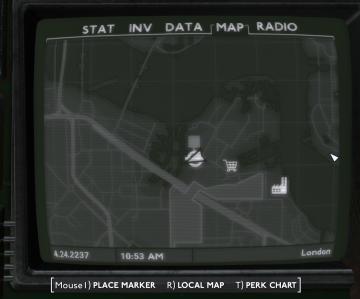
Fallout London
The user interface (UI) in the picture is designed to provide essential navigation and information through a retrostyled screen. Here's a breakdown of its labe...
in-game menu

Knights and Merchants
Das BenutzeroberflächenLayout zeigt eine vertikale Anordnung von Optionen, die den Nutzer durch verschiedene Funktionen des Spiels führen. Oben links befindet...
 M S
M S