online settings: show download code

Description
The UI presents a clean and minimalistic design.
-
Status Indicator: The label "ONLINE" prominently indicates the current connection status. This suggests that the system is active and ready for user interaction.
-
Download Code Options: The button labeled "Show Download Code" serves a functional purpose, allowing users to access or reveal a specific code necessary for downloading content. This label is clear and direct, enhancing user understanding.
-
Toggle Switch: A toggle switch labeled "ON" visually conveys a binary option, likely linked to a feature or setting within the application. Its design, with a distinct color contrast and a clear position, indicates that the associated feature is currently enabled.
The combination of form and function in the UI elements enhances usability and accessibility, making it user-friendly.
Software
Grounded
Language
English
Created by
Sponsored
Similar images
online play hints

Children of Morta
Online: Indicates the current online status. Online Enabled: Shows whether online play is activated. Invite: Option to send invites to friends...
online play
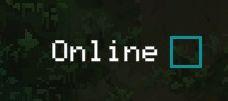
Children of Morta
The UI displays the status "Online" alongside an empty checkbox, indicating the current online status of a user or service. The checkbox is likely interactive,...
přátelé nepřítomný nerušit online
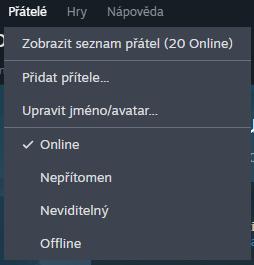
Steam
Na obrázku se nachází uživatelské rozhraní se záložkou „Přátelé“. Hlavní funkcí tohoto menu je správa přátel a indikace jejich dostupnosti. 1. Zobrazit sezn...
survival settings: show tutorial, show quests, show hotpouch

Grounded
The user interface presents a section titled "SURVIVAL," indicating a categorization of features related to gameplay assistance. 1. Show Tutorials: This l...
graphics settings: video quality, texture quality, antialiasing
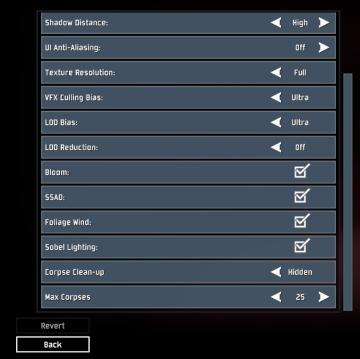
Risk of Rain 2
The interface presents a list of graphical and gameplay settings, designed for user customization. Each setting includes a label indicating its function, accomp...
level 1 infantry barracks: queue capacity and might

Viking Rise
The UI in the image represents a Level 1 Infantry Barracks within a game interface. Labels and Features: 1. Header: "LEVEL 1 INFANTRY BARRACK...
quit to menu? progress will be saved
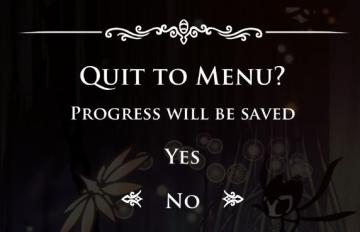
Hollow Knight
The UI features a dark, atmospheric background with soft, ethereal elements, enhancing the immersive experience. At the center is the primary prompt: Quit...
point and click adventure menu toolbar
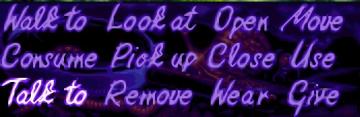
Simon the Sorcerer
The UI in the image consists of a series of labels that indicate various interactive functions for a game or application. Each label performs a specific action...
 M S
M S