přátelé nepřítomný nerušit online
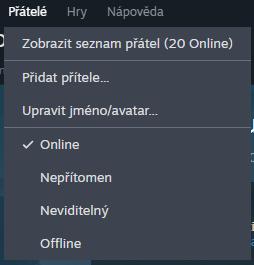
Description
Na obrázku se nachází uživatelské rozhraní se záložkou „Přátelé“. Hlavní funkcí tohoto menu je správa přátel a indikace jejich dostupnosti.
-
Zobrazit seznam přátel (20 Online) - Tato položka zobrazuje počet přátel, kteří jsou v současnosti online. Slouží k rychlému přístupu k seznamu přátel.
-
Přidat přítele… - Tato možnost umožňuje uživatelům přidávat nové přátele, což je základní funkce pro rozšíření sociální sítě.
-
Upravit jméno/avatar… - Tento prvek umožňuje uživatelům upravovat své osobní údaje, jako je jméno nebo profilový obrázek.
Pod seznamem je uvedený status uživatelů, který obsahuje čtyři možnosti:
- Online (označeno zaškrtnutím) - Indikuje, že uživatel je v současné době dostupný.
- Nepřítomen - Stav uživatele, který není aktuálně online.
- Neviditelný - Uživatel je online, ale není viditelný pro ostatní.
- Offline - Uživatelský účet je mimo systém.
Celkový design je minimalistický a funkční, s tmavým pozadím a bílým textem pro dobrou čitelnost.
Software
Steam
Language
Czech
Created by
Tags
Sponsored
Similar images
online play
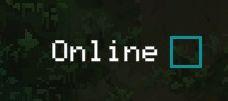
Children of Morta
The UI displays the status "Online" alongside an empty checkbox, indicating the current online status of a user or service. The checkbox is likely interactive,...
online play hints

Children of Morta
Online: Indicates the current online status. Online Enabled: Shows whether online play is activated. Invite: Option to send invites to friends...
online settings: show download code
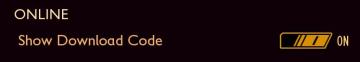
Grounded
The UI presents a clean and minimalistic design. 1. Status Indicator: The label "ONLINE" prominently indicates the current connection status. This suggest...
change display language
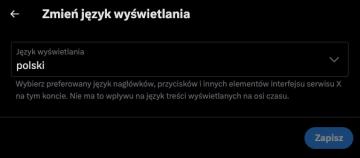
x.com
Interfejs użytkownika przedstawia panel zmiany języka wyświetlania. Na samej górze widnieje nagłówek "Zmień język wyświetlania", wskazujący na główną funkcję ok...
change profile, default profile

Against the Storm
The UI features a green button labeled "CHANGE PROFILE," indicating its primary function is to allow users to switch between different user profiles. The button...
the bergsons have fallen, mission failed

Children of Morta
Run Duration: Displays total time spent in the run. Enemies Killed: Shows the number of enemies defeated. Morv Gathered: Indicates the amount...
オススメ自社アプリ
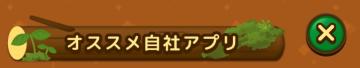
のこのこキノコ
この画像には、UIラベルと機能がいくつか含まれています。 1. メインラベル: 「オススメ自社アプリ」と書かれており、特定のアプリをおすすめするセクションであるこ...
Diplomacy victory, just one more turn

Civilization V
The user interface (UI) in the picture appears to be from a strategy game, possibly one related to diplomacy or civilization management. Here’s a breakdown of t...
 M S
M S