change display language
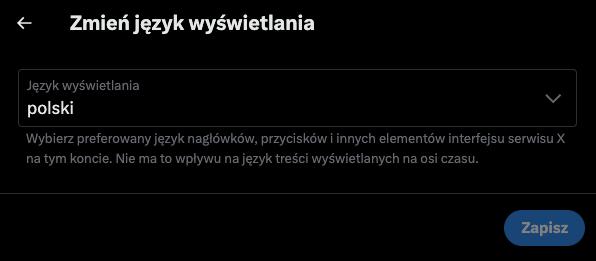
Description
Interfejs użytkownika przedstawia panel zmiany języka wyświetlania. Na samej górze widnieje nagłówek "Zmień język wyświetlania", wskazujący na główną funkcję okna. Poniżej znajduje się pole wyboru z etykietą "Język wyświetlania", w którym użytkownik może wybrać preferowany język.
Aktualnie wybranym językiem jest "polski", co znajduje się w ciemniejszym, podświetlonym polu. W dolnej części okna umieszczony jest tekst informacyjny o wyborze języka, wyjaśniający, że zmiana dotyczy jedynie interfejsu, a nie treści.
W prawym dolnym rogu znajduje się przycisk "Zapisz", który jest wyraźnie widoczny, zaznaczony na niebiesko, co sprawia, że jego funkcja i znaczenie są łatwo dostrzegalne. Użycie ciemnego tła kontrastuje z jasnym tekstem, co ułatwia odczyt i nawigację.
Software
x.com
Language
Polish
Created by
Sponsored
Similar images
set language change language

Sumikko Farm
The interface presents a simple and userfriendly layout for changing the language of an application. Labels and Features: 1. Main Title: "Change Langu...
video settings, apply changes

Hotline Miami 2
The UI features a vibrant, retroinspired design with a bold color scheme. The labels and options are presented clearly, each serving a specific function: 1. ...
change clubs
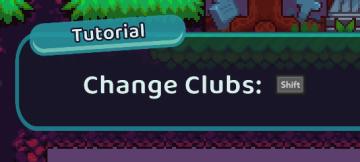
Cursed to Golf
The UI in the image features a tutorial prompt that guides users through a specific action in the game. 1. Title Bar: The word "Tutorial" is displayed pro...
change profile, default profile

Against the Storm
The UI features a green button labeled "CHANGE PROFILE," indicating its primary function is to allow users to switch between different user profiles. The button...
change marker or place a new marker on the map

Hollow Knight
The UI consists of several key elements that facilitate navigation and action within the interface: 1. Map Navigation: The top section features the na...
options menu: change user settings, select mods

Age of Empires 2 Definitive Edition
The user interface presents a vertical list of labels within a rectangular box with rounded corners. Each label serves a specific function: 1. OPTIONS: Thi...
scenario editor: change diplomacy settings
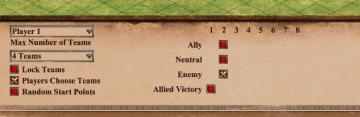
Age of Empires 2 Definitive Edition
The user interface (UI) contains labels and features that facilitate the setup of a multiplayer game. 1. Player Label: Indicates the player being configur...
settings - confirm changes or reset all to default
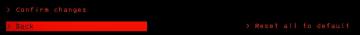
Lethal Company
The user interface features three main labels: "Confirm changes," "Back," and "Reset all to default." 1. Confirm changes: This label typically functions a...
 admin
admin