the bergsons have fallen, mission failed

Description
- Run Duration: Displays total time spent in the run.
- Enemies Killed: Shows the number of enemies defeated.
- Morv Gathered: Indicates the amount of Morv collected.
- Gathered Gemstone: Tracks the number of gemstones collected.
- Points Healed: Lists the total healing points gained.
- Summary: Provides a short recap of the player's achievements or events during the run.
- Action Prompt: Instructions to continue to the next screen.
Software
Children of Morta
Language
English
Created by
Sponsored
Similar images
against the storm main menu, discord

Against the Storm
The UI features a symmetrical layout with three main buttons prominently displayed at the center: "Play," "Options," and "Quit." Play: This button featu...
exit/quit the game
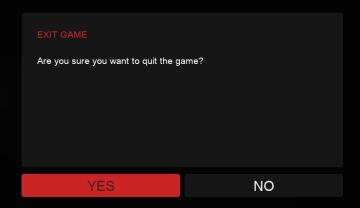
Panicore
The UI in the picture features a modal dialog designed for confirming the exit of a game. Labels and Features: 1. Title ("EXIT GAME"): Function...
crafting in The Last Stand: Aftermath

The Last Stand: Aftermath
The user interface in the image is designed for a crafting system within a video game. Here's a detailed breakdown of its labels and features: Left Panel ...
put the current quest on hold

Cat Quest
The UI presented in the image is a quest acceptance prompt from a game. It features a simple and engaging layout with an inviting design and cute cat icons, emp...
are you recording? disable the stock background music
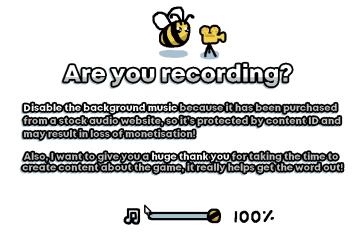
I Commisioned Some Bees 0
The user interface features a playful, cartoonish aesthetic, highlighted by the presence of a bee and a camera icon, suggesting a friendly and engaging tone....
news, read the release notes
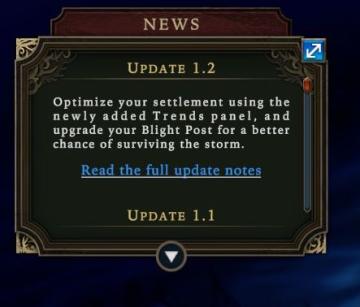
Against the Storm
The UI features a darkthemed panel with decorative borders, evoking a sense of intrigue. At the top, the label "NEWS" clearly indicates the section's purpose,...
press any button to start the game
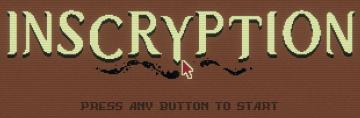
Inscryption
The user interface presents a retro pixel art style, characterized by a brown background that enhances a vintage aesthetic. The large title "INSCRYPTION" is pro...
Waiting for players, other players turn

Civilization V
The user interface in the image presents several key elements designed for gameplay management within a strategy game, likely a turnbased civilization game. 1...
 M S
M S