crafting in The Last Stand: Aftermath
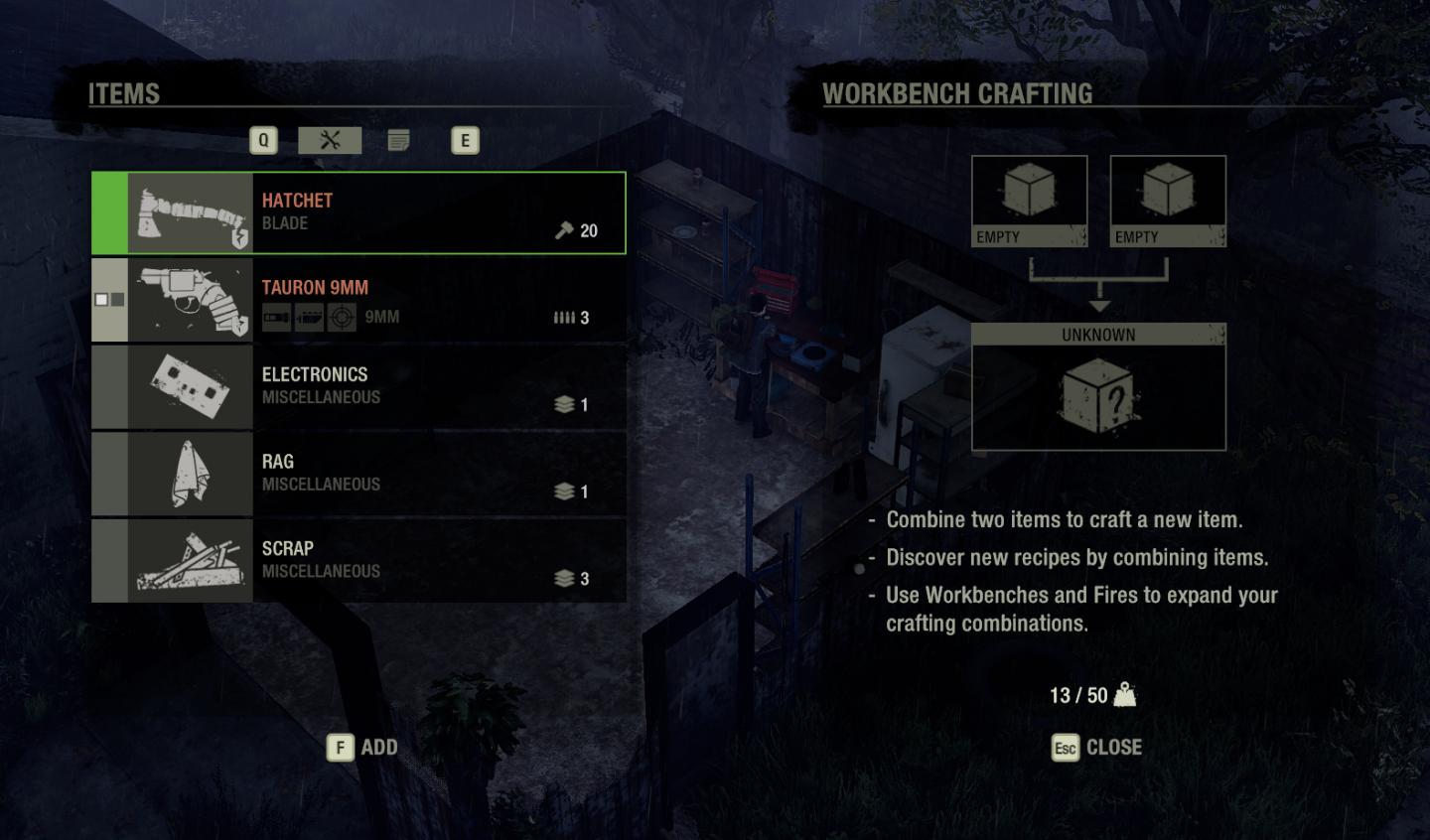
Description
The user interface in the image is designed for a crafting system within a video game. Here's a detailed breakdown of its labels and features:
Left Panel - Items Inventory
- ITEMS Section: This section displays the player's inventory, showcasing various items available for crafting.
- Labels:
- HATCHET: Highlighted item showing it can be selected; beneath it, an amount is displayed (20), indicating quantity.
- TAURON 9MM: Another item option with its type listed (9MM).
- ELECTRONICS, RAG, SCRAP: These are categorized under "miscellaneous," indicating their use is not specific to weaponry.
- Icons: Each item features a visual representation, making it easy to identify.
Right Panel - Workbench Crafting
- WORKBENCH CRAFTING Section: Here, players can combine items to create new ones.
- Empty Slots: Two “EMPTY” boxes represent available slots for items to be combined, leading to a potential new item indicated by an "UNKNOWN" box.
Instructions and Tips
- A brief instructional guide is provided:
- Combine Two Items: Explains the core mechanic of combining items to craft.
- Discover New Recipes: Encourages experimentation with combinations.
- Use Workbenches and Fires: Suggests locations for expanding crafting capabilities.
Bottom Bar
- 13 / 50: This indicates the current number of items the player has crafted, alongside a maximum capacity (50).
- ESC CLOSE: Allows the player to exit the crafting interface.
Overall Form
The UI is functional, with a muted color palette that maintains focus on the items. The layout intuitively categorizes essential information for crafting while providing clear action prompts to guide the user through the crafting process. The design prioritizes usability, aiding players in navigating their inventory and crafting options efficiently.
Software
The Last Stand: Aftermath
Language
English
Created by
Tags
Sponsored
Similar images
improve Atul's workshop by crafting a desk

Spiritfarer: Farewell Edition
Improve: This label at the top indicates the current function of the screen, allowing players to enhance or upgrade a workshop. Atul's Workshop: Th...
item cannot be used
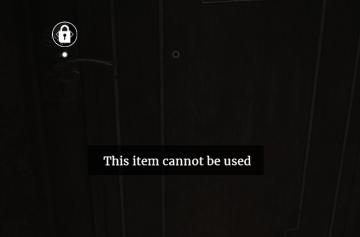
Maid of Sker
The user interface (UI) in the image features a dark wooden door with a lock icon positioned in the upper left corner. This icon signifies the lock status of th...
"read to me" function settings and subtitles settings

Grounded
The user interface presents a clear layout with labels categorized under "READ TO ME" and "SUBTITLES." 1. Read to Me: This section allows users to enable a...
you've entered battle, victory report: wounded troops, dead units

Viking Rise
The user interface (UI) in the picture presents a battle summary related to a game, focusing on victories against an opponent named "Niflung Offense." Key...
actions 3

Children of Morta
Interact: Trigger interaction with objects (F). Guardian’s Rage: Activate a special ability (Ctrl). Use Charm: Utilize a charm effect (R). ...
attack wild boar

Viking Rise
The UI features in the image represent a game interface, primarily focused on a battle scenario against a creature identified as a "Wild Boar." Key Featur...
weapons items selection

Red Dead Redemption 2
The image displays a user interface (UI) element commonly used in video games for item selection. UI Labels and Features: 1. Label at the Top: ...
high hostility, trader arrival, alert settings

Against the Storm
The UI presents a dedicated "Alerts" section, which allows users to manage various notification preferences related to gameplay. Features and Labels: 1....
 M S
M S