ať je jeden člen vašeho týmu svědkem paranormálního jevu
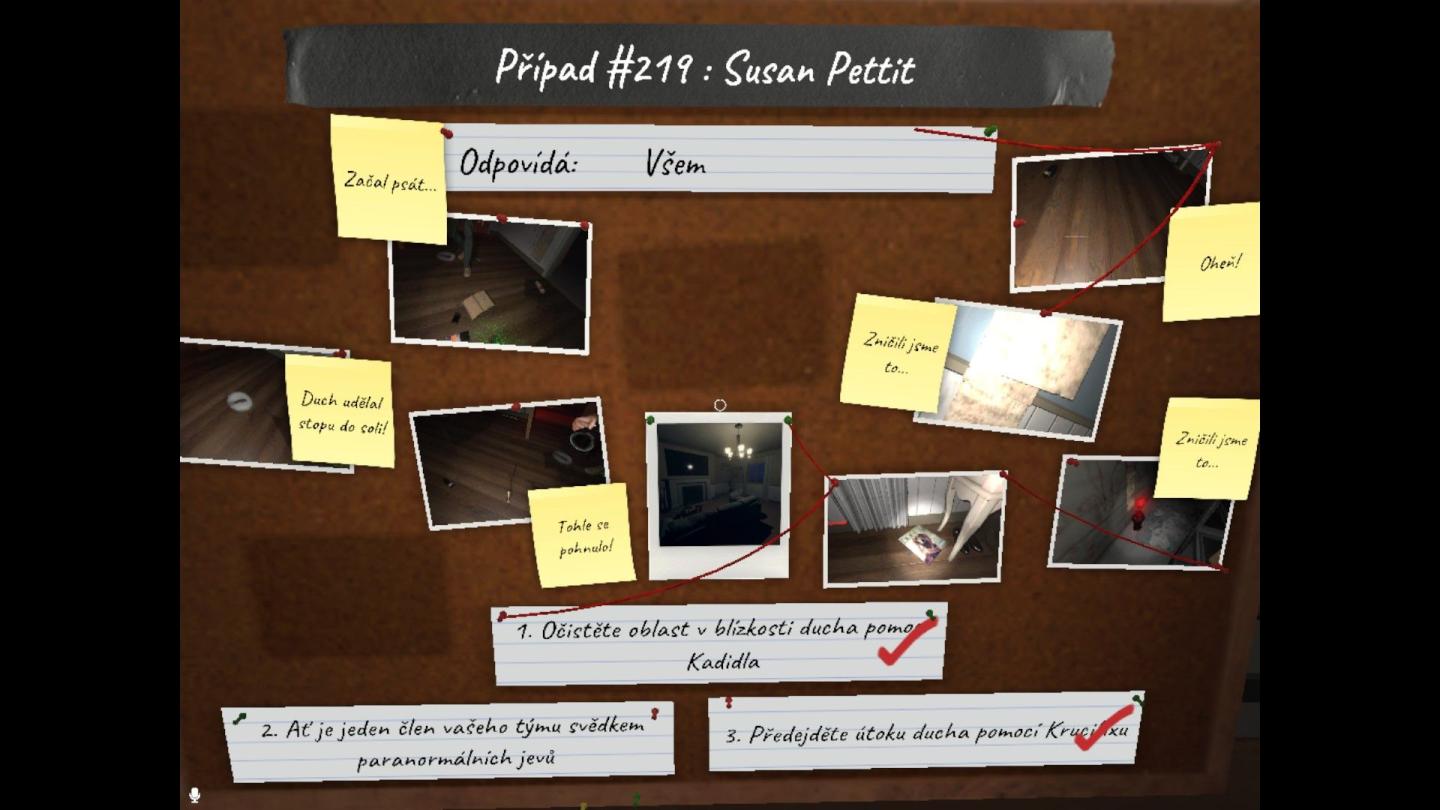
Description
Na obrázku se nachází uživatelské rozhraní, které vypadá jako nástěnka s různými informacemi a pokyny. Hlavní prvek je nadpis "Případ #219: Susan Pettit", který je napsán v výrazném písmu, což upoutává pozornost.
V horní části je sekce pro odpovědi, kde je příkaz "Začni psát..." naznačující interaktivitu. Pod tím se nachází pole s textem "Odpovídá: Všem", které může indikovat formu komunikace nebo interakce mezi postavami ve hře.
Na nástěnce jsou připevněny fotografie s popisky, které vizuálně dokumentují situace spojené s případem. Popisky jsou napsány na žlutých lepících bločcích a určují akce jako "Duch udělal stopu do solí!" a "Zničili jsme to...". Tyto prvky přidávají dynamiku a vizuální příběh k celkovému zpracování.
Níže jsou zřetelně vyznačeny úkoly, jako například "Očistěte oblast v blízkosti ducha pomocí Kadidla", které zase používají pruhy s bílým pozadím, čímž se kontrastují s tmavším pozadím nástěnky. Následující body poskytují instrukce týkající se postupu v případu a jsou odlišeny šekovacími políčky pro snadné sledování splněných úkolů.
Celkově je design uživatelského rozhraní zaměřen na interaktivitu a vizuální sdělení, což napomáhá hráči v orientaci a vykonávání úkolů ve hře.
Software
Phasmophobia
Language
Czech
Created by
Tags
Sponsored
Similar images
travel prompt, stagways

Hollow Knight
The image features a user interface (UI) from a game that prominently displays the label "TRAVEL" at the top. This label is ornate, utilizing a decorative font...
game settings, skip scenes that allude to sexual violence

Hotline Miami 2
The UI features a menu layout designed for user settings. The top section, labeled "CONTENT," includes a toggle option marked "ON / OFF" for skipping scenes rel...
設定画面(サウンド設定、引き継ぎ、おしらせ)
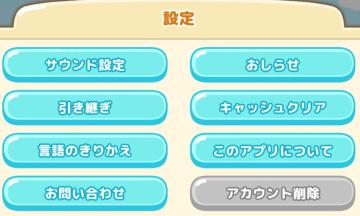
Sumikko Farm
この画像は、アプリの設定メニューを示しています。以下は各UIラベルと機能についての説明です。 1. サウンド設定 音に関する設定を調整するためのオプションです。...
mountain service emergency app
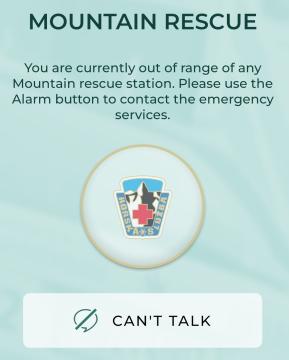
Zachranka
The user interface (UI) in the picture is designed for a mountain rescue communication app. Here’s a breakdown of its labels and features: 1. Title "MOUNTA...
hlavní menu, výcvik, možnosti, tvůrci, ukončit hru
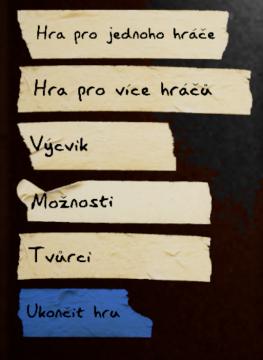
Phasmophobia
Na obrázku jsou zobrazeny uživatelské rozhraní (UI) prvky, které se zdají být součástí menu pro hru. Zde je popis jednotlivých položek: 1. Hra pro jednoho hr...
ghost hunting equipment tools cameras flashlights sensors

Phasmophobia
이 사진은 다양한 기기나 기능을 목록화한 사용자 인터페이스(UI)입니다. 각 항목 옆에는 색상 있는 아이콘이 배열되어 있으며, 여기서는 기능이나 상태를 나타내는 것으로...
daily challenge score distribution

Mini Motorways
The user interface (UI) presented features a clean and organized layout, emphasizing clarity and functionality. At the top, a large label shows "Tuesday," ind...
main menu

Supaplex
The UI features a distinctive retro design with a gray background and bright, contrasting text. The main sections include: Navigation and Player Options ...
 M S
M S