main menu

Description
The UI features a distinctive retro design with a gray background and bright, contrasting text. The main sections include:
Navigation and Player Options
- New Player / Delete Player: Options to manage player profiles, facilitating entry or removal from the game.
- Skip Level: Allows players to bypass current levels, helpful for those wanting to progress without challenges.
- Statistics: Displays player performance metrics for tracking progress.
- GFX Tutor: A tutorial feature likely aimed at teaching graphics manipulation or game mechanics.
- Demo: Option to view a demonstration of gameplay, useful for new players.
- Controls: Access to key mappings and gameplay controls, ensuring players can customize their experience.
Rankings Section
- Rankings: This area shows player scores and times, indicating the structure of completion rankings. Time formats suggest performance tracking.
Hall of Fame
- Hall of Fame Header: Reserved for top performances, featuring empty slots ready for player names and times.
Current Player Information
- Current Player Area: Displays active player's name, time, and level, connecting the player’s performance to their profile.
- Message Line: Provides an input field for players to enter their names or receive notifications, enhancing personalization.
Level List
- Level List: Shows available levels with their titles, accompanied by up/down navigation arrows for scrolling through options. Highlighting levels indicates interactivity, allowing players to select their desired stage.
Control Buttons
- Arrow Buttons: Clear directional elements for navigating player options and levels.
- OK Button: Central to confirming actions, designed for ease of use.
The layout emphasizes functionality, allowing easy access to game settings and player information, while its colorful text enhances visual appeal.
Software
Supaplex
Language
English
Created by
Tags
Sponsored
Similar images
in-game main menu, load, save, restart

Age of Empires 2 Definitive Edition
The interface presents a Main Menu with a classic, vintage aesthetic, highlighted by ornamental borders and a textured background. The menu features a centraliz...
western shop main menu hunting fishing provisions food
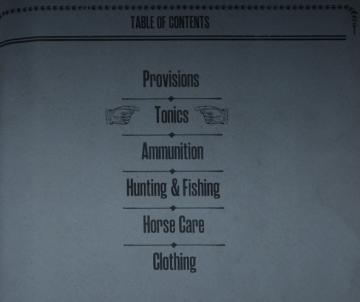
Red Dead Redemption 2
The UI presents a "Table of Contents" layout, featuring a clean and organized structure that enhances navigation. Here's a breakdown of its elements: 1. Head...
against the storm main menu, discord

Against the Storm
The UI features a symmetrical layout with three main buttons prominently displayed at the center: "Play," "Options," and "Quit." Play: This button featu...
main menu

Heroes of Might and Magic 3: Complete
The user interface (UI) in the image features a classic game menu for "Heroes of Might and Magic III: Complete." Here’s a breakdown of the labels and their func...
main menu brawl fighting vs versus game story
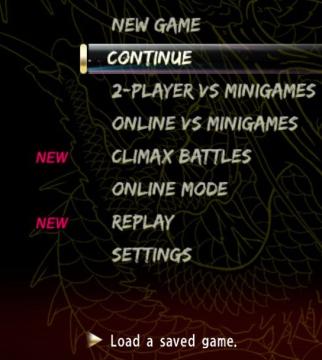
Yakuza 0
The UI in the image presents a menu for a game, featuring several options. Here's a breakdown of the labels and functionalities: 1. New Game: Initiates a b...
hades 2 early access main menu

Hades II Early Access
The user interface features a dark and atmospheric design that complements the game's theme. At the top, the title "HADES II" is prominently displayed in a styl...
main menu: alternativer, credits, avslutt spillet
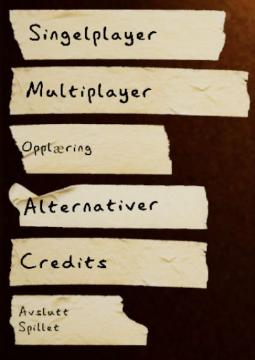
Phasmophobia
UI labels in the image consist of a series of torn paperlike strips, giving a rustic or informal feel to the design. The labels are written in a simple, sanss...
Maid of Sker main menu

Maid of Sker
The user interface (UI) in the image showcases a dark, atmospheric design aligned with the horror theme of the game "Maid of Sker." The main menu features sever...
 admin
admin