RoR2 main menu: single player, multiplayer, alternate game modes

Description
The UI features a vertical menu layout, which enhances navigation efficiency. Each label represents a distinct function within the game.
- Singleplayer: Allows users to enter solo gameplay.
- Multiplayer: Facilitates online or local game sessions with multiple players.
- Alternate Game Modes: Offers various gameplay variations, providing additional content or challenges.
- Logbook: Highlighted with a "NEW" tag, suggesting fresh content or updates related to player progress or story.
- Music & More: Typically includes options for soundtracks or additional audio content, enriching the game's atmosphere.
- Settings: Provides access to customization options, such as controls and graphics adjustments.
- Mailing List: Also marked as "NEW," this likely enables players to subscribe for updates or newsletters, fostering community engagement.
- Quit to Desktop: A straightforward option for exiting the game.
The menu uses a clean font and visual hierarchy, where "NEW" tags draw attention, signaling recent additions. The subdued color palette complements the immersive environment depicted in the background.
Software
Risk of Rain 2
Language
English
Created by
Sponsored
Similar images
change display language
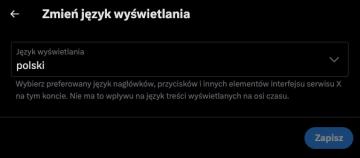
x.com
Interfejs użytkownika przedstawia panel zmiany języka wyświetlania. Na samej górze widnieje nagłówek "Zmień język wyświetlania", wskazujący na główną funkcję ok...
in-game control hints, toggle auto aim
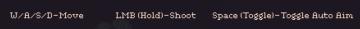
20 Minutes Till Dawn
The user interface (UI) labels in the image provide essential controls for gameplay. Each label indicates a specific action associated with keyboard and mouse i...
historie, statistiky, doklady menu

Rekola
Na obrázku jsou tři uživatelské rozhraní (UI) štítky, které mají různé funkce a designové vlastnosti. 1. Historie: Tento štítek je označen modrou ikonou se...
全ての記事 未読 all articles unread articles

Inoreader
この画像には、主に次のUIラベルと機能があります。 1. メニューボタン(三本線アイコン): 機能:メニューを開くためのボタンで、他のオプションやページにア...
unlock the "The Unseen" (restore magick) card power-up

Hades II Early Access
The interface features a dark background that emphasizes the elements presented. At the top, the title "The Unseen" is prominently displayed, indicating the cur...
save management
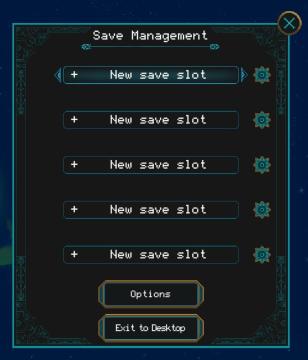
Children of Morta
Save Management: Title indicating the current menu for managing save files. + New save slot: Button to create a new save file. Appears multiple time...
resume game, invite more players, or quit

Lethal Company
The user interface features several interactive labels arranged vertically. Each label is accompanied by a ">" symbol, indicating that they can be selected or e...
key bindings

Panicore
The image showcases a game settings menu, specifically the "Key Bindings" section, which allows players to customize their controls. UI Features: 1. Ta...
 M S
M S