inventory, types of wood

Description
The UI features a clear and organized layout primarily focused on managing inventory, specifically wood resources.
At the top, the title "Inventory" is prominently displayed, indicating the current view. Below this, there's a section labeled "Wood," indicating the specific category of items being viewed.
On the right, a numeric indicator shows the total number of in-game currency, displayed as "52,694." There are buttons labeled "LB" (left bumper) and "RB" (right bumper), suggesting navigation controls to switch between different inventory categories.
The main section showcases various wood items, each represented by an icon with accompanying numeric values indicating quantities. For instance, items like logs and wood piles appear with numbers next to them, such as "50," "45," and so on. One icon is highlighted, suggesting it's currently selected or of interest.
At the bottom left, there's a detailed description area for a selected item, specifically for "Maple Log." This area includes an informative text block explaining the item’s significance, along with an icon and numeric value ("65") indicating its specific worth. The presence of the phrase "Let's see if the SAWMILL will do the trick" suggests further functionality related to crafting or processing the item.
At the bottom right, a "B Close" button provides a clear way to exit this inventory screen, maintaining user-friendliness. The overall design features soft colors and rounded shapes, contributing to a warm, approachable aesthetic.
Software
Spiritfarer: Farewell Edition
Language
English
Created by
Sponsored
Similar images
inventory, types of grain, corn

Spiritfarer: Farewell Edition
The UI presents an inventory screen with a top navigation bar labeled "Inventory," indicating the current section. The currency amount (52,694) is d...
inventory, items menu displays game completion

Hollow Knight
The UI features several key elements, primarily focused on displaying collectable items and completion status. At the top, there are two distinct icons: a sty...
inventory, documents, open and read

Spiritfarer: Farewell Edition
The interface features a clean, colorful design with rounded edges, enhancing its visual appeal. At the top, the title "Inventory" is prominently displayed, ind...
inventory, keys
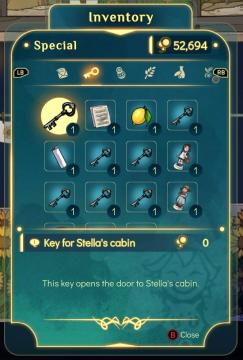
Spiritfarer: Farewell Edition
The user interface (UI) in the picture showcases an inventory screen with a focus on special items. Top Header: The label "Inventory" is prominently dis...
inventory, tchotchke

Spiritfarer: Farewell Edition
The UI is designed with a clear and organized layout for managing the player's inventory. At the top, the title "Inventory" is prominently displayed, indicating...
woodcutter tree strategy, gameplay settings

Against the Storm
The user interface (UI) features a labeled list under the "Gameplay" tab, designed for adjusting various game settings. The primary function is to allow players...
activate woodcutters' camp

Against the Storm
The user interface features several functionoriented labels and options within a resource management context. 1. Activate Button: Positioned prominently,...
match statistics: resources collected (wood, food, gold, stone, trade profit)
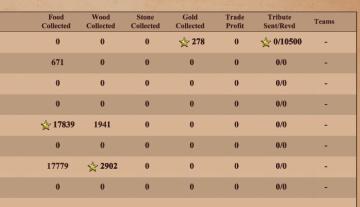
Age of Empires 2 Definitive Edition
The UI features a table layout primarily displaying resource collection and trade statistics. At the top, labels indicate the types of resources: "Food Collecte...
 M S
M S