inventory, keys
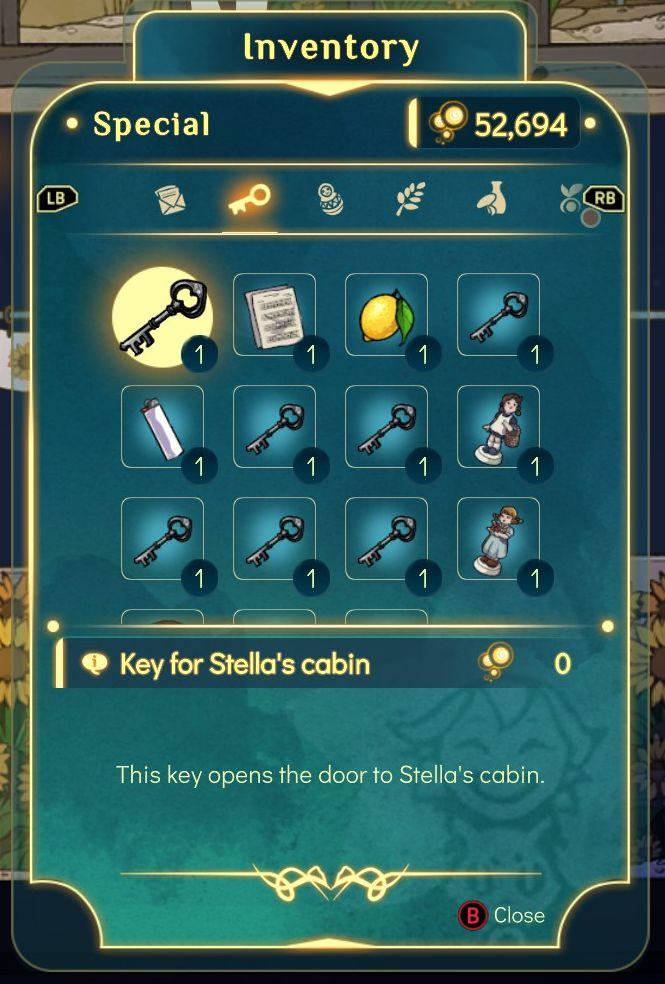
Description
The user interface (UI) in the picture showcases an inventory screen with a focus on special items.
-
Top Header: The label "Inventory" is prominently displayed, indicating the section users are currently in. To the right, a currency icon shows a total of 52,694, likely representing in-game currency.
-
Filter Tabs: The "Special" tab is highlighted on the left, indicating that only special items are being displayed. Below the tab, there is a key icon, suggesting the category of items within this tab.
-
Item Grid: The inventory displays a grid layout where various items are shown, including several keys, a book, a lemon, and a figurine. Each item has a corresponding quantity (shown as "1"), indicating how many of each item the player possesses.
-
Selected Item Details: At the bottom, the selected item is detailed with the label "Key for Stella's cabin." This indicates a specific function related to this key, which is to open Stella's cabin. The description provides context for its use.
-
Exit Option: At the bottom right, there is a "B Close" button, which likely allows the user to exit the inventory screen.
The overall form of the UI is colorful and inviting, with rounded edges and a soft background, enhancing user interaction and making navigation intuitive.
Software
Spiritfarer: Farewell Edition
Language
English
Created by
Tags
Sponsored
Similar images
inventory, items menu displays game completion

Hollow Knight
The UI features several key elements, primarily focused on displaying collectable items and completion status. At the top, there are two distinct icons: a sty...
inventory, types of grain, corn

Spiritfarer: Farewell Edition
The UI presents an inventory screen with a top navigation bar labeled "Inventory," indicating the current section. The currency amount (52,694) is d...
inventory, tchotchke

Spiritfarer: Farewell Edition
The UI is designed with a clear and organized layout for managing the player's inventory. At the top, the title "Inventory" is prominently displayed, indicating...
inventory, documents, open and read

Spiritfarer: Farewell Edition
The interface features a clean, colorful design with rounded edges, enhancing its visual appeal. At the top, the title "Inventory" is prominently displayed, ind...
inventory, types of wood

Spiritfarer: Farewell Edition
The UI features a clear and organized layout primarily focused on managing inventory, specifically wood resources. At the top, the title "Inventory" is promin...
found keys, house and car keys
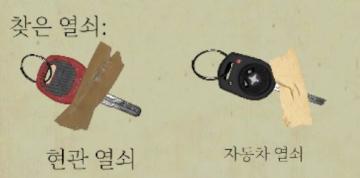
Phasmophobia
이 이미지에는 두 개의 열쇠가 나란히 배치되어 있습니다. 왼쪽 열쇠는 "현관 열쇠"로 라벨이 붙어 있으며, 일반적인 집의 현관 문을 여는 데 사용되는 형태를 하고 있습니...
hollow knight map keys, hide keys, vendors or hot spring locations

Hollow Knight
The UI features a list of locations, each accompanied by distinctive icons that convey their functions. Bench: Represented by a simple icon, this allows...
camera mode (freecam) - movement keys move cam

Grounded
The user interface (UI) elements in the picture feature several key labels that serve specific functions. 1. "FREECAM ACTIVE": This prominent label indica...
 M S
M S