inventory, documents, open and read
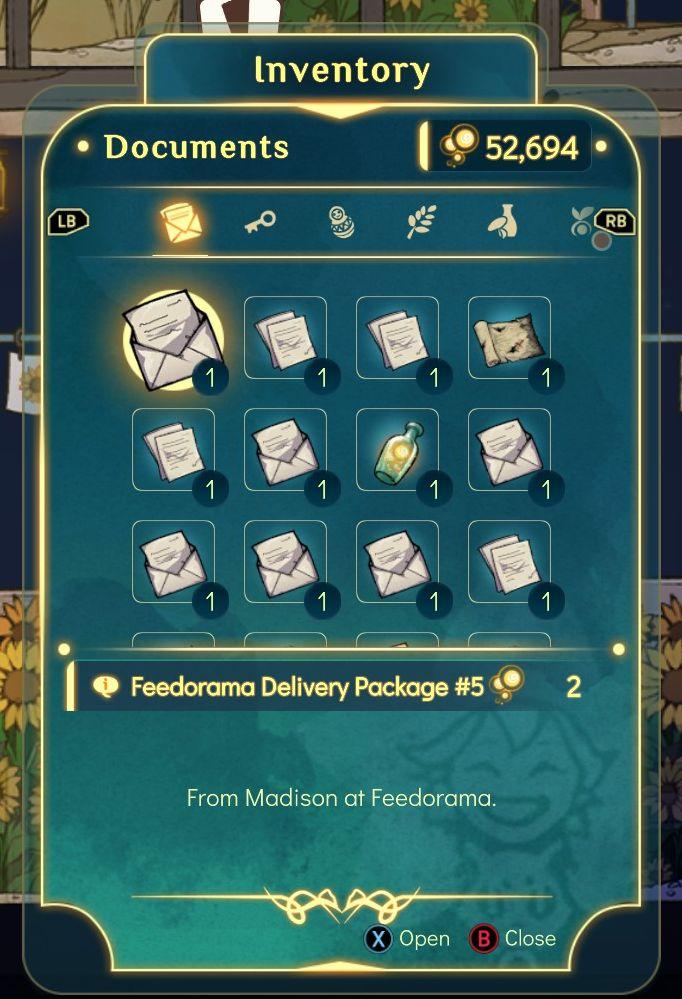
Description
The interface features a clean, colorful design with rounded edges, enhancing its visual appeal. At the top, the title "Inventory" is prominently displayed, indicating the current section of the menu. Below this, the category "Documents" is labeled, signaling the type of items available.
On the right side, a balance indicator shows "52,694," likely indicating in-game currency or points. Below this, various icons represent different types of items, including a key, a bottle, and plant symbols, suggesting a categorization system within the inventory.
The main area displays a grid layout containing individual items represented by paper icons, each with a count label indicating the quantity of that document. A highlighted icon signifies the currently selected "Feedorama Delivery Package #5," further detailed below with a brief description, "From Madison at Feedorama."
Two buttons labeled "Open" and "Close" are visually distinct, allowing users to interact with their selected document. The bottom left corner shows action prompts (X to open and B to close), facilitating intuitive navigation. Overall, the interface emphasizes functionality while maintaining a pleasing aesthetic.
Software
Spiritfarer: Farewell Edition
Language
English
Created by
Sponsored
Similar images
inventory, items menu displays game completion

Hollow Knight
The UI features several key elements, primarily focused on displaying collectable items and completion status. At the top, there are two distinct icons: a sty...
inventory, types of grain, corn

Spiritfarer: Farewell Edition
The UI presents an inventory screen with a top navigation bar labeled "Inventory," indicating the current section. The currency amount (52,694) is d...
inventory, keys
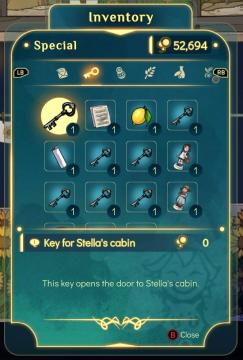
Spiritfarer: Farewell Edition
The user interface (UI) in the picture showcases an inventory screen with a focus on special items. Top Header: The label "Inventory" is prominently dis...
inventory, types of wood

Spiritfarer: Farewell Edition
The UI features a clear and organized layout primarily focused on managing inventory, specifically wood resources. At the top, the title "Inventory" is promin...
inventory, tchotchke

Spiritfarer: Farewell Edition
The UI is designed with a clear and organized layout for managing the player's inventory. At the top, the title "Inventory" is prominently displayed, indicating...
press M to access map
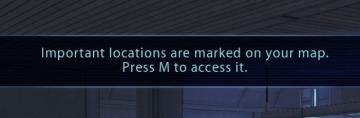
Mass Effect 1
The UI label presented in the picture features a notification that informs users about important locations marked on their map. The text clearly states: "Import...
マルチ ミッション選択
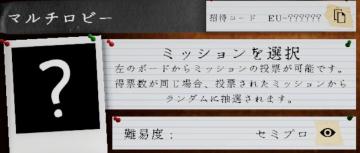
Phasmophobia
この画像には、ゲームのユーザーインターフェース(UI)のラベルと機能が描かれています。以下に各要素の説明をします。 1. タイトルラベル: 上部には「マルチロビー...
終了、コンティニュー、設定

A Good Snowman Is Hard To Build
この画像には、いくつかのUIラベルと機能があります。 設定:バックグラウンドが青色の吹き出し内に表示されています。主にゲームやアプリの設定メニューにアクセス...
 M S
M S