overworld controls settings
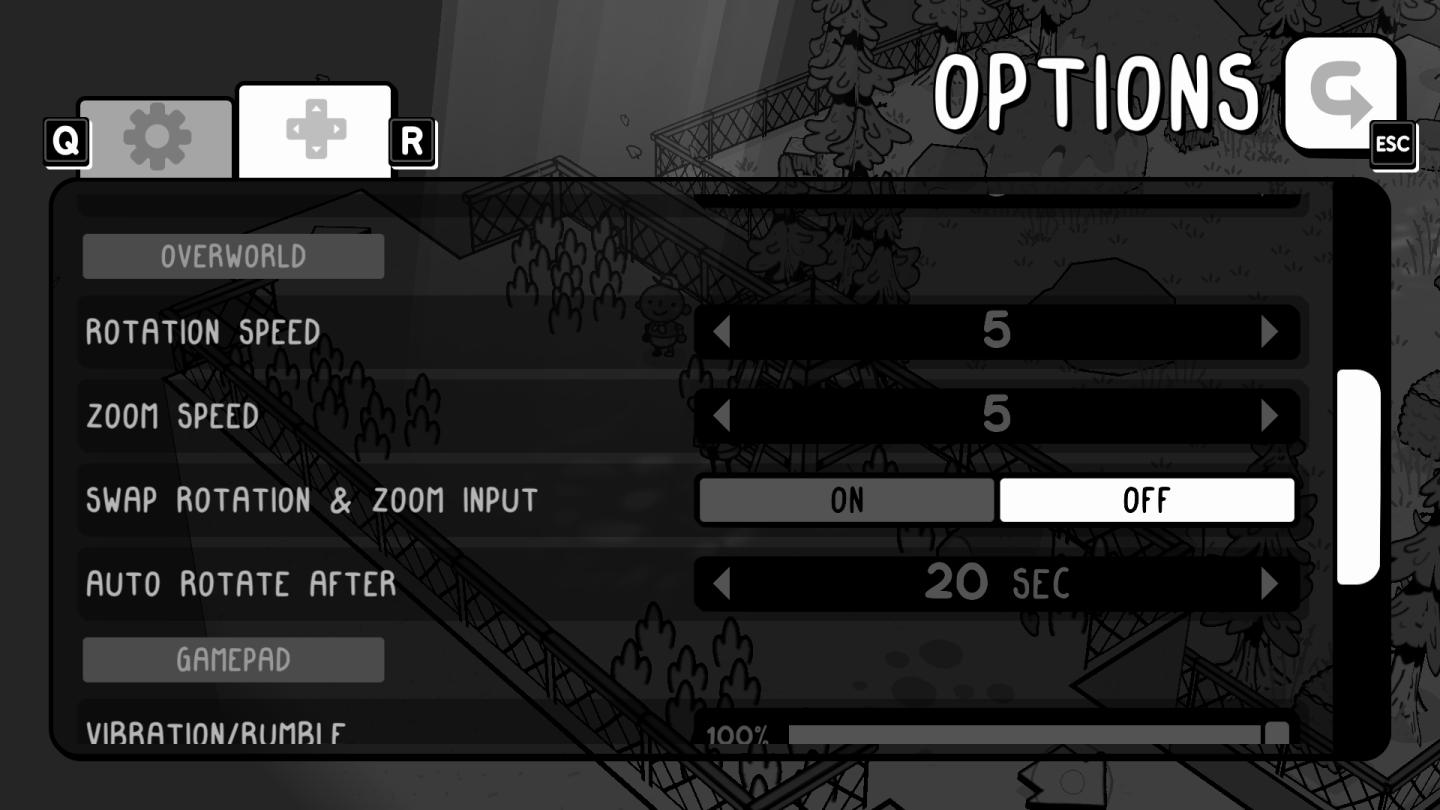
Description
The user interface (UI) in the image features an options menu with several labeled settings for gameplay customization.
-
Title Label: At the top, "OPTIONS" is prominently displayed, indicating this menu's purpose.
-
Category Header: The "OVERWORLD" label suggests these settings specifically pertain to overworld navigation and interaction.
-
Settings Labels:
- Rotation Speed: Adjustable slider labeled with a default value (5), allowing the user to control how quickly the view rotates.
- Zoom Speed: Similar to rotation speed, this slider lets users adjust how quickly they can zoom in or out, also starting at a default of 5.
- Swap Rotation & Zoom Input: This toggle setting can be turned "ON" or "OFF" to switch the controls for rotation and zoom.
- Auto Rotate After: This slider indicates a timer value (default 20 seconds) that likely controls how long before the view auto-rotates.
-
Input Methods:
- Gamepad: A label indicating a setting related to gamepad functionality, suggesting compatibility with game controllers.
- Vibration/Rumble: Although details on this setting are not visible, it implies an option to enable or disable vibration feedback.
-
Functionality Visuals: Sliders provide a visual representation of settings adjustments, featuring small arrows for increasing or decreasing values, enhancing user interaction.
-
Navigation Controls: Icons (like gear and arrows) likely represent further options or navigation through the menu.
This UI is designed to be user-friendly, focusing on functionality while maintaining a simple, monochromatic aesthetic.
Software
TOEM
Language
English
Created by
Tags
Sponsored
Similar images
photo mode controls settings
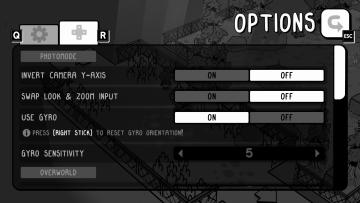
TOEM
The UI in the image showcases an options menu for a game, specifically designed for photomode settings. Here’s a breakdown of its features and their functions:...
game controls settings

Hotline Miami 2
The UI features prominent labels with bold, colorful fonts, giving a retro aesthetic that enhances visual appeal. Each label signifies a specific function: 1....
controls settings aim throw spear, jump, grab objects
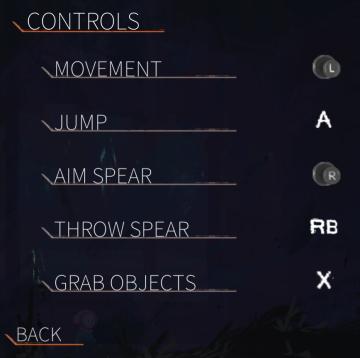
Out of Line
The UI features a clean, dark background that enhances readability. At the top, the label "CONTROLS" stands out in an orange font, emphasizing the section's foc...
mod manager: subscribe, unsubsribe, change mod priority

Age of Empires 2 Definitive Edition
The interface displays a series of buttons designed for user actions. 1. Back This button allows users to return to the previous screen, typically a nav...
kupónová aplikace tvoje kupóny aktivovat platí ve všech prodejnách

Lidl Plus
Na obrázku je uživatelské rozhraní aplikace nebo webové stránky pro správu slevových kupónů. Hlavní prvky a jejich funkce jsou následující: 1. Název a úvodní...
in-game menu quit, super-quit, respawn, options and settings

Grounded
The UI presents a structured menu labeled "MENU," positioned prominently at the top. Directly beneath this label is the timer displaying elapsed time (00:24) al...
weekly challenge 1/13/2025 - 1/19/2025

Mini Motorways
The interface presents a "Weekly Challenge" section, prominently featuring the date range of 1/13/2025 to 1/19/2025 at the top. Below the title, three distinc...
options, settings

Children of Morta
Language: Select preferred language. Voice language: Select language for voiceovers. Graphics: Access settings related to visual aspects. ...
 M S
M S