inventory, tchotchke

Description
The UI is designed with a clear and organized layout for managing the player's inventory. At the top, the title "Inventory" is prominently displayed, indicating the current screen's function. Below that, the player’s "Tchotchke" is highlighted, showing its name along with a numeric element (possibly indicating the quantity or type).
On the right side, there is a currency total of 52,694, which suggests a form of in-game currency used to purchase items or services. The presence of icons, such as a letter, a key, and perhaps other collectible indicators, hints at additional functionalities, potentially for sorting or categorizing inventory items.
The center of the screen displays various items represented by icons, each accompanied by a numeric value indicating their quantities. The selection of items includes equipment or collectibles, as noted by the presence of items such as an old shoe, which is emphasized at the bottom of the screen. This item has an annotated description, "Soggy and smelly," providing humorous context about its condition, and is assigned a value of 8, likely indicating its worth or utility.
At the bottom, there's a "Close" button labeled with a "B" icon, ensuring players can easily exit the inventory screen. The visual aesthetic includes a bright color scheme with rounded edges, enhancing the user-friendliness of the interface. Overall, the design prioritizes ease of use while making effective use of visual cues and organization.
Software
Spiritfarer: Farewell Edition
Language
English
Created by
Sponsored
Similar images
inventory, items menu displays game completion

Hollow Knight
The UI features several key elements, primarily focused on displaying collectable items and completion status. At the top, there are two distinct icons: a sty...
inventory, keys
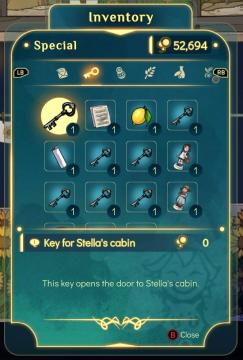
Spiritfarer: Farewell Edition
The user interface (UI) in the picture showcases an inventory screen with a focus on special items. Top Header: The label "Inventory" is prominently dis...
inventory, types of grain, corn

Spiritfarer: Farewell Edition
The UI presents an inventory screen with a top navigation bar labeled "Inventory," indicating the current section. The currency amount (52,694) is d...
inventory, types of wood

Spiritfarer: Farewell Edition
The UI features a clear and organized layout primarily focused on managing inventory, specifically wood resources. At the top, the title "Inventory" is promin...
inventory, documents, open and read

Spiritfarer: Farewell Edition
The interface features a clean, colorful design with rounded edges, enhancing its visual appeal. At the top, the title "Inventory" is prominently displayed, ind...
new upgrade: life enchantment, zia's maximum life is permanently increased

Mages of Mystralia
The UI prominently features the label "New Upgrade" at the top, indicating that the player has recently acquired a new ability or improvement. Below this header...
controls sensitivity and keybind menu settings
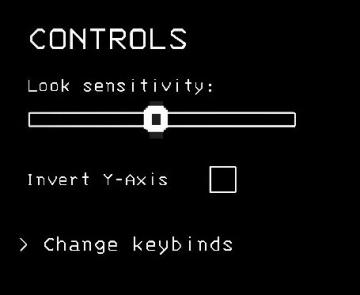
Lethal Company
The interface presents a controls menu with a minimalistic design set against a black background. 1. Title ("CONTROLS"): Displayed at the top in a bold, u...
screen mode

Children of Morta
Screen mode: Dropdown menu to select display mode (e.g., exclusive fullscreen). Resolution: Dropdown menu for selecting screen resolution (e.g., 192...
 M S
M S