inventory, items menu displays game completion

Description
The UI features several key elements, primarily focused on displaying collectable items and completion status.
At the top, there are two distinct icons: a stylized key icon, which is labeled with the number "1," indicating the player possesses one key, and a golden egg icon, labeled with "18," showing the quantity of this collectible item. The design of these icons is simple yet effective, using recognizable imagery that conveys their function clearly.
Below these, there are two additional rows featuring circular icons representing different types of collectibles. Each icon is accompanied by a number, indicating the quantity available. The first set shows a black-and-white icon with a "3" next to it, likely representing a specific item type, while the second circular icon appears similarly styled and also has a count of "3."
At the bottom right corner, the label "Completion 99%" signifies the player's progress in the game, using a straight, bold font that stands out against the darker background. This enhances readability and makes it easy to understand the current status.
The overall form maintains a cohesive aesthetic, with dark colors and smooth icon designs that reflect the mood of the game, complementing the interface's functionality.
Software
Hollow Knight
Language
English
Created by
Sponsored
Similar images
inventory, documents, open and read

Spiritfarer: Farewell Edition
The interface features a clean, colorful design with rounded edges, enhancing its visual appeal. At the top, the title "Inventory" is prominently displayed, ind...
inventory, types of grain, corn

Spiritfarer: Farewell Edition
The UI presents an inventory screen with a top navigation bar labeled "Inventory," indicating the current section. The currency amount (52,694) is d...
inventory, keys
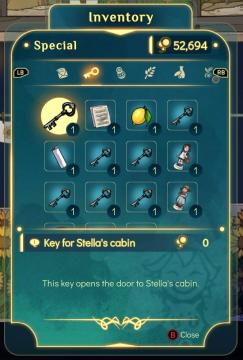
Spiritfarer: Farewell Edition
The user interface (UI) in the picture showcases an inventory screen with a focus on special items. Top Header: The label "Inventory" is prominently dis...
inventory, types of wood

Spiritfarer: Farewell Edition
The UI features a clear and organized layout primarily focused on managing inventory, specifically wood resources. At the top, the title "Inventory" is promin...
inventory, tchotchke

Spiritfarer: Farewell Edition
The UI is designed with a clear and organized layout for managing the player's inventory. At the top, the title "Inventory" is prominently displayed, indicating...
ghost activity chart activity time
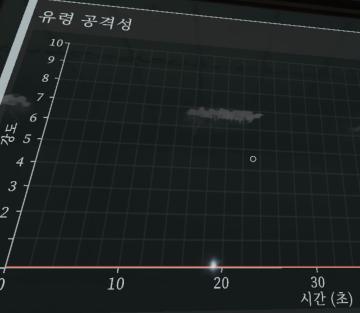
Phasmophobia
이 화면은 데이터 시각화 도구로 보이며, 여러 UI 요소가 포함되어 있습니다. 1. 축 레이블: 왼쪽 수직 축에는 "유형 공격성"이란 레이블이 있으며, 이는 특정...
join or host a multiplayer game

Grounded
The UI features a clear title "MULTIPLAYER" at the top, indicating the context of the options below. Below this title, there are three main options arranged ver...
win mission gain commander vera

Floppy Knights
The user interface (UI) in the picture presents important information about a game level victory. Here’s a breakdown of the elements and their functions: 1. ...
 M S
M S