map options add markers

Description
The user interface (UI) presents several functional labels and features, each designed to facilitate navigation and interaction.
-
Add Marker: This label indicates a feature that allows users to create a marker or point of interest on a map or interface. It emphasizes the action of adding a specific location, enhancing user interaction.
-
Index: This label likely serves as a function to access a list or directory of items, locations, or markers within the application. It suggests a way to organize and quickly find information.
-
Waypoint: This feature may deal with navigation, allowing users to set or select specific waypoints along a route. It's important for users who need to track progress or plan journeys.
-
Back: This function typically allows users to return to a previous screen or menu. It’s essential for navigation and generally enhances user experience by providing an escape from the current view.
The form of the UI is simple and straightforward, utilizing clear labels with a clean design. The arrangement suggests ease of use, with a focus on functional clarity, allowing users to intuitively understand each feature's purpose.
Software
Red Dead Redemption 2
Language
English
Created by
Sponsored
Similar images
recenter map, travel to destination

The Last Stand: Aftermath
The UI in the picture displays a map of "Union City," with several key features and labels for navigation and gameplay functionality. Here are the main elements...
campaign scenario map objectives: Andreas must survive
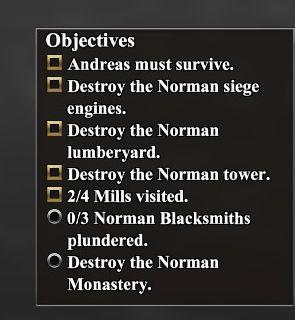
Age of Empires 2 Definitive Edition
The UI features a list titled "Objectives," presented in a vertical format. Each item includes a checkbox next to its description, indicating whether the object...
spiritfarer map controls - set waypoints and confirm travel

Spiritfarer: Farewell Edition
The UI presents a map interface with several functional features, indicated by labels and buttons at the bottom. 1. Coordinates Display: The top left show...
random map setup

Heroes of Might and Magic 3: Complete
The image displays a "Random Map Setup" interface, likely from a strategy or simulation game. Here's a breakdown of its UI labels and features: Layout and...
change marker or place a new marker on the map

Hollow Knight
The UI consists of several key elements that facilitate navigation and action within the interface: 1. Map Navigation: The top section features the na...
press M to access map
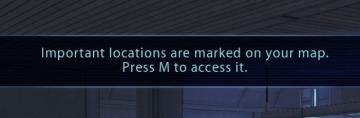
Mass Effect 1
The UI label presented in the picture features a notification that informs users about important locations marked on their map. The text clearly states: "Import...
technology statistics: age progression, researched techs, map % explored
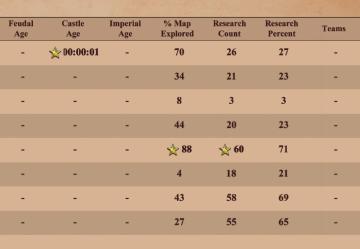
Age of Empires 2 Definitive Edition
The table presents a structured format for displaying gamerelated metrics, likely from a strategy or simulation game. Key features include: 1. Age Metrics...
map key legend eatery store entertainment

Yakuza 0
The image displays a user interface (UI) menu with several labeled options, presented in a vertical list. Here's a breakdown of the elements: 1. Eatery: Th...
 M S
M S