map key legend eatery store entertainment

Description
The image displays a user interface (UI) menu with several labeled options, presented in a vertical list. Here's a breakdown of the elements:
-
Eatery: The first item features an icon of a fork and knife, indicating this selection is related to dining options. The label "Eatery" suggests it leads to a section where users can find restaurants or food services.
-
Store: The second item includes a shopping cart icon, which intuitively signifies retail or shopping options. Selecting "Store" would likely direct users to a marketplace or section for purchasing goods.
-
Entertainment: The third option features a star icon, symbolizing entertainment or leisure activities. The label suggests access to events, shows, or recreational options.
-
Map: At the bottom, the label "Map" is positioned, possibly indicating navigation or location services within the application. This feature likely allows users to view their surroundings or locate different categories mentioned above.
The layout is simple and user-friendly, employing recognizable icons that enhance functionality while maintaining a clean and organized aesthetic. The use of distinct icons aids in quick identification of each section, promoting an efficient user experience.
Software
Yakuza 0
Language
English
Created by
Sponsored
Similar images
spiritfarer map controls - set waypoints and confirm travel

Spiritfarer: Farewell Edition
The UI presents a map interface with several functional features, indicated by labels and buttons at the bottom. 1. Coordinates Display: The top left show...
map controls zoom out zoom in list
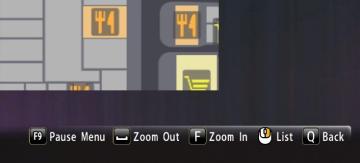
Yakuza 0
The image displays a user interface (UI) that features several functional labels and controls, primarily positioned along the bottom of the screen. 1. Pause...
map key, map legend, lab sites, wonders, respawn points

Grounded
The UI features a vertical list that categorizes different elements related to a game's map or exploration features. Each category has a distinct label that des...
zoom out the map
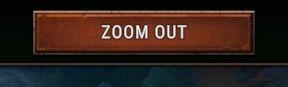
Against the Storm
The image features a button labeled "ZOOM OUT." This UI element is designed to provide functionality for decreasing the magnification or scaling of content with...
map
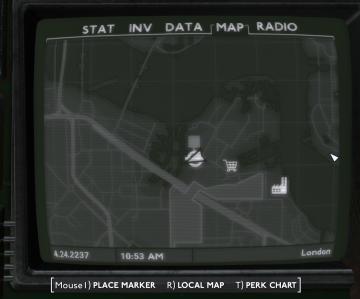
Fallout London
The user interface (UI) in the picture is designed to provide essential navigation and information through a retrostyled screen. Here's a breakdown of its labe...
left click: select preferred map, right click: ban map

Age of Empires 2 Definitive Edition
The user interface presents several map options laid out in a grid format, with each map represented as a diamondshaped icon. Labels indicate various map names...
options: button mapping

Children of Morta
Button Mapping: Opens settings to customize controls. Reset to default: Restores control settings to original values. Back: Exits the current...
map options add markers

Red Dead Redemption 2
The user interface (UI) presents several functional labels and features, each designed to facilitate navigation and interaction. 1. Add Marker: This label...
 M S
M S