campaign scenario map objectives: Andreas must survive
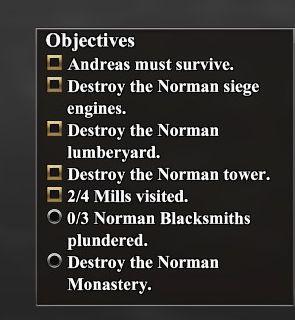
Description
The UI features a list titled "Objectives," presented in a vertical format. Each item includes a checkbox next to its description, indicating whether the objective is complete, incomplete, or partially completed.
- Checkboxes: Empty squares denote objectives that are not yet done, filled squares signify completed ones, and circles indicate partial progress.
- Text Style: The objectives are clearly stated, with a mix of normal and bold font for emphasis and clarity.
The objectives themselves focus on both survival and destruction tasks related to "Norman" targets, suggesting a strategic gameplay element. The list incorporates metrics like "2/4 Mills visited" and "0/3 Norman Blacksmiths plundered," providing the player with a quick overview of their progress.
The background is dark, enhancing the readability of the white text and keeping the interface sleek and functional. The overall layout is straightforward, allowing for easy navigation and understanding of the player's goals.
Software
Age of Empires 2 Definitive Edition
Language
English
Created by
Sponsored
Similar images
campaign scenario map: objectives, hints, scouts
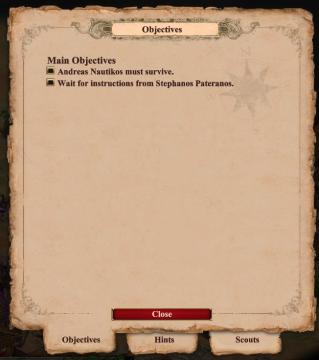
Age of Empires 2 Definitive Edition
The user interface primarily focuses on displaying objectives related to the game. At the top, there is a prominent label reading "Objectives," indicating the c...
single player: play campaign or play a random skirmish match

Age of Empires 2 Definitive Edition
The user interface features a prominent title at the top labeled "SINGLE PLAYER," clearly indicating the mode of gameplay. Below this title, two main options ar...
main menu: single player campaigns, multiplayer, learn to play

Age of Empires 2 Definitive Edition
The user interface (UI) presents a clear and organized menu for navigating the game "Age of Empires II: Definitive Edition." 1. Title: The top prominently...
select coop campaign mission

Age of Empires 2 Definitive Edition
The user interface displays various campaign options divided into two sections: the left pane features sidenavigation labels for different campaigns, while the...
campaign story: skip story, next slide button, controls

Age of Empires 2 Definitive Edition
The interface presents a semitransparent overlay with a detailed illustration of a character on an aged parchment background. This setup emphasizes the narrati...
episode completed

Floppy Knights
The user interface (UI) in the image features a vibrant world map central to gameplay, with the title "WORLD MAP" displayed prominently at the top in a bold, st...
quit to main menu? a save will be made for you
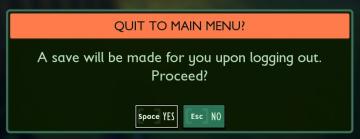
Grounded
The interface presents a confirmation dialogue with a clear and engaging design. The title "QUIT TO MAIN MENU?" stands out prominently at the top, indicating th...
celková aktivita ducha za sekundu
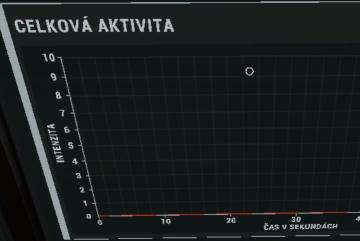
Phasmophobia
Na obrázku je graf, který zobrazuje celkovou aktivitu. V horní části je nápis "CELKOVÁ AKTIVITA", což označuje účel grafu, tedy sledování úrovně aktivity v čase...
 M S
M S