campaign story: skip story, next slide button, controls

Description
The interface presents a semi-transparent overlay with a detailed illustration of a character on an aged parchment background. This setup emphasizes the narrative aspect of the content.
Text Area: The block of text is prominently displayed, narrating a story about young men seeking glory in battle. The text is rendered in a distinct typeface, enhancing readability.
Navigation Buttons:
- Back Button: Located on the far left, it is labeled "Back" in red, indicating a return to the previous content.
- Previous Button: Centered next to the Back button, simply labeled "Previous," allows users to revisit prior content without losing their current progress.
- Next Button: Positioned to the right, this button labeled "Next" in red allows the user to advance to the following narrative segment.
- Skip Button: Also in red, this button furthers interaction by enabling the user to bypass the content, promoting user control within the interface.
Visual Elements: The surrounding artistic elements, including the textures and objects like coins and tools on the sides, enhance the thematic experience, suggesting a historical or fantasy setting.
The overall layout is user-friendly, balancing functionality with a stylistic form that reflects the narrative's tone.
Software
Age of Empires 2 Definitive Edition
Language
English
Created by
Sponsored
Similar images
map controls zoom out zoom in list
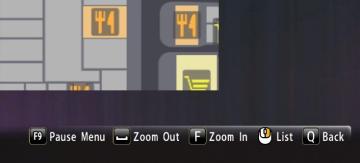
Yakuza 0
The image displays a user interface (UI) that features several functional labels and controls, primarily positioned along the bottom of the screen. 1. Pause...
new music found
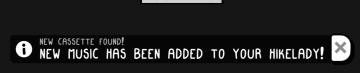
TOEM
The UI features in the image primarily consist of a notification banner that conveys important information to the user. Here’s a breakdown of its components: 1...
select a scenario to play

Heroes of Might and Magic 3: Complete
The user interface (UI) displayed in the image is designed for selecting scenarios in a strategy game. Here’s a breakdown of its features and labels: Main...
options: button mapping

Children of Morta
Button Mapping: Opens settings to customize controls. Reset to default: Restores control settings to original values. Back: Exits the current...
brightness setting
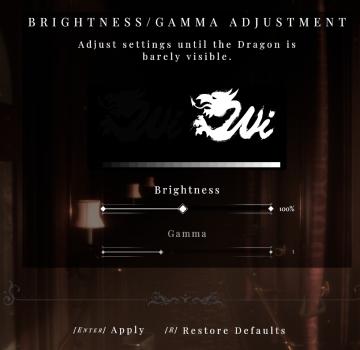
Maid of Sker
The UI for the Brightness/Gamma Adjustment features a clean and organized layout, designed for userfriendly interactions. Key Elements: 1. Title an...
sound sensors offline
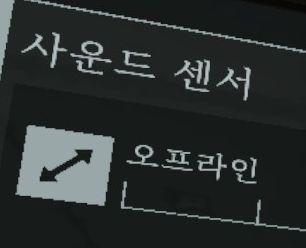
Phasmophobia
이 이미지에서 UI 레이블과 기능에는 다음과 같은 요소가 있습니다. 1. 사운드 센서: 이 항목은 사운드 센서의 설정이나 상태를 표시하는 주요 제목입니다. 기능적으...
host is loading a save
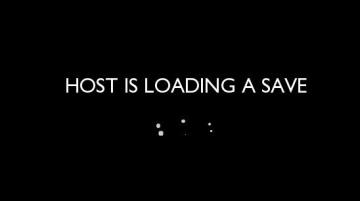
Grounded
The UI presents a minimalistic and clean design set against a black background. The primary label, "HOST IS LOADING A SAVE," is prominently displayed in large,...
random map setup

Heroes of Might and Magic 3: Complete
The image displays a "Random Map Setup" interface, likely from a strategy or simulation game. Here's a breakdown of its UI labels and features: Layout and...
 M S
M S