news, read the release notes
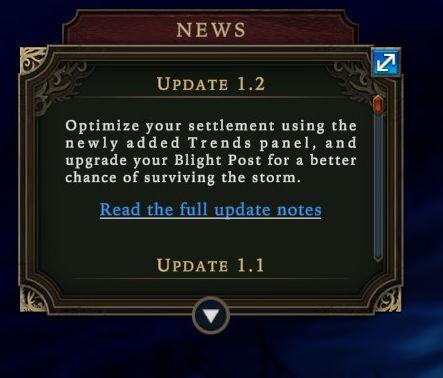
Description
The UI features a dark-themed panel with decorative borders, evoking a sense of intrigue. At the top, the label "NEWS" clearly indicates the section's purpose, providing updates to users.
Beneath the main title, "UPDATE 1.2" is prominently displayed, signaling the most recent changes. The text emphasizes functionality by informing users about the new "Trends panel" and its role in optimizing settlement management. The mention of upgrading the "Blight Post" highlights another aspect of gameplay, tied to survival strategy.
A button labeled "Read the full update notes" invites users to explore the details further, suggesting a seamless way to access more information. Below, "UPDATE 1.1" is referenced as a historical note, likely indicating previous changes, though it lacks direct functional elements.
On the right side, a scroll icon, possibly indicating additional options or navigation, enhances interactivity, while the overall layout maintains a clear hierarchy for readability and ease of navigation.
Software
Against the Storm
Language
English
Created by
Tags
Sponsored
Similar images
message, news, letter, go to
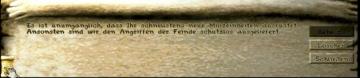
Knights and Merchants
Das Bild zeigt eine Benutzeroberfläche mit mehreren wichtigen Funktionen. Auf der linken Seite befindet sich ein Textfeld, das eine dringliche Nachricht enthä...
settings - confirm changes or reset all to default
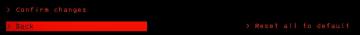
Lethal Company
The user interface features three main labels: "Confirm changes," "Back," and "Reset all to default." 1. Confirm changes: This label typically functions a...
pick stonecutters' camp blueprint

Against the Storm
The UI presents several key elements necessary for navigation and interaction. At the top, there are numerical indicators that likely represent resources or sta...
earn more coins, locked
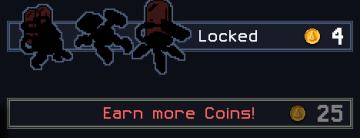
Into the Breach
The UI in the image features several key components designed for user interaction in a gamelike environment. 1. Character Slots: There are four character...
crafting in The Last Stand: Aftermath

The Last Stand: Aftermath
The user interface in the image is designed for a crafting system within a video game. Here's a detailed breakdown of its labels and features: Left Panel ...
disarm demolition charges
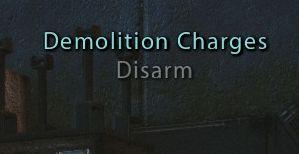
Mass Effect 1
The UI displays the label "Demolition Charges," indicating a feature related to handling explosives or similar devices. It serves as a title to inform the user...
map options add markers

Red Dead Redemption 2
The user interface (UI) presents several functional labels and features, each designed to facilitate navigation and interaction. 1. Add Marker: This label...
End turn

Slay the Spire
The UI features several labels and icons, each serving a distinct function within the game: 1. End Turn Button: This prominently displayed button is labele...
 M S
M S