message, news, letter, go to
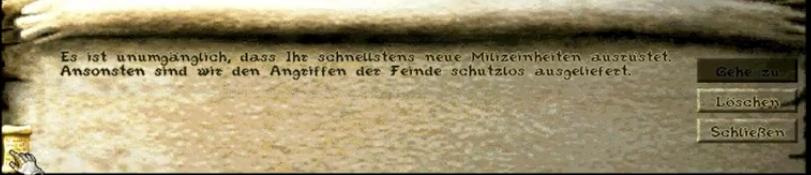
Description
Das Bild zeigt eine Benutzeroberfläche mit mehreren wichtigen Funktionen.
Auf der linken Seite befindet sich ein Textfeld, das eine dringliche Nachricht enthält, die den Benutzer zur schnellen Ausstattung von neuen Milizgruppen auffordert. Der Text ist in klarer, gut lesbarer Schrift gestaltet, was auf eine Informationsvermittlung abzielt.
Rechts sind drei Schaltflächen angeordnet, die spezifische Aktionen ermöglichen. Die erste Schaltfläche „Gehe zu“ deutet darauf hin, dass der Benutzer zu einem bestimmten Ort oder einer Funktion innerhalb des Spiels oder der Anwendung navigieren kann. Die zweite Schaltfläche „Löschen“ erlaubt es dem Benutzer vermutlich, eine Auswahl oder einen Eintrag zu entfernen, was auf eine Interaktion mit den Daten hinweist. Die dritte Schaltfläche „Schließen“ bietet die Möglichkeit, das aktuelle Fenster oder die Benachrichtigung zu schließen.
Die Farbtöne und Texturen der Schaltflächen sowie des Hintergrunds sind eher erdig und hell, was eine leichte visuelle Trennung der Elemente schafft und gleichzeitig ein thematisch passendes Ambiente zur Botschaft bildet.
Software
Knights and Merchants
Language
German
Created by
Tags
Sponsored
Similar images
go to chapter selection

Children of Morta
Go To Chapter Select: Main action label indicating navigation to a chapter selection menu. Arrow Icon: Indicates that the label is interactive, sugg...
area cleared, go to the next one
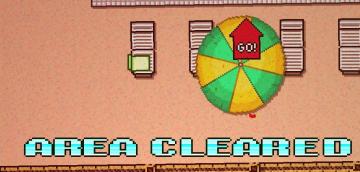
Hotline Miami 2
The interface prominently features the label "AREA CLEARED" displayed in large, bold, pixelated font at the bottom. This label conveys a significant achievement...
Hector's armory
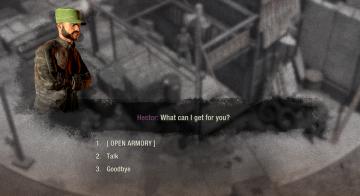
The Last Stand: Aftermath
The UI in the image presents a dialogue interface that seems to be part of a game. Here's a detailed description focusing on functionality and form: 1. Chara...
match statistics: k/d ratio, buildings razed, units converted, largest army
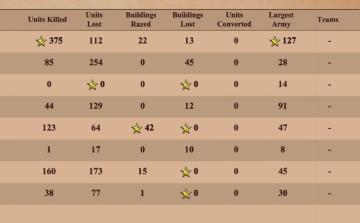
Age of Empires 2 Definitive Edition
The image presents a table summarizing various game statistics, likely from a strategy or war simulation game. Here’s a breakdown of the UI labels and features:...
bind or unbind key for "swim down" action

Grounded
The user interface features two primary buttons labeled "BIND" and "UNBIND," both associated with the action of "SWIM DOWN." BIND Button: This button is...
choose from the boons of Apollo

Hades II Early Access
The interface presents three distinct abilities, each with a specific function and labeled for clarity. 1. Nova Flourish: This ability increases the damage...
failed. the law were alerted

Red Dead Redemption 2
The UI in the picture features bold, oversized text that prominently displays the word "FAILED" in a striking red color, which conveys a sense of urgency and ne...
run statistics (Kaycee's mod): bosses defeated, cards drawn..
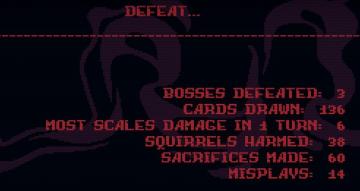
Inscryption
The user interface (UI) presents defeat statistics in a game, structured clearly for easy reading. At the top, "DEFEAT..." is prominently displayed in bold, l...
 admin
admin