area cleared, go to the next one
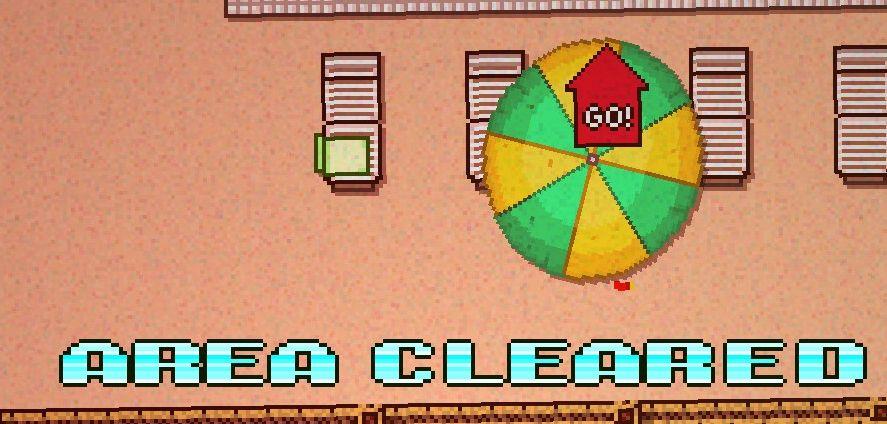
Description
The interface prominently features the label "AREA CLEARED" displayed in large, bold, pixelated font at the bottom. This label conveys a significant achievement within the game, indicating that a specific task or level has been successfully completed.
Above this, an animated beach umbrella sits, showcasing a vibrant color scheme of green and yellow segments. Positioned on the umbrella is a red arrow pointing upward, accompanied by the word "GO." This suggests a next action or prompt for the player, encouraging them to proceed or take further steps in the gameplay.
To the left of the umbrella, a simple green square appears, likely serving as an interactive element or button that may trigger an action or a menu. The overall aesthetic is playful, using bright colors and a retro pixel art style, enhancing the gaming experience by providing immediate visual feedback on player progress and actions.
Software
Hotline Miami 2
Language
English
Created by
Sponsored
Similar images
level clear - leave area

Hotline Miami 2
The user interface in the depicted scene prominently features the label "LEVEL CLEAR," designed in a bold, distressed font that conveys a sense of triumph and e...
Clearing an area requirements

Viking Rise
The UI in the image is designed for a game interface focused on clearing land. Here’s a breakdown of its features and functions: 1. Title Bar: The header l...
clearing an area requirements

Viking Rise
The UI features and labels in the provided image are designed to guide the user through the process of clearing an area in the game. Here's a breakdown of the k...
can unlock area

Viking Rise
In the image, the user interface (UI) features a clear label and an icon that indicates interactivity within the game environment. 1. Label: “Can Unlock”...
display settings antialiasing resolution
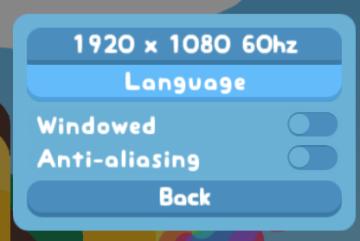
Snakebird
The UI in the picture has a simple and colorful design, featuring a soft blue background that provides a playful and accessible appearance. 1. Resolution Dis...
every reputation point you earn lowers impatience

Against the Storm
In the image, the user interface features a prominent display of the player's Reputation, indicated numerically as "11.56." Below this, there’s a note about "Hi...
Hector's armory
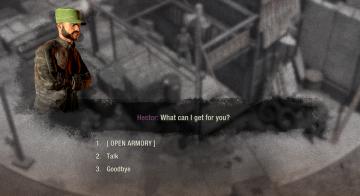
The Last Stand: Aftermath
The UI in the image presents a dialogue interface that seems to be part of a game. Here's a detailed description focusing on functionality and form: 1. Chara...
in-game controls, attack

Valheim
The UI labels displayed in the image serve to instruct users on the controls for a gaming interface. The labels are organized vertically, emphasizing clarity an...
 M S
M S