can unlock area

Description
In the image, the user interface (UI) features a clear label and an icon that indicates interactivity within the game environment.
-
Label: “Can Unlock” - This text functions to inform the player that they have the option to unlock or interact with an object or feature in the game. It is prominently displayed for easy recognition.
-
Icon - Accompanying the label is an icon that typically represents an action (in this case, possibly a tool or action related to unlocking). The icon is encircled by a golden ring, which likely emphasizes its importance, suggesting that it is an actionable item.
-
Visual Context - The overall form of the UI elements integrates seamlessly with the game’s natural environment, ensuring that while they grab attention, they do not detract from the aesthetic of the setting. The positioning of the label and icon near a wooded area suggests interaction with that specific location or object.
Overall, the UI is intuitive, guiding players towards actions they can take while blending effectively with the game's visual themes.
Software
Viking Rise
Language
English
Created by
Sponsored
Similar images
you can only build one of this building

Spiritfarer: Farewell Edition
The interface features a "Build Mode" label at the top, indicating the current mode the player is in. Below this, there are two tab buttons labeled "LB" and "RB...
incantations (concoct an incantation) screen, unlock game features

Hades II Early Access
The UI is divided into two main sections: the incantations and resource management. Incantations Section: The title "INCANTATIONS" is prominently displa...
villa maggiore - rare chests and blueprints can be found

Spiritfarer: Farewell Edition
The user interface (UI) features a decorative label at the top indicating "Villa Maggiore." This label is presented in a stylistic font, adding to the overall a...
provisions shopping menu canned food, dry food
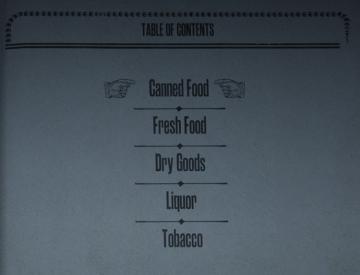
Red Dead Redemption 2
The UI presented in the image features a "Table of Contents" layout that is both functional and visually appealing. Labels and Features: 1. Title ("TABL...
sound settings, input can be voice activated
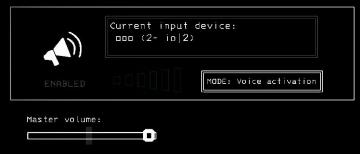
Lethal Company
The UI features a clean and minimalistic design, predominantly using monochromatic tones. 1. Current Input Device Label: Displayed prominently at the top,...
travel or cancel
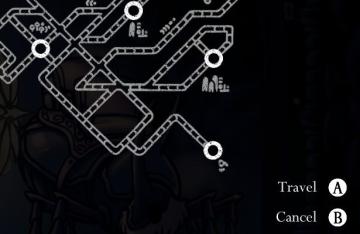
Hollow Knight
The UI features a map interface designed for navigation, characterized by a series of interconnected pathways represented in a minimalist style with thin lines....
you can't use that here
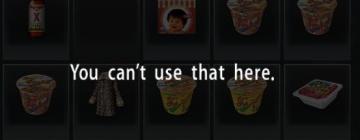
Yakuza 0
The user interface (UI) in the picture displays a selection of items, likely from an inventory or item menu. The arrangement features several distinct icons or...
default profile can't be removed

Against the Storm
The user interface features a dark, textured background with contrasting text and icons, creating a visually striking appearance. 1. Main Profiles Button:...
 matej94v
matej94v