you can relisten to phonograph
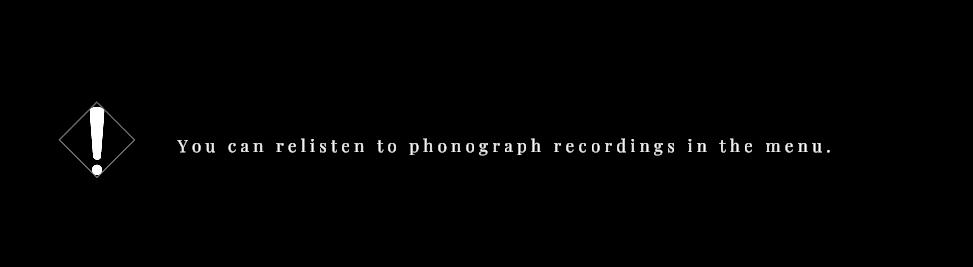
Description
The UI in the image features a minimalistic design, dominated by a black background which creates a stark contrast with the text and icons.
-
Alert Icon: On the left, there is an exclamation mark inside a diamond shape, indicating that this message is of some importance or requires attention.
-
Text Statement: The main message, "You can relisten to phonograph recordings in the menu," is centrally aligned. The font is sleek and modern, adding to the overall aesthetic. The use of white for the text promotes readability against the dark background.
-
Functionality: The alert serves to inform users about a feature within the application—the ability to access phonograph recordings through a menu interface. This implies that users may have encountered these recordings previously and can revisit them at their convenience.
Overall, the UI effectively communicates its purpose while maintaining a clean and straightforward form.
Software
Maid of Sker
Language
English
Created by
Tags
Sponsored
Similar images
main menu, you can access music player
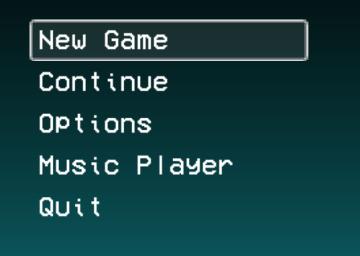
LISA: The Painful - Definitive Edition
The UI presented in the image features a vertical menu with five options, each serving distinct functions for navigating a game or application. 1. New Game...
you can only build one of this building

Spiritfarer: Farewell Edition
The interface features a "Build Mode" label at the top, indicating the current mode the player is in. Below this, there are two tab buttons labeled "LB" and "RB...
you can't use that here
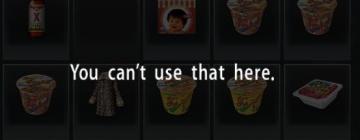
Yakuza 0
The user interface (UI) in the picture displays a selection of items, likely from an inventory or item menu. The arrangement features several distinct icons or...
spiritfarer main menu, you can report bugs

Spiritfarer: Farewell Edition
The UI features a serene gradient background, transitioning from light blue at the top to a deeper teal at the bottom, evoking a calm and inviting atmosphere. A...
you can save the game and use item box at pay phones
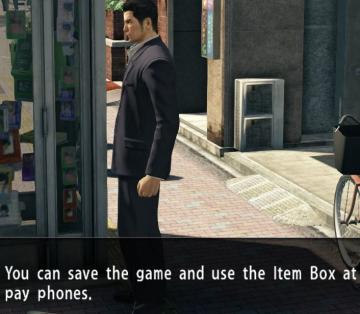
Yakuza 0
The user interface (UI) in the image features a text box located at the bottom, which informs the player about functionality within the game. The message reads:...
would you like to leave? confirm cancel
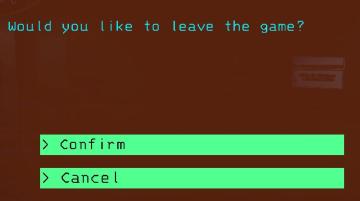
Lethal Company
The user interface presents a dialogue box with a straightforward question: "Would you like to leave the game?" This is a prompt for user engagement, specifical...
you must be resting on a bench to equip a charm

Hollow Knight
The image displays a user interface (UI) related to equipping charms in a game. Main Icon: At the center, there is an icon resembling a stylized charact...
are you sure you want to quit やめる 終了 本当によろしい
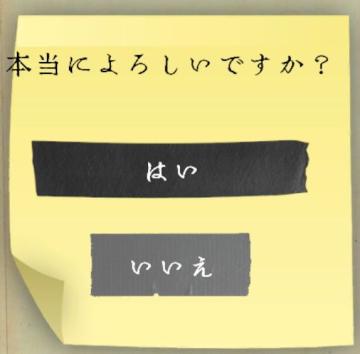
Phasmophobia
この画像は、簡単なインターフェースを示しています。上部には、「本当によろしいですか?」という質問が書かれています。この部分は、確認のためのメッセージとして機能し...
 M S
M S