you can't use that here
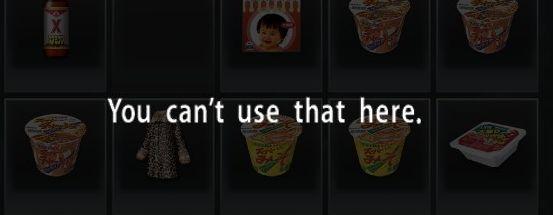
Description
The user interface (UI) in the picture displays a selection of items, likely from an inventory or item menu. The arrangement features several distinct icons or images representing different products, including what appears to be instant noodles, a doll, and other consumable items.
Features and Functionality:
-
Item Slots:
- The grid layout allows users to view a variety of items at once, making it easy to scan through options.
- Each slot likely represents a different inventory item, enabling quick, visual identification.
-
Text Notification:
- The message "You can't use that here." serves as feedback to the user, indicating that the currently selected item cannot be utilized in the present context.
- This feedback is crucial for guiding users in interactive environments, preventing confusion about item functionality.
-
Visual Design:
- The text appears in a contrasting color against a darker background, ensuring readability. The font choice conveys a straightforward, game-like aesthetic.
- The items displayed are likely stylized, adding to the visual appeal while providing recognizable representations of their real-world counterparts.
Overall, the UI effectively combines functionality with a visually engaging layout, facilitating user interaction while providing clear communication regarding item usage.
Software
Yakuza 0
Language
English
Created by
Sponsored
Similar images
remove shelter and refund wood, are you sure
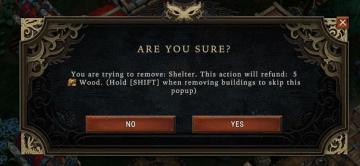
Against the Storm
The user interface (UI) in the image presents a confirmation dialog box with a dark background, which helps prioritize the message content. The main heading, "A...
are you recording? disable the stock background music
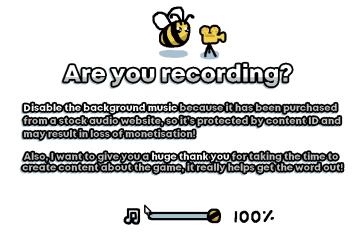
I Commisioned Some Bees 0
The user interface features a playful, cartoonish aesthetic, highlighted by the presence of a bee and a camera icon, suggesting a friendly and engaging tone....
congrats! you completed the training mission

Run Legends
The user interface (UI) in the picture features several key elements designed for user interaction and experience. 1. Message Box: At the top, there’s a m...
you must be resting on a bench to equip a charm

Hollow Knight
The image displays a user interface (UI) related to equipping charms in a game. Main Icon: At the center, there is an icon resembling a stylized charact...
are you sure you want to quit the scenario editor?
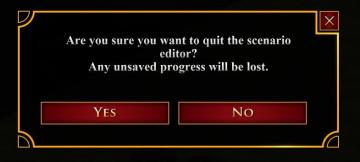
Age of Empires 2 Definitive Edition
The UI displays a confirmation dialog designed to prevent accidental actions within a scenario editor. It features a clear, prominent message asking, "Are you s...
are you sure you want to quit やめる 終了 本当によろしい
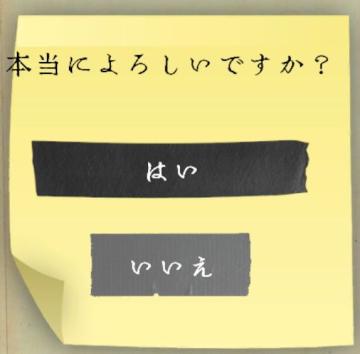
Phasmophobia
この画像は、簡単なインターフェースを示しています。上部には、「本当によろしいですか?」という質問が書かれています。この部分は、確認のためのメッセージとして機能し...
Drop 4 gems and your magic shall increase

Mages of Mystralia
The user interface (UI) in the picture consists of a prompt asking the player to "DROP 4" of a specific resource (indicated by a purple circle) to increase thei...
every reputation point you earn lowers impatience

Against the Storm
In the image, the user interface features a prominent display of the player's Reputation, indicated numerically as "11.56." Below this, there’s a note about "Hi...
 M S
M S