saving content. please do not turn off your computer
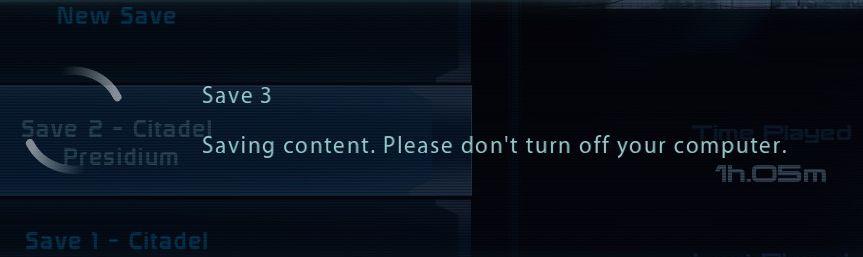
Description
The interface displays several UI labels and features related to the saving process of a game.
-
Save Slots: The section shows multiple save slots labeled "Save 1," "Save 2 - Citadel," and "Save 3." These indicate different saved game instances, allowing users to manage their progress.
-
Highlighted Slot: "Save 3" is highlighted, indicating the current focus or selection. This visual distinction aids users in identifying which save is being accessed.
-
Saving Message: The notification "Saving content. Please don’t turn off your computer." emphasizes the ongoing save process. This message informs users not to interrupt the process, ensuring their progress remains intact.
-
Time Played Display: The label "Time Played" is positioned beneath the save slots, showing the duration of gameplay (1 hour and 5 minutes). This feature gives users context about their game session.
-
Aesthetic Style: The overall dark, minimalist design, with blue text and graphical elements, adds a futuristic atmosphere that complements the gaming experience.
These features collectively enhance usability by providing clear information and guiding the user through the saving process.
Software
Mass Effect 1
Language
English
Created by
Sponsored
Similar images
gameplay options are shown after creating a character

Mass Effect 1
The interface presents a structured menu titled "Options," with a specific focus on gameplay settings. At the top, the section header "Gameplay" stands out, ind...
cursed to golf course

Cursed to Golf
The user interface (UI) in the picture features several key elements that enhance user interaction and navigation: 1. Main Title "CURSED TO GOLF": This p...
spectating other players while dead

Lethal Company
The UI features a prominent label that reads "(Spectating: )" in a bold, red font. This label signifies that the user is currently in a spectator mode, indicati...
activate birdie eye
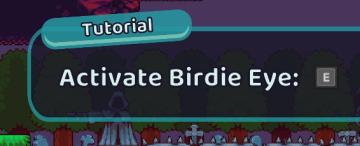
Cursed to Golf
The UI features a tutorial display, indicated by a prominent label at the top that reads "Tutorial." This label has a slightly rounded, bannerlike design, enha...
language settings for spoken language and interface language

Grounded
The user interface (UI) presents three key settings related to language and player distance, each clearly labeled for easy navigation. 1. Interface Language...
now travelling to Haven

Mages of Mystralia
The image features a clear and artistic user interface that conveys a feeling of journey and exploration. UI Labels: 1. Title: "TRAVELLING TO HAVEN" i...
in-game controls, flashlight, other tools
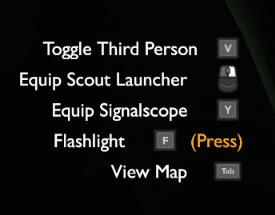
Outer Wilds
The image features a user interface (UI) displaying various gameplay controls and actions, typically found in a video game menu. Here's a breakdown of the UI la...
spiritfarer map controls - set waypoints and confirm travel

Spiritfarer: Farewell Edition
The UI presents a map interface with several functional features, indicated by labels and buttons at the bottom. 1. Coordinates Display: The top left show...
 M S
M S