interface settings (opacity, labels, damage numbers..)

Description
The UI features a clean, dark background that enhances visibility. Key elements include:
-
Button Labels: This label likely indicates settings related to on-screen button configurations.
-
Interface Opacity: A slider allows adjustment of the UI's transparency, enabling users to customize their visual experience, with a percentage display (100%).
-
Damage Numbers: This option likely toggles the display of damage values during gameplay, important for tracking performance.
-
Pause On ALT-TAB: A checkbox feature that allows the game to pause when the user switches to another application, enhancing usability.
-
Mouse Lock: This feature likely locks the mouse cursor within the game window, useful for preventing unintentional clicks outside the game area.
-
Sidebar Art: This option probably allows users to enable or disable decorative elements in the sidebar, contributing to aesthetic preferences.
-
Disable Screen Saver: A checkbox that prevents the screen saver from activating during gameplay, ensuring uninterrupted play.
-
Transmit Data: This feature could be related to network settings for data sharing, indicated by an associated checkbox.
Each label serves a specific functional purpose while maintaining a minimalistic, user-friendly form.
Software
Hades II Early Access
Language
English
Created by
Sponsored
Similar images
language settings for spoken language and interface language

Grounded
The user interface (UI) presents three key settings related to language and player distance, each clearly labeled for easy navigation. 1. Interface Language...
photo mode controls settings
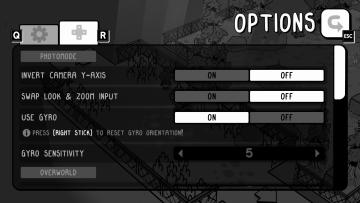
TOEM
The UI in the image showcases an options menu for a game, specifically designed for photomode settings. Here’s a breakdown of its features and their functions:...
Do you want to remove this profile?

Against the Storm
The UI features a modal window designed to confirm the deletion of a user profile. Title Bar: At the top, it prominently displays the prompt, "DO YOU WA...
talk to doctor Chakwas prompt
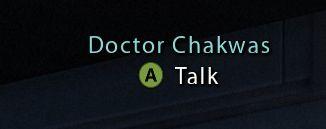
Mass Effect 1
The UI features a label with the name "Doctor Chakwas," indicating the character or NPC being referred to. The text is presented in a clean, modern font, enhanc...
cannot build altair of air
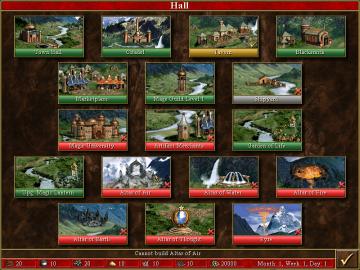
Heroes of Might and Magic 3: Complete
The image depicts a user interface (UI) for a game management screen, likely from a strategy game. Here’s a breakdown of the key features and labels focusing on...
woodcutter tree strategy, gameplay settings

Against the Storm
The user interface (UI) features a labeled list under the "Gameplay" tab, designed for adjusting various game settings. The primary function is to allow players...
start game or load game, delete save, game progression

Spiritfarer: Farewell Edition
The interface presents a "Start Game" menu prominently at the top, styled with a decorative golden font, conveying a sense of adventure or fantasy. Below the ti...
nudge camera

Cursed to Golf
The UI features a tutorial overlay, designed to instruct the player on how to use camera controls. 1. Label: The word "Tutorial" is prominently displayed...
 M S
M S