language settings for spoken language and interface language
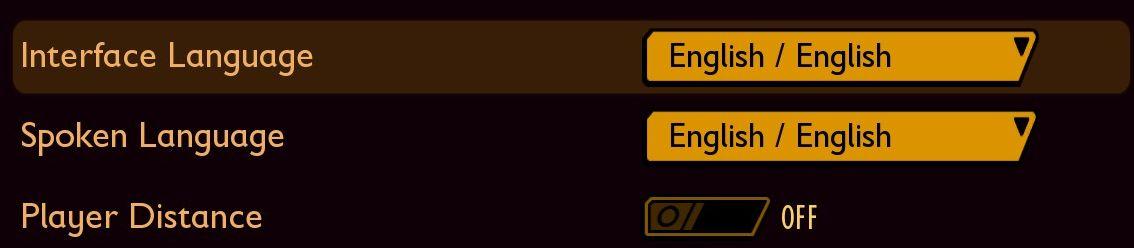
Description
The user interface (UI) presents three key settings related to language and player distance, each clearly labeled for easy navigation.
-
Interface Language: This label allows users to select their preferred language for the UI. It features a dropdown menu displaying the option "English / English," indicating the current selection. The dropdown design enables users to switch languages easily.
-
Spoken Language: Similar to the first option, this allows users to choose the language used for spoken dialogue within the application. The presence of the same dropdown format provides consistency in user experience, maintaining a coherent look.
-
Player Distance: This toggle switch is visually distinct, indicating the functionality related to player proximity settings. The label "OFF" suggests users can turn this feature on or off, enhancing customization based on personal preference.
The layout employs a harmonious color scheme, with contrasting use of text for clarity, ensuring that the features are not only functional but also aesthetically appealing.
Software
Grounded
Language
English
Created by
Sponsored
Similar images
language settings, audio, subtitles

Detroit: Become Human
The UI presents several functional elements related to subtitle and language preferences for media playback. 1. Audio Language: Labeled as "AUDIO LANGUAGE...
language settings

Maid of Sker
The user interface (UI) in the picture presents a settings menu with a focus on language and subtitle options. Here’s a breakdown of the key features: 1. Lan...
video and language settings under general settings

Against the Storm
The UI is organized into a vertical list on a dark green background, featuring several settings related to video options. Active GPU: Displays the curre...
ghost, horror game tasks, refreshes at

Phasmophobia
화면에는 여러 UI 라벨과 기능이 나열되어 있습니다. 각 항목은 주로 게임이나 작업의 미션을 나타내며, 다음과 같은 특성이 있습니다: 1. 일일 임무 상단에 위치하...
main menu of a game

Baba Is You
The user interface (UI) in the picture showcases a simple and intuitive design, aimed at making navigation straightforward for players. UI Labels and Func...
skill view / team view

Run Legends
The interface features a vibrant blue background with clearly defined sections for user interaction. 1. Labels: Skill View: Located at the top,...
construction speed up
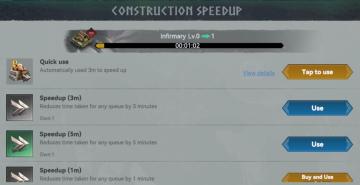
Viking Rise
The UI in the image is focused on the "Construction Speedup" functionality within a game, likely related to building or upgrading facilities. Here’s a breakdown...
to shoot arrows
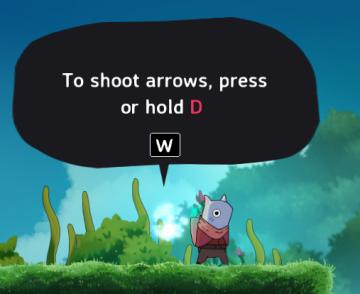
Islets
The UI in the picture features a speech bubble that provides instructions to the player. The main function is to guide the player on how to shoot arrows in the...
 M S
M S