you don't have any item of this type
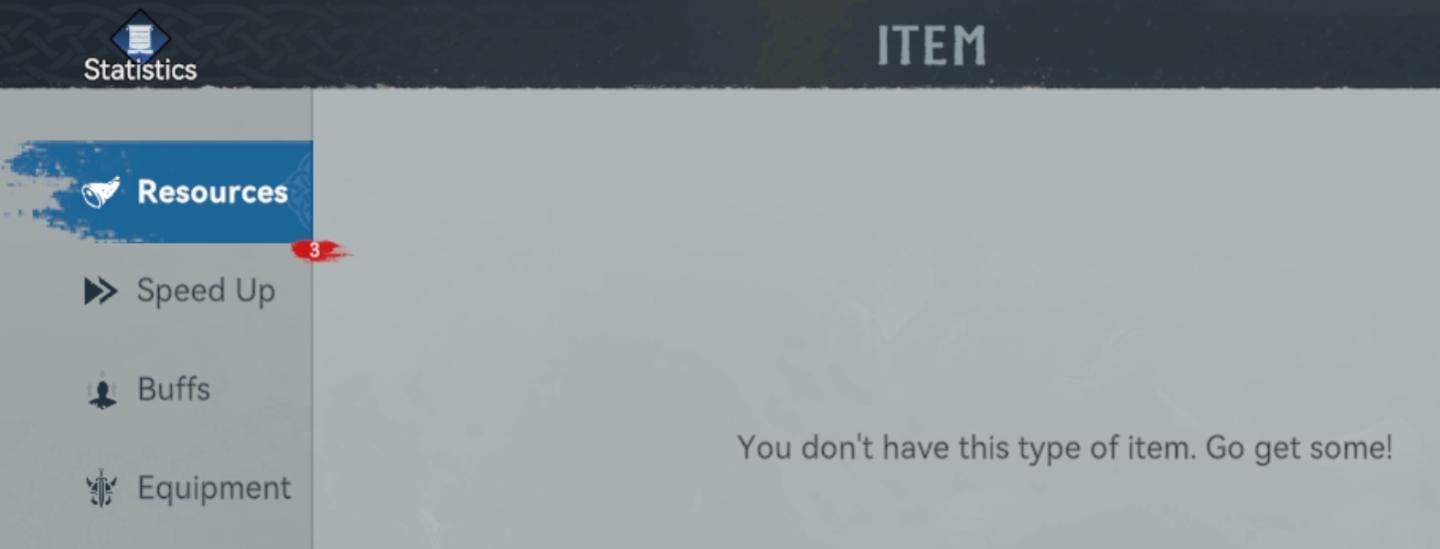
Description
The UI presents several key labels and features focused on user navigation and information access. Here's a breakdown of the elements:
-
Title Bar: The word "ITEM" prominently displays the section of the interface currently being viewed, indicating that the user is likely managing in-game items.
-
Navigation Menu:
- Statistics: This label likely serves as an entry point to view accumulated game statistics.
- Resources: Highlighted in blue, this section shows that it is currently selected. A red circular indicator (with the number "3") suggests that there are three notifications or items of interest related to resources.
- Speed Up: This option likely allows the user to accelerate certain processes in the game.
- Buffs: A section possibly providing enhancements or bonuses that can be applied to the player's character or resources.
- Equipment: This option points toward gear or items that can be equipped.
-
Main Content Area:
- The message "You don't have this type of item. Go get some!" clearly communicates an important aspect of gameplay, informing the user that they are lacking a specific resource or item necessary for progression. This text is well-formed and easy to read, effectively guiding user actions.
Overall, the UI strikes a balance between functionality and clarity, utilizing color coding and straightforward terminology to enhance the user experience.
Software
Viking Rise
Language
English
Created by
Sponsored
Similar images
you don't have enough talent points for this upgrade

Viking Rise
The UI in the image appears to be from a game interface, specifically focused on enhancing an "Infantry Attack" feature. Here’s a breakdown of the labels and fu...
disable hole openings

Cursed to Golf
The UI element in the image consists of a label and an associated button. The function of this feature is to toggle or disable "hole openings," likely referring...
single player: play campaign or play a random skirmish match

Age of Empires 2 Definitive Edition
The user interface features a prominent title at the top labeled "SINGLE PLAYER," clearly indicating the mode of gameplay. Below this title, two main options ar...
return home quest: retrieve the next superchip
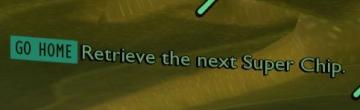
Grounded
The UI features a prominent label "GO HOME," which serves as a primary navigation button, likely allowing users to return to a main menu or previous screen. Thi...
mine, essential buildings

Against the Storm
The UI features a rich, dark background that emphasizes the elements within the menu. At the top, the label "SETTLEMENT COMPLETE" indicates the status of the pl...
kupónová aplikace Lidl zobrazit kupónovou kartu

Lidl Plus
Na obrázku vidíme uživatelské rozhraní mobilní aplikace, pravděpodobně související s obchodem Lidl. 1. Hlavní barva a styl: Vizuální styl je moderní a čis...
launcher options (language, subtitles, language,...)
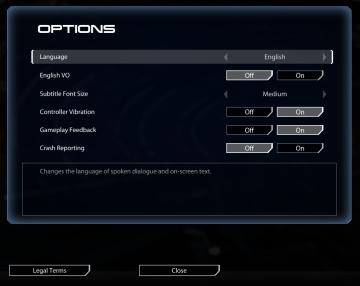
Mass Effect Legendary Edition
The interface features a dark background with a sleek, modern aesthetic. The main title "OPTIONS" is prominently displayed at the top in bold, white font. Below...
camera mode - depth of field, fov, aperture
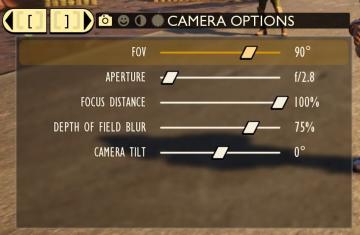
Grounded
The user interface (UI) features labels and sliders designed for adjusting various camera settings. Each label clearly indicates the specific setting: 1. FOV...
 matej94v
matej94v