scenario editor: disabled technologies and buildings for each player
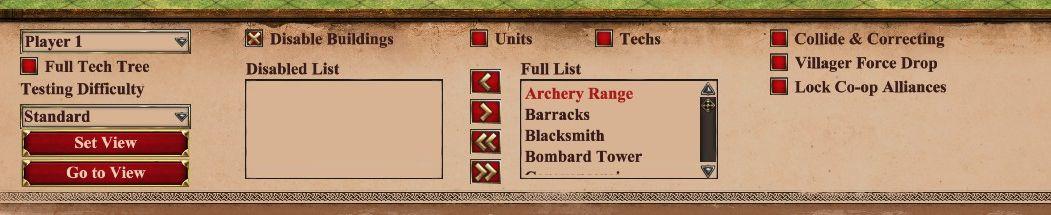
Description
The UI features a structured layout designed for managing game settings and options. At the top, a dropdown labeled "Player 1" allows selection of different players, while adjacent settings for "Full Tech Tree" and "Testing Difficulty" facilitate gameplay customization.
The "Set View" and "Go to View" buttons are prominently displayed in red, indicating their importance in applying changes or navigating to game views.
The "Disable Buildings" checkbox allows users to toggle the disabling of specific buildings. Below it, the "Disabled List" provides space to list any disabled structures, enhancing control over gameplay elements.
Two main sections display lists: "Full List" shows available buildings and units like "Archery Range," "Barracks," and "Blacksmith," with scroll functionality to navigate through options.
On the right side, functional checkboxes like "Collide & Correcting" and "Lock Co-op Alliances" indicate additional gameplay modifiers. The interface maintains a clean visual hierarchy, with intuitive button placement for easy accessibility.
Software
Age of Empires 2 Definitive Edition
Language
English
Created by
Sponsored
Similar images
scenario editor: change diplomacy settings
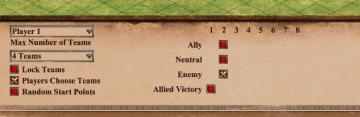
Age of Empires 2 Definitive Edition
The user interface (UI) contains labels and features that facilitate the setup of a multiplayer game. 1. Player Label: Indicates the player being configur...
scenario editor: choose cinematics
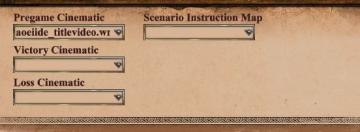
Age of Empires 2 Definitive Edition
The UI shown features a series of labeled input fields and dropdown menus related to cinematics and scenario instructions. 1. Pregame Cinematic: This fiel...
scenario editor: terrain editor, brush size

Age of Empires 2 Definitive Edition
The user interface in the image showcases a landscape editing tool used for customizing terrain and environment elements. Left Sidebar: Brush Selectio...
scenario editor: add triggers, conditions and effects

Age of Empires 2 Definitive Edition
The UI features a structured layout intended for managing scenario triggers and effects. 1. Scenario Triggers Section: Label: "Scenario Triggers...
scenario editor: place units, rotate or garrison them
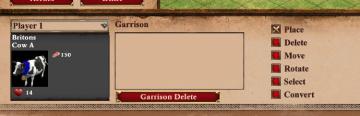
Age of Empires 2 Definitive Edition
The UI features a layout that prioritizes functionality for managing game elements, specifically a unit representation. Player Information Section: At t...
scenario editor: victory conditions (conquest, score, time limit)
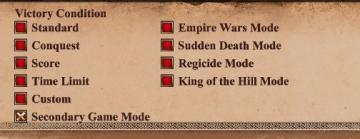
Age of Empires 2 Definitive Edition
The UI features a list of victory conditions, labeled clearly for ease of understanding and navigation. Each condition is paired with a colored square, suggesti...
controls for up to 4 players

Bulanci
The user interface (UI) features a clean layout for configuring keyboard controls for up to four players. Layout and Features: 1. Player Sections: Ea...
inventory
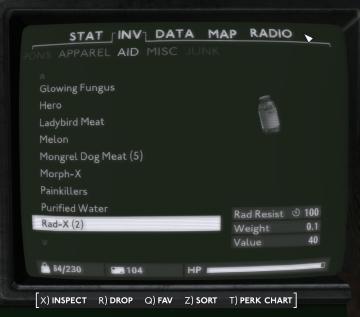
Fallout London
The user interface (UI) in the image appears to be from an inventory management system, likely in a video game. Here's a breakdown of its features and functions...
 M S
M S