scenario editor: victory conditions (conquest, score, time limit)
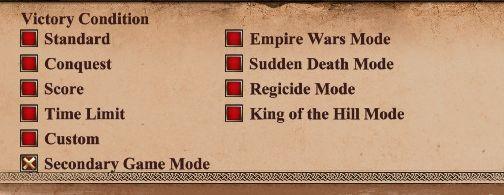
Description
The UI features a list of victory conditions, labeled clearly for ease of understanding and navigation. Each condition is paired with a colored square, suggesting functionality linked to selection—filled squares likely indicate selected modes, while empty ones represent options available for selection.
The conditions include:
- Standard
- Conquest
- Score
- Time Limit
- Custom
Beneath these options, additional game modes are presented, such as:
- Empire Wars Mode
- Sudden Death Mode
- Regicide Mode
- King of the Hill Mode
The UI uses a subtle beige background, lending a classic feel to the design, while the placement of checkboxes facilitates quick interaction. The label "Secondary Game Mode" is highlighted with an icon, indicating a unique function that may allow for additional customization or variation from the primary options listed.
This layout emphasizes user choice and allows straightforward navigation through game modes, promoting an engaging user experience.
Software
Age of Empires 2 Definitive Edition
Language
English
Created by
Sponsored
Similar images
scenario editor: add triggers, conditions and effects

Age of Empires 2 Definitive Edition
The UI features a structured layout intended for managing scenario triggers and effects. 1. Scenario Triggers Section: Label: "Scenario Triggers...
scenario editor: choose cinematics
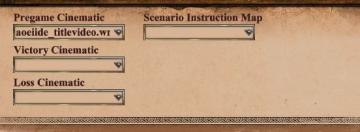
Age of Empires 2 Definitive Edition
The UI shown features a series of labeled input fields and dropdown menus related to cinematics and scenario instructions. 1. Pregame Cinematic: This fiel...
scenario editor: disabled technologies and buildings for each player

Age of Empires 2 Definitive Edition
The UI features a structured layout designed for managing game settings and options. At the top, a dropdown labeled "Player 1" allows selection of different pla...
scenario editor: place units, rotate or garrison them
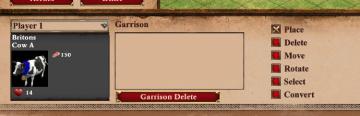
Age of Empires 2 Definitive Edition
The UI features a layout that prioritizes functionality for managing game elements, specifically a unit representation. Player Information Section: At t...
scenario editor: terrain editor, brush size

Age of Empires 2 Definitive Edition
The user interface in the image showcases a landscape editing tool used for customizing terrain and environment elements. Left Sidebar: Brush Selectio...
scenario editor: change diplomacy settings
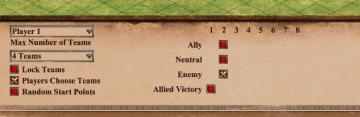
Age of Empires 2 Definitive Edition
The user interface (UI) contains labels and features that facilitate the setup of a multiplayer game. 1. Player Label: Indicates the player being configur...
now travelling to Haven

Mages of Mystralia
The image features a clear and artistic user interface that conveys a feeling of journey and exploration. UI Labels: 1. Title: "TRAVELLING TO HAVEN" i...
achievements screen

TOEM
The UI presents an "Achievements" panel, providing clarity on progress and goals. 1. Header: "ACHIEVEMENTS" is prominently displayed at the top,...
 M S
M S