it's too dark to navigate, it will be possible again at dawn
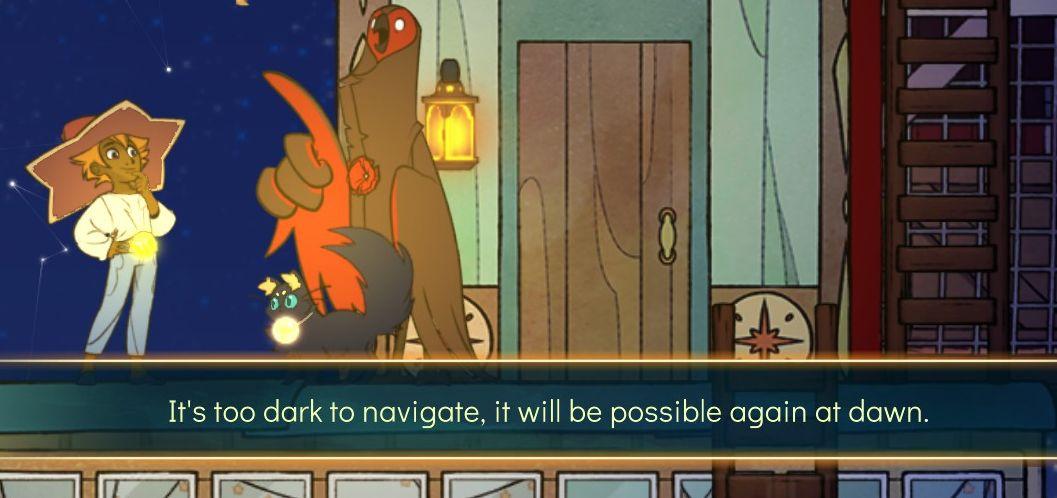
Description
The UI features a prominent text box at the bottom, which conveys a message indicating that navigation is currently hindered due to darkness. The message reads, "It's too dark to navigate, it will be possible again at dawn," suggesting time-based gameplay mechanics.
The text box has a semi-transparent dark background with a bright outline, enhancing visibility against the detailed backdrop. The font used is clear and legible, making it easy for players to read the message during gameplay.
Above the text box, the scene includes a character on the left, depicted in a stylized, cartoonish form, wearing a white shirt and blue pants. To the right, another character stands beside a door, creating a sense of interaction. The setting features artistic elements, like star patterns and a lantern, contributing to the overall ambiance of the game.
The overall design combines functional elements of communication through text with visually engaging art, creating an immersive experience for players.
Software
Spiritfarer: Farewell Edition
Language
English
Created by
Sponsored
Similar images
health mechanic explanation
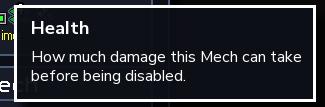
Into the Breach
The UI label in the picture is clearly presented with two main elements: the title "Health" and a descriptive text beneath it. Function: Title ("Healt...
soul limit, revive, healthbar

Grief Syndrome
The UI features in the image highlight several key elements: 1. Revive Button: This prominently labeled “Revive” indicates a function that allows the playe...
select team and controller type

Chicago 90
The user interface features several distinct sections. To the left, two character portraits are displayed: a "Gangster" at the top and a "Police" officer below....
got stamp!

TOEM
The user interface (UI) in the picture displays a playful and whimsical design, featuring a monochrome color scheme with accentuated graphic elements. Here’s a...
loading game
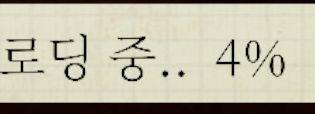
Phasmophobia
화면에는 "로딩 중.."이라는 텍스트와 함께 "4%"라는 로딩 진행률이 표시되어 있습니다. 기능: 이 UI 요소는 사용자에게 현재 로딩 상태를 알리는 역할을 합니다....
hades 2 early access main menu

Hades II Early Access
The user interface features a dark and atmospheric design that complements the game's theme. At the top, the title "HADES II" is prominently displayed in a styl...
skip intro - yes or no?

Hotline Miami 2
The interface features a retrostyle design with a vibrant red background, complemented by a city silhouette at the bottom. At the top, the text "Skip Intro?" i...
stem på en kontrakt

Phasmophobia
Skjermbildet viser en UI med et kart som inneholder flere plasser representert med polaroidbilder, hver med beskrivende tekst under. Disse bildene er koblet sam...
 M S
M S