normal difficulty
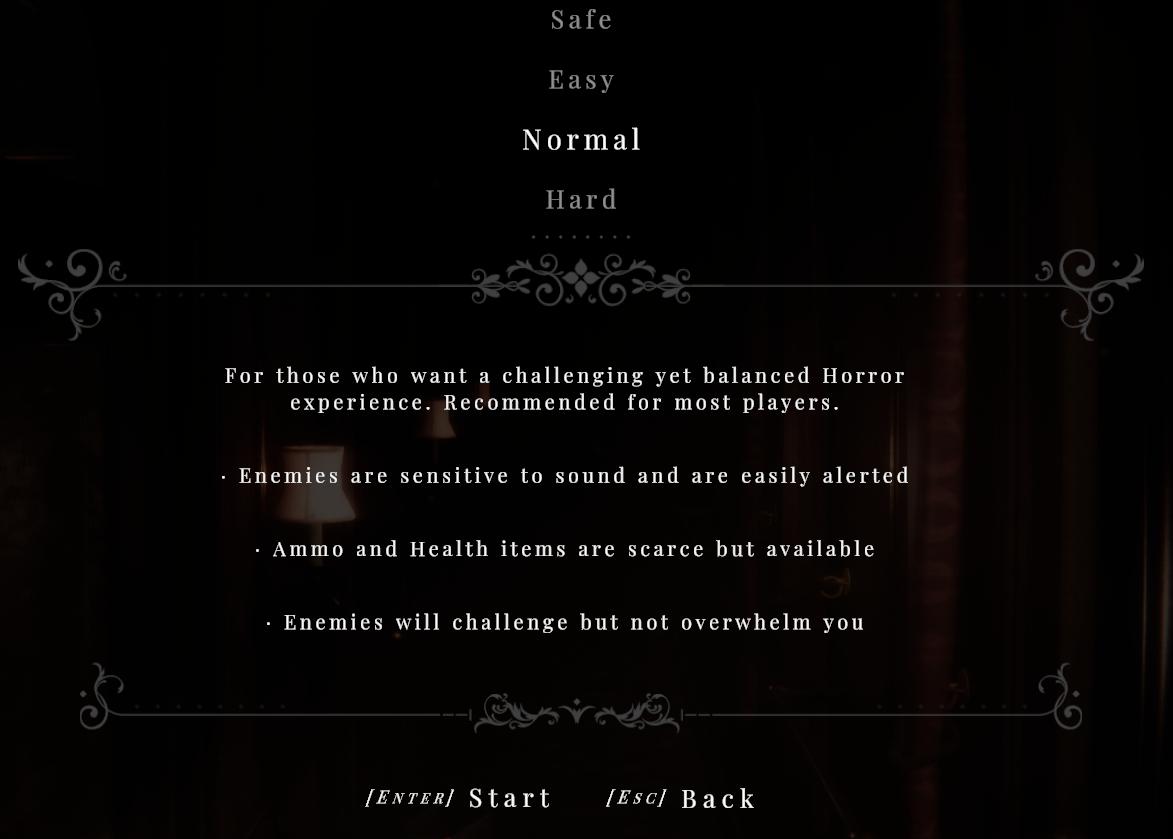
Description
The user interface (UI) displayed features several labels and components focused on selecting the difficulty level for a horror game.
-
Difficulty Options:
- Displayed vertically as “Safe,” “Easy,” “Normal,” and “Hard,” these options allow players to choose their desired level of challenge. "Normal" is highlighted as the recommended choice for most players, suggesting a balanced gameplay experience.
- The use of a script font for the words gives a slightly elegant and eerie feeling, in line with the horror theme.
-
Description Area:
- Below the difficulty options, there is a descriptive text area that explains what players can expect from the "Normal" difficulty setting. The text is clear and uses bullet points to outline key features:
- Enemy Behavior: Emphasizes that enemies are sensitive to sound, implying stealth mechanics.
- Resource Availability: Confirming that ammo and health items are limited, heightening the game's tension.
- Challenge Level: States that enemies will pose a challenge but are not overwhelming, giving players confidence in their ability to progress.
- Below the difficulty options, there is a descriptive text area that explains what players can expect from the "Normal" difficulty setting. The text is clear and uses bullet points to outline key features:
-
Navigation Prompts:
- At the bottom, instructions for starting the game and going back are shown: “[Enter] Start” and “[Esc] Back.” This is practical for user navigation, simplifying the play experience.
- The button prompts are presented in a bold font, ensuring they stand out for easy visibility.
Overall, the UI combines form and function effectively, providing a clear and atmospheric entry point for players into the game's horror experience. The dark background enhances the theme, while the ornate borders and fonts add a stylistic consistency.
Software
Maid of Sker
Language
English
Created by
Tags
Sponsored
Similar images
ať je jeden člen vašeho týmu svědkem paranormálního jevu
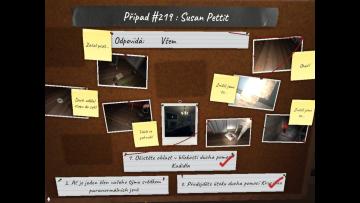
Phasmophobia
Na obrázku se nachází uživatelské rozhraní, které vypadá jako nástěnka s různými informacemi a pokyny. Hlavní prvek je nadpis "Případ 219: Susan Pettit", který...
hard difficulty
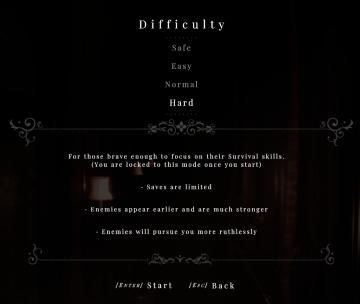
Maid of Sker
The UI in the picture presents a difficulty selection screen for a game, featuring a dark, atmospheric background that enhances its immersive quality. ...
Rainstorm difficulty is the way the game is meant to be played

Risk of Rain 2
The UI presents multiple sections, each corresponding to different game settings. The "Difficulty" section is highlighted with a blue label, featuring three sel...
difficulty
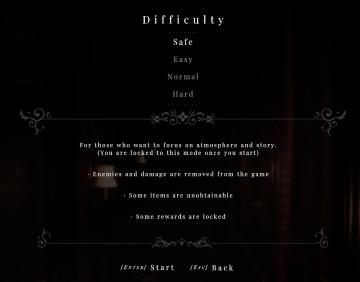
Maid of Sker
difficulty settings

Children of Morta
Difficulty: Title indicating the setting for game difficulty. Normal: Current selected difficulty option. Hard: An alternative difficulty opti...
difficulty settings: settler, pioneer, veteran, viceroy and locked option

Against the Storm
The UI features a neatly organized dropdown menu for selecting difficulty levels, indicated by a highlighted option "Settler." Each difficulty level—Settler, Pi...
select difficulty
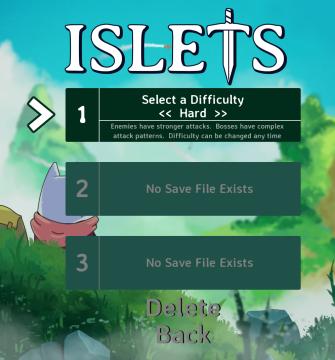
Islets
The user interface (UI) in the image features several key elements designed for selecting game settings and navigating the menu. 1. Title: At the top, the...
Mages of Mystralia difficulty mage archmage hardcore

Mages of Mystralia
The UI in the picture prominently features a "Difficulty" selection screen, designed to help players choose their preferred challenge level. It is structured wi...
 M S
M S