gameplay options, toggle crouch, difficulty, tik tok friendly mode
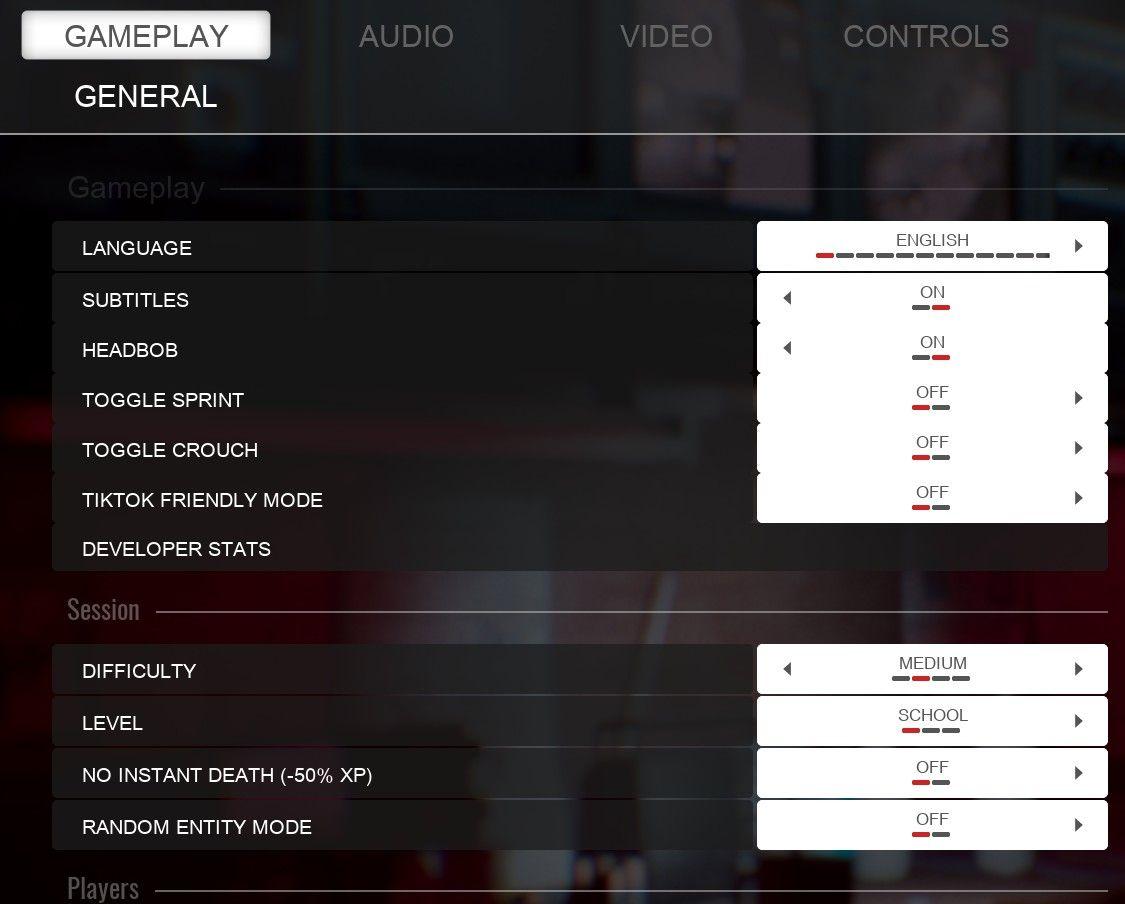
Description
The UI in the picture features a settings menu primarily for gameplay options with specific categories related to game functionality. Here's a breakdown of the various labels and features:
Layout and Navigation
- Tabs: The menu includes several tabs at the top—GAMEPLAY, AUDIO, VIDEO, and CONTROLS—facilitating organized navigation through different settings.
- Sections: The menu is divided into labeled sections—Gameplay, Session, and Players. Each section includes different adjustable settings related to gameplay mechanics.
Gameplay Section
- Language: Allows users to select the game language (currently set to English).
- Subtitles: An option to toggle subtitles ON or OFF.
- Headbob: A feature to enable or disable the head bobbing effect during gameplay.
- Toggle Sprint: Allows players to enable or disable sprinting.
- Toggle Crouch: Enables or disables the crouching mechanic.
- TikTok Friendly Mode: A unique setting that may cater to content creators or social media sharing.
- Developer Stats: A toggle for developers to view in-game statistics, likely for debugging or analysis.
Session Section
- Difficulty: A dropdown to set game difficulty, currently set to MEDIUM.
- Level: Allows players to select different levels or challenges, currently set at SCHOOL.
- No Instant Death: A feature that modifies gameplay by reducing experience points (XP) loss on death.
- Random Entity Mode: An option that likely introduces variability in game entities or monsters, with the toggle off currently.
Visual Appearance
- Slider Bars: Many settings feature slider bars to visually represent settings that can be adjusted.
- Toggle Options: Options use sliding switches with clear ON/OFF labels for easy visibility.
- Color Scheme: The UI has a dark theme, which is common in gaming interfaces, enhancing readability against the background.
Overall Functionality
The design prioritizes user experience by providing clear options for modifying gameplay parameters. The organized structure allows players to easily find and adjust settings according to their preferences.
Software
Panicore
Language
English
Created by
Tags
Sponsored
Similar images
music volume, sfx volume

Hotline Miami 2
The user interface features two main volume controls labeled "MUSIC VOLUME" and "SFX VOLUME." Each label utilizes a bold, stylized typeface that draws attention...
logging in
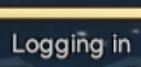
Viking Rise
The user interface label "Logging in" indicates that the system is currently in the process of authenticating a user. The text is typically displayed in a clear...
chief details menu, talents and skills

Viking Rise
The user interface (UI) in the image features several functional elements designed for character management in a game setting. 1. Character Name and Title:...
in-game menu, gamepad controls, jump, glide, interact, open
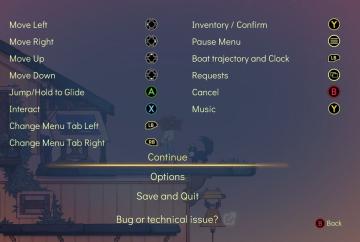
Spiritfarer: Farewell Edition
The UI presents a list of controls alongside corresponding button icons, organized for clarity. Directional Movement: "Move Left," "Move Right," "Move Up...
6400 points

Hotline Miami 2
The image features a prominent UI label reading "6400PTS," styled in a vibrant, retroinspired font that combines shades of blue and pink. This design choice ca...
toggle helmet on your character

Mass Effect 1
The user interface (UI) features various labels and functions that enhance the gaming experience. 1. Character Display: Central to the UI is a large image...
upgrade heaven strike
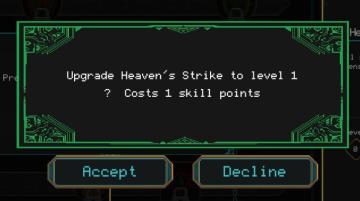
Children of Morta
Title: "Upgrade Heaven’s Strike to level 1" Info Prompt: Indicates a question regarding the upgrade. Cost Indicator: States “Costs 1 skill poi...
new loot green soul beads x5

Mages of Mystralia
The user interface (UI) in the picture showcases a notification for newly acquired game loot. 1. Title: The label "NEW LOOT" is prominently displayed at t...
 M S
M S